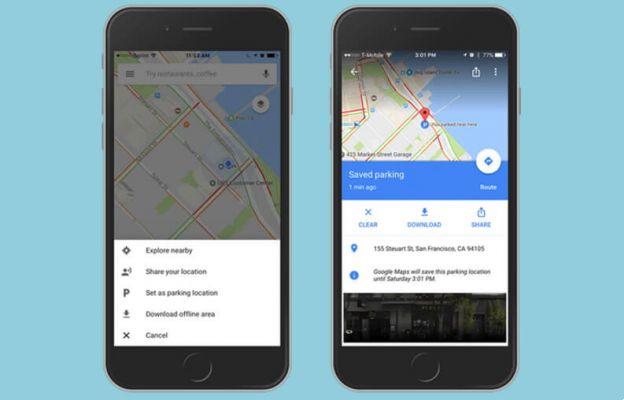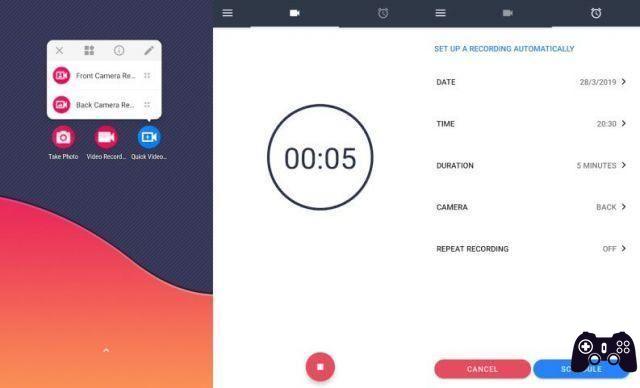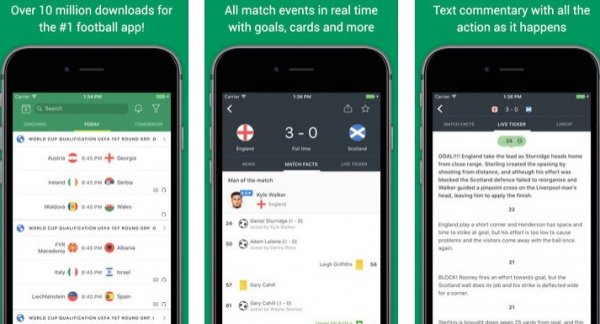For lovers of the combination of sport and technology, here is a fantastic one. Application for Android and iPhone for those who practice running, cycling, running and jogging and other sports to practice outdoors in nature or in the city. The application is present in both free and pro versions, but I assure you that the free version is already more than enough for your training unless you take it in a very competitive way.

I have been testing this application for almost two months, with excellent results, I started out of curiosity and then I became more and more interested!
I will start by introducing you to the application called Endomondo, which will become your Personal Trainer. You can download it at the following links:
- Download Endomondo Sports Tracker Android App
- Download Endomondo Sports Tracker iPhone App
All you have to do is download the app, install it and enjoy its features to the fullest.
Now I will show you the potential of this application.
Start the program, make sure your GPS sensor is active, charge the battery well given the consumption of smartphones with GPS sensors, destination home in the app and start walking, running or cycling. Once your training session is complete, click Stop to finish recording your training data.
Below you can see an example of 4 of some of the program screens:
The first one on the left is the main screen when start the application which summarizes the type of activity, duration, distance, average time needed to travel one km and calories.
The second screen is the one that appears when finish a workout, where everything is summarized.
On the third screen we have a summary of our latest training sessions with date, calories, distance traveled and time, where by clicking on one of them you can find more information.
The fourth and final screen allows you to view the route map carried out. 
These are just some of the main screens that you can see on your smartphone, which once finished you can upload them to the endomondo website as you can see on the second screen by clicking below on www.endomondo.com, once uploaded the word will appear "loaded". "will appear below.
Once everything is uploaded, you will be able to access much more data on the site, here is an example:

The section home and training, are where we can find more data, for example this is my house in endomondo, where a general summary of the activity carried out is collected, with:
- best times depending on distance
- number of workouts and relative total duration
- total distance traveled
- average speed
- average time to travel 1 km
- calories burned
and much more, just click Show Stats.
Instead on the screen “allenamenti" you will find:

- a calendar with each workout marked for the specific day.
- Once you have chosen one of your workouts, a map will appear below with the route taken, with the altitude and speed indicated, and when you point the mouse at a specific point, you will be notified with a red dot where you were! map at that time!
- To the right of the table you will find numerous data such as date and duration of training, distance traveled, average and maximum speed, calories, altitude and difference in elevation between the highest and lowest point of the route.
- When you click on Best Distances, the best times in which the different distances were covered are indicated, with the relative indication on the track of the point at which the best time was achieved, and next to it you can find small cups if you have configured the Record all your workouts to establish a certain distance.
During training you can set up a playlist of songs to fill you with energy.which is very stimulating and also the audio that will notify you of the distances traveled and the relative time without looking at the screen, too bad it is in English.
Another great feature is the ability to Connect a strap to this app to track your heart rateHowever, this band must be Bluetooth, normal heart rate monitor bands do not work as they are radio frequency, like the one I used from Polar with a heart rate monitor. There are specific Polar ones that communicate via Bluetooth with your smartphone to be able to have an even more complete report of your workouts.
Take advantage of the good weather, it is not necessary to train strenuously, the only thing is to be consistent, I took advantage of it to do some routes at a fast pace along the path of the park in my city, covering 5 to 7 km a day, traveling 123,22 .6 km in a month and a half, and with the help of a heart rate monitor to maintain a certain heart rate and a slightly more careful diet, I lost XNUMX kg, drying out a little. of flaccidity accumulated during the winter.
For those who want to try others. Android Applications for Sports, Running, Cycling, Running, Jogging, Trekking with GPS here are some other alternatives
- sports tracker
- Runtastic Running and Fitness
- Walk with MapMyWalk
- Strava GPS: Running and Cycling
- Nike + Run Club