In EA Sports FC 24 player skill and a good strategy are certainly important, but we often tend to underestimate the importance of regulating them camera settings to get an optimal view of the field and the action.
You can freely change the camera settings in EA Sports FC 24 from the main menu under Game Settings > Camera but in our opinion it is better to do so directly in the game, pausing and selecting Settings > Game Settings > View, to see the changes in real time. We suggest you experiment with the various options available yourself to find the configuration that is really right for you. In fact, the view is a highly subjective aspect and partly also depends on the size of the screen of your TV or monitor, although in general there are some types of shots that are generally more useful and popular than others.
On the other hand, there are 11 different types of views in EA Sports FC 24 and not everyone has the time and patience to try them all, so below we suggest those that, in our opinion, are the best camera settings for EA Sports FC 24 to play in Ultimate Team, Club and Career. On our pages you will also find advice for the best game settings and controllers for EA Sports FC 24.
Press Tribune: the most popular among pro players
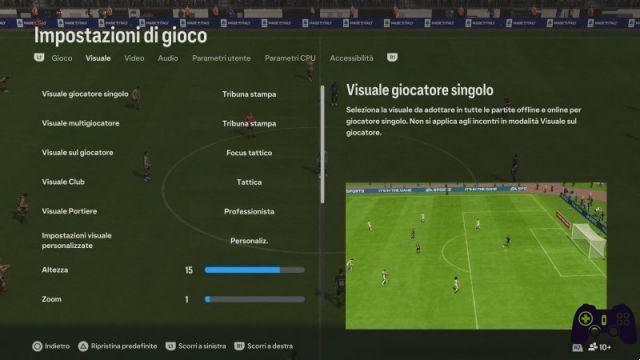
Press Stand (or Tele Broadcast in English) is the view preferred by professional players as it offers an excellent overview of the playing field, with the camera being neither too close nor too far from the action, therefore allowing both to easily monitor the layout players who can effectively manage dribbling, passing, tackling and in general all offensive and defensive manoeuvres.
The only flaw is that to make the most of this shot you will have to learn to always keep the radar under control, which could be complicated initially for novice players. Below you will find the custom parameters that we suggest you use for this camera.
Custom view settings
- Height: 12 - 16
- Zoom: 0 - 2 (increase the zoom if you increase the height and vice versa)
- Ball tracking speed: 0
- Zoom penalty area: 0
- Professional visual zoom: 10
- Professional visual speed: 10
- Visual Swing: Professional: 10
- Powerful zoom shot: No
Co-op Camera: Still a great choice but not for everyone
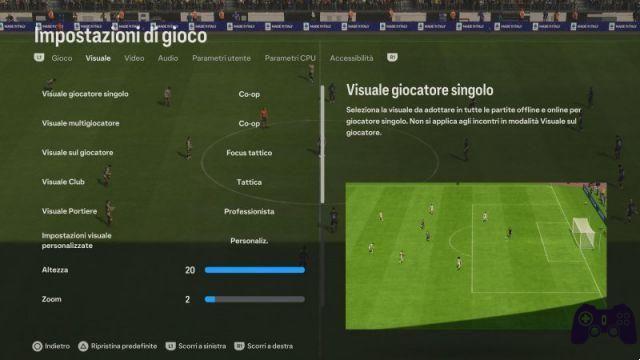
In previous editions of EA Sports FC 24 (when it was still called FIFA to ban us) one of the most used views was that co-op, as it was a very wide shot and therefore allowed us to monitor most of the pitch.
This setup still remains excellent, however we would like to point out that some substantial changes have been made compared to last year. Specifically now the shot is even further away compared to the past, which makes it more complicated to better manage shots, dribbling and defensive maneuvers, especially if you use Tactical Defense. In any case, if you like to always have maximum control over the action and don't want to rely too much on the radar it could prove to be the best option available. Below you will find the custom parameters that we suggest you use for this camera.
Custom view settings
- Height: 15 - 20
- Zoom: 0 or higher (increase the zoom if you are far from the screen and/or if it is small)
- Ball tracking speed: 0
- Zoom penalty area: 0
- Professional visual zoom: 10
- Professional visual speed: 10
- Professional visual oscillation: 10
- Powerful zoom shot: No
Other recommended settings
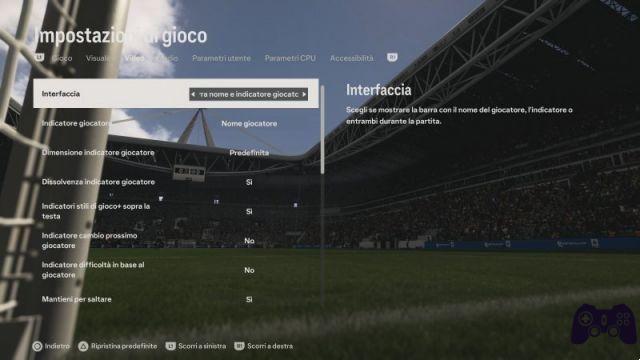
Besides camera, distance and zoom, you can change some of the settings items under the category "Video" to make your life even easier. The most basic is the one relating to the player indicator, which we suggest you modify so that the bar with the name is always displayed.
Video Settings
- Interface: Name bar and player indicator
- Player indicator: Player name
- Player indicator size: Default (Large, if you are far from the screen and/or if it is small)
- Fade player indicator: Yup
- Playstyle indicators+ above your head: Yup
- Next player change indicator: No
- Difficulty indicator based on the player: No
- For the rest, leave the game's default settings






