
Animal Crossing: New Horizons, the latest game in the series on Nintendo Switch, is a relaxing but above all rewarding title when it comes to the results obtained on your island. And what's more rewarding than showing the fruit of so much work to your friends? The game offers us a multiplayer sector both offline and online, a truly unique experience that everyone should try at least once. In true Nintendo style, however, not everything is intuitive. In this guide, we will show you all the ways in which you can get in touch with your friends.
Before we start, we remind you that to take advantage of the online features Nintendo Switch Online membership required. To learn more about the game you can read ours complete guide.
- How to play on the same screen
- Dodo airlines
- Local multiplayer
- Online multiplayer
- How to add "Best friends"
How to play locally on the same screen (Party Play)
If you have a single console at home, this will be the only method you can use to play with your friends or family. On an island you can have up to 8 different people and up to 4 can play on it at the same time, in typical sofa co-op style. So here's how you can do it:
- The person you want to be the main player will have to start the game first and do the tutorial to the point where he will go to sleep for the first time. This process will do nothing more than cement him as the main account and virtual 'Mayor' of the island, being the only one who can start or finish construction projects on the island, such as buildings or structures. Furthermore, he will not be able to leave the island, he will be forever bound to it. So choose carefully.
- Once the Mayor has been chosen, other people with their respective accounts, on the same Nintendo Switch, can start the game and join it. Each new inhabitant will need their own personal tent, so be careful with possible space problems. If the island gets too crowded, the Mayor can still expel someone at any time.
- After at least one other person has pitched their tent, all players will unlock a new app on their Nook Phone, “Call Dweller”. Each additional inhabited will require a controller. Animal Crossing: New Horizons can still be played with the peripheral of your choice, from the single or double Joy-Con to the Pro Controller.
- Once everyone is ready the session will start. Who will have created it will be the Leader while the others will act as followers. Now all you have to do is have fun!

While you will now be able to play Animal Crossing: New Horizons with your friends, I want to point out that it won't be all plain sailing. There are some limitations that you will need to remember.
For example, since you will all share the screen, all the players who will not be able to keep up they will be automatically dragged towards the Leader.
Also, while the session creator has full access to his inventory, the same cannot be said of the other players. They can indeed just fish or catch insects, which will all end up at the collection point inside the Town Hall. The Leader can still change roles by shaking his controller or via the Call Dweller app.
Dodo Airlines and how to use it to play multiplayer
Multiplayer can be unlocked after passing the "Second Day", which is not when you go to sleep, but when the day changes for you in real life after starting the game for the first time. You will then unlock the Dodo Airlines, the multiplayer hub for Animal Crossing. From here you can enjoy both online and local multiplayer. These modes have differences and similarities to Party Play.
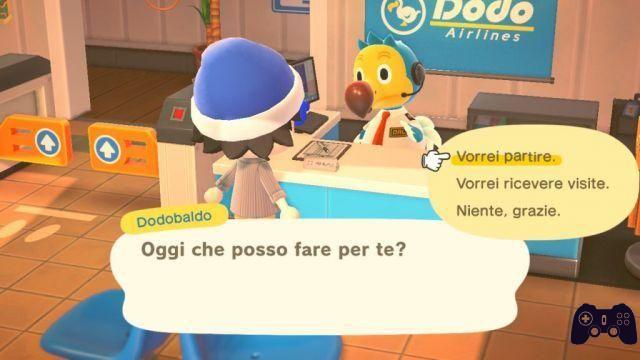
Both, for example, can be played up to 8 players at the same time (unlike the 4 with split screen), players who join however will still have limitations. They will not be able to use the host's Town Hall and will not be able to use Axes or Shovels on his island, unless they are included in the list of Best Friends by him.
Local multiplayer
To play at the location, just meet in person with your friends who will have their own Nintendo Switch with a copy of Animal Crossing: New Horizons. Once this is done, just decide which of you will be the host, while the others will have to go to Dodo Airlines.
- People who have to participate will have to speak to Dodobaldo inside. Select "I'd like to leave.", To visit another player go to "Go to someone!". Dodobaldo who will ask if you want to play online or locally, you choose "Local Game". At this point your friend's island should pop up and that's it. Be careful not to make too many simultaneous requests, however, you could risk crowding them and cancel the flight.
- You can also safely enter through Pin Dodo given to you by the host.
Online multiplayer
Similar to how the Local game works, you will first need to go to Dodo Airlines and then talk to Dodobaldo.
- If you need to receive any friends on your island, select "I would like to receive visitors" while talking to Dodoblado. Then just specify that you want to play away "Online communication”To connect you to the internet.
You can also choose whether to leave your island open to your entire friends list, only to Best Friends or if only people who have yours available can enter. Pin Dodo. The Pin will be given to you by Dodobaldo for this session. - People who want to enter an island will only have to select "I would like to leave.". Just choose "Go to someone!" to be able to join another player's session. Obviously Dodobaldo will ask if you want to play locally or online, just choose "Online communication”To connect to the internet. You can choose whether to enter an island via your friends list or via Pin Dodo.
How to add "Best friends"
Unlike the usual friends, the Best Friends they will be able to use Axes and Shovels on your islands. This means they will have the ability to cut down trees, dig up fossils and plant flowers. You can add them in a few simple steps:
- You will have to first be friends on Nintendo Switch.
- Once multiplayer is unlocked, play with someone you want to be your best friend.
- Take your Nook Phone and use the "Best friends" app (you will unlock it after the first time you have used multiplayer) after that, send a request to become Best friends.
You can stop being best friends at any time, just choose the option Stop being best friend.






