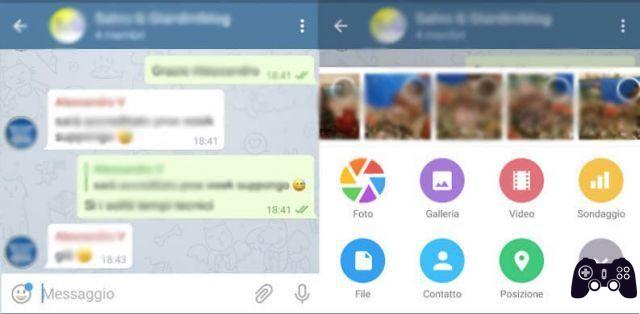The second-hand mobile market is rapidly expanding, thanks above all to the push received from the main e-commerce sites and marketplaces, especially Amazon, with the latter also offering the possibility of selling online as a private individual. Sometimes, however, it may happen that you buy blocked second-hand smartphones, which require Google account verification used by the previous owner of the smartphone.
Specifically, this type of block is called FRP, Which stands for Factory Reset Protection, which is nothing more than extra protection for your phone and the data it contains. If you too have purchased a second-hand smartphone and now find yourself with an unusable device, you will be pleased to know that thanks to the Foneazy Unlockit Android Screen Unlocker program you can overcome the FRP block without completing Google account verification.
This type of protection is increasingly present in modern smartphones of all brands, including in addition to Samsung, we find some RedMagic smartphone models reviewed by us.
With this one of ours review su Foneazy Unlockit Android Screen Unlocker we will explain how to do it, offering you a detailed guide to overcome the FRP lock of a Samsung smartphone without the need to enter either the email address or the password of the Google account used by the previous owner of the phone.
Index- 1. Recensione Foneazy Unlockit Android Screen Unlocker
- 2. How to remove FRP lock on a Samsung smartphone with Foneazy Unlockit Android Screen Unlocker
- 3. Prezzi Foneazy Unlockit Android Pro
- 4. Opinioni su Foneazy Unlockit Android
Recensione Foneazy Unlockit Android Screen Unlocker
Foneazy Unlockit Android Screen Unlocker is a program which allows for monitoring the overcome the FRP lock of a Samsung smartphone updated to Android 6 or a later version by deleting the Google account stored on the device. Using the software does not require any special skills, so you can use it without any worries.
Furthermore, you don't even need to download APK files of dubious origin (on this topic we invite you to read our guide to APKMirror) or download other external tools. Simply download the software from the official page and connect your smartphone to the computer via USB cable.
The benefits of using a program like Unlockit Android from the Foneazy company are numerous. Among these, we can for example include thebypassing the FRP block on any Samsung smartphone, the complete removal of Factory Reset Protection, and finally the possibility of sign in to your phone with a new Google account.
But let's now move on to the detailed guide on using the Foneazy Unlockit Android Screen Unlocker program. At the end we will then draw our conclusions, based on the experience of use and the effectiveness of the software.
How to remove FRP lock on a Samsung smartphone with Foneazy Unlockit Android Screen Unlocker
To bypass FRP on your Samsung smartphone, first of all download the program for free Unlockit Android Screen Unlocker from the official Foneazy page.
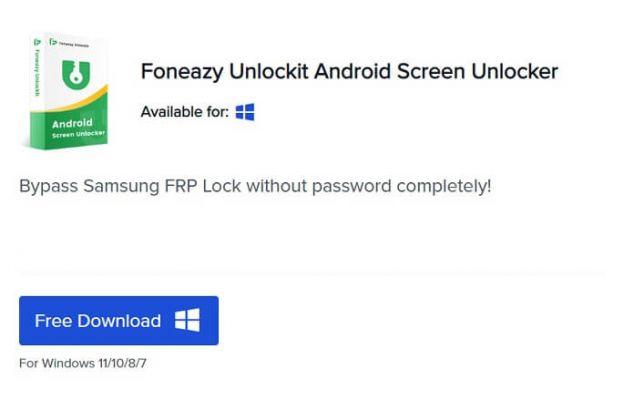
Once the download is complete, open the executable file and proceed with the installation wizard. Once this procedure has been completed, press the "Finish" button to start the program.

On the app's home screen, press the "Start" button to begin.

Now, as required by the program, connect your smartphone to the computer via the USB cable.

Once your phone is connected, select your operating system. For simplicity, the application suggests adding a check mark next to the first option “One-click bypass for all Android versions”. Then press the “Next” button to continue.
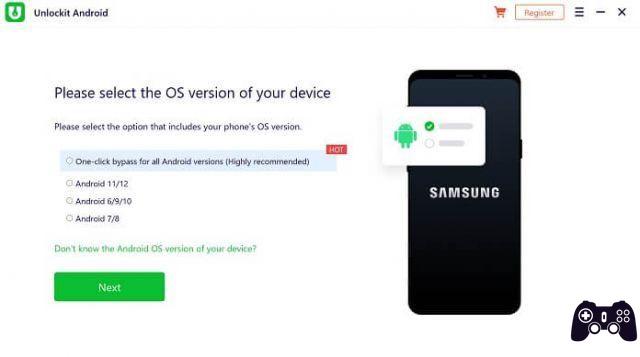
Up to this point the program is free. Removing the FRP lock requires the purchase of a license. If you already have one, press the "Register" button to insert it, or "Buy Now" to purchase the Pro version of Unlockit Android.
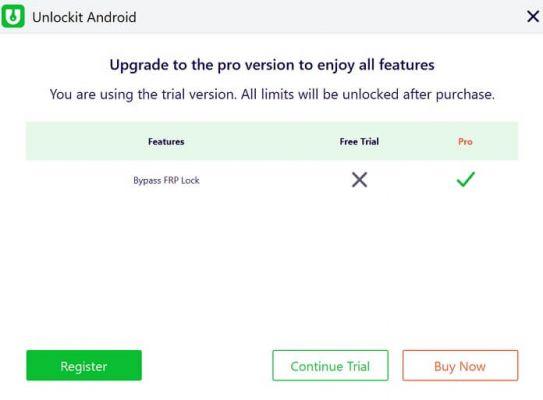
Before continuing, make sure you have selected the correct operating system version, that the FRP lock screen is displayed and that the phone is connected to the Wi-Fi network, then press the "Confirm" button.
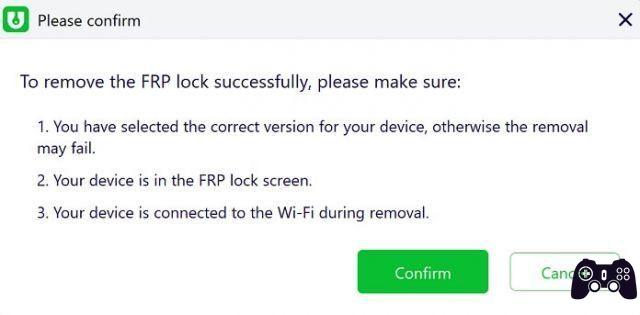
Press the "Remove" button to start the FRP block removal procedure.
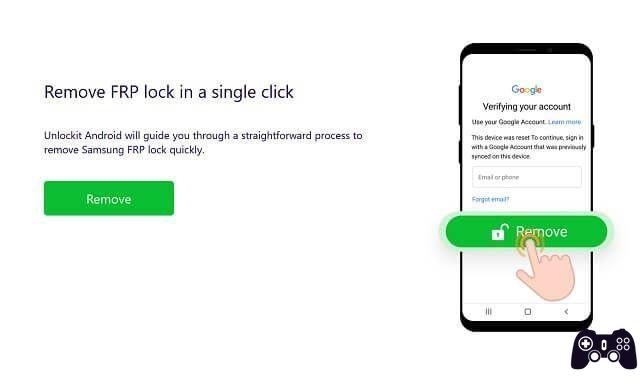
Once finished, press the "Emergency call" link, then enter the sequence via the dialer * # 0 * # to enable Test mode and activate USB debugging mode. Once this is done, press the "I've finished the setup" button via computer.
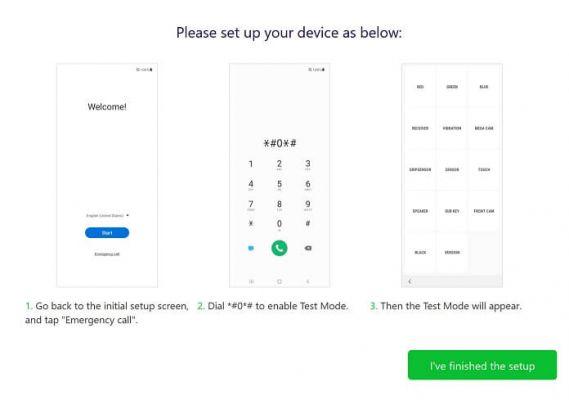
After a few seconds the phone will restart automatically and you can finally bypass Samsung's FRP lock by associating a new Google account with the phone. Meanwhile, on your computer the Unlockit Android application will return the lock removal confirmation screen.

For an even clearer understanding of the steps, below you will find the video of the entire procedure.
Prezzi Foneazy Unlockit Android Pro
The paid version Foneazy Unlockit Android has three different plans: you can choose the monthly plan from $29.95, That annual from $39,95, or buy lifetime license from $49.95.

Each plan offers the use of the program for five mobile devices plus a Windows PC and all the premium features of the program, including Samsung Android 12 FRP Bypass.
You can pay with a credit or debit card belonging to the main international payment circuits such as Visa, MasterCard, Maestro and American Express. Alternatively you can choose to pay with the remaining balance of your PayPal account.
Opinioni su Foneazy Unlockit Android
Foneazy Unlockit Android Screen Unlocker is a excellent program which allows everyone to bypass the FRP lock on any Samsung smartphone, even those with very little (or no) knowledge of IT.
After installing the program, the only thing to do is connect the phone to the PC via USB cable and follow the on-screen instructions: within a few minutes you will have definitively solved the problem and you can finally go back to using your smartphone.
We also appreciated the option to purchase one lifetime license at an honest price, without being tied to a monthly or annual subscription.
In summary, our experience with Foneazy Unlockit Android was certainly more than positive, for this reason we recommend its use if you have an unusable smartphone in your hands due to the Samsung FRP lock.
How to bypass Google account on Samsung with Foneazy Unlockit Android