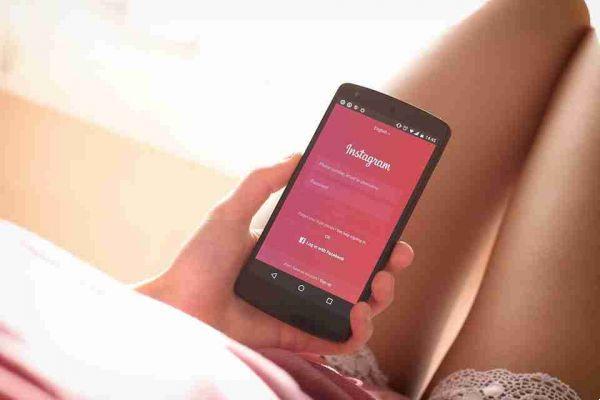
Are you trying to change the email address linked to your Instagram account? If so, you are in the right place. In this article, we'll walk you through the process of updating your Instagram email address.
It's a quick and easy process and shouldn't take more than a few minutes. So let's get started.
The importance of updating your Instagram email address
There are several reasons why you might want to update the email address linked to your Instagram account. Perhaps you have lost access to the email address previously linked to your account, or perhaps you are just trying to update the email address with a new one.
It is important to keep the email address linked to your Instagram account updated because if you need to reset your password, for example, the link to reset your password will be sent to the email address linked to the account. If that email address is no longer accessible, you won't be able to reset your Instagram password and log into the account.
How to change the email address linked to your Instagram account
Now that you know why it's important to keep your email address linked to your Instagram account updated, let's walk you through the update process.
- Open the Instagram app on your device and log into your profile.
- Toccata Edit profile .
- On the Edit Profile page, tap Personal information settings .
- Tap the linked email address.
- Enter your new email address and tap check mark icon .
How to add a phone number to your Instagram account
If the reason you're updating the email address linked to your Instagram account is to avoid losing access to it, adding a phone number to the account can also be useful. Here's how to add a phone number to your Instagram account:
- Follow steps one through three as described in the section on how to change your email address.
- Toccata Phone Number .
- Enter your phone number and tap NEXT .
- Enter the verification code sent to your number and press NEXT .
Change the email address associated with your Instagram account
Updating the email address linked to your Instagram account is a simple process. So, if you have lost access to the old email address or are just trying to update it with a new one, follow the steps outlined in this article and you will be good to go.






