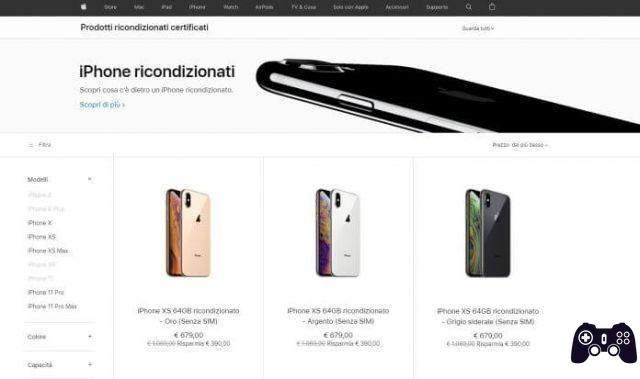Fix an iPhone startup problem, afterupdate to iOS 10 It is an operation that is often solved with a total reset or update of the device.
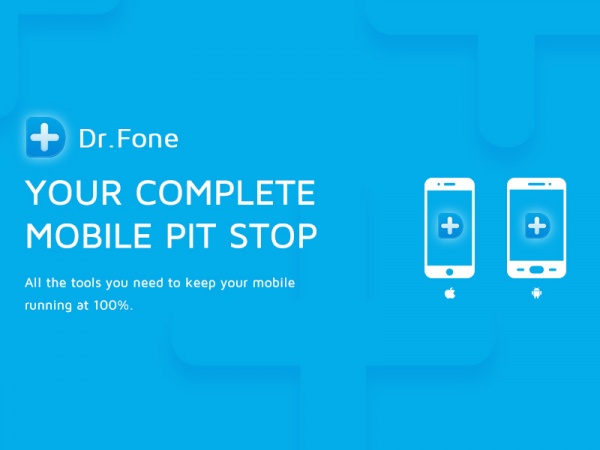
In reality, the causes of an iPhone startup problem can be multiple and we do not necessarily have to sacrifice all our data by going through iTunes.
In this article we will use a complete utility for our iPhone that, among other things, tries to solve the most common startup problems and allows us to recover access to the iOS file system.
Boot issues after updating to iOS 10
Typically, an iPhone startup problem can manifest itself in the following ways:
- Smartphone stuck in a loop with Apple logo or iTunes logo
- iPhone or iPad cannot exit DFU mode
- iPhone is stuck on a white screen with a black Apple logo
- The device does not start and remains with a black, red or blue screen
- The device keeps rebooting without completing the boot sequence.
- he does not answer
- does not unlock
- Similar situations or combinations of the situations described above.
Fix problems with dr.fone
To solve an iPhone startup problem, we rely on a program available for Windows and Mac, called Dr.Fone.
Find the program for Windows and Mac here: iOS System Recovery
The program is available in a trial version, but to take advantage of its features you will need to upgrade to the full version.
Visit the official website Dr.Fone Toolkit for more information.
Compatible devices are:
Dr. Fone works differently than iTunes; In fact, if you haven't backed up your phone, using iTunes you will probably be forced to reset it completely and you will also lose all your information, including personal data and photos.
With Dr. Fone you will not lose any data and your phone will be updated to the latest version of iOS available. If you are jailbroken, you will also lose it during the recovery process.
Recover iOS with Dr.Fone
Download Dr. Fone in the previous step and launch it. For this test we use the program in English but from the configuration menu you can also choose to use the Spanish language (although the translation is not the best).
Connect iPhone (or iPad, iPod Touch) to computer via USB cable and choose menu (1) More tools (Other Tools in Spanish).
At this point go to (2)iOS System Recovery (iOS System Recovery in Spanish).
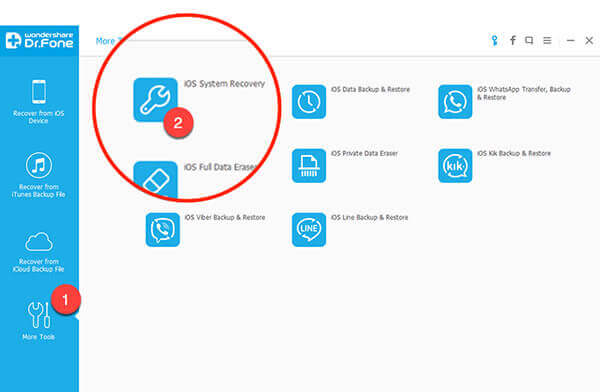
The program will warn you that the device will be updated to the latest available iOS version and will become jailbreak-free again (you don't have to worry about this if you don't have a jailbroken iPhone).
Dr. Fone will offer me to download the latest version of your device firmware, the only way to solve an iPhone startup problem.

Once the download is complete, the automatic restore procedure will start. The total time to perform the procedure is approximately 10 minutes.

If you prefer, here is a complete video that shows the entire procedure: iOS Video Fix startup problems
In case you need to put your phone in recovery or DFU mode, the same program will watch you step by step, explaining what to press (Power and Home) at the right time.
More features of dr.fone
Dr. Fone is a complete suite with tons of useful features for your iPhone. The feature described in the article is used to resolve an iPhone startup issue, but many other features are offered:
- Deleted data recovery
- Data backup and restore
- Transfer conversations from WhatsApp and other instant messaging programs (KIK, Viber, Line)
- Erase all data on the phone.
- Data transfer to new iPhone smartphone
The software is also available in its Android counterpart with which it is possible to perform different functions thanks to the possibilities offered by the Android operating system. Find the article here: Android Data Recovery with Dr. Fone
How to fix problems after updating to iOS 10