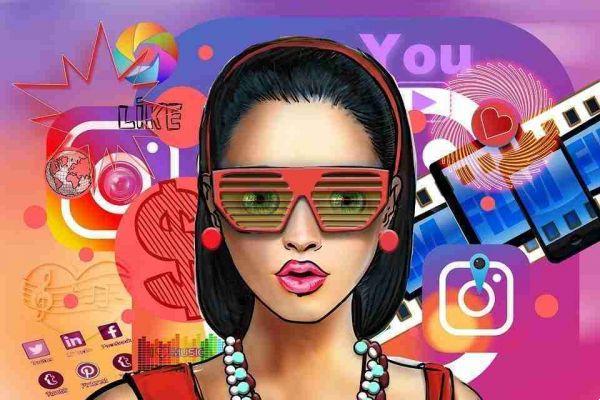
Instagram it is a communication service that has become essential for many of us. With stories we can create, surprise, experiment and amaze.
To get more views and more interaction there are various rules including:
- Publish 1 to 7 stories a day,
- Post stories when most of our followers are online,
- Encourage the interaction of their followers with Quizzes, Questionnaires, Surveys etc.
But let's get to the topic of this article: how to save the instagram stories of others.
In fact, we might like to keep some stories published by friends and acquaintances in the archive, taking into account, however, that the contents published by users in their stories may contain personal information, so it is always better to ask the author for permission before saving them. in our archive.
It is possible to legally practice, always with the consent of the authors, even a: that is, a sharing of someone else's content within their own feed
To capture these stories of our interest, and practice a rescue or a repost, you can:
- take a screenshot,
- perform screen recording of the photos or videos that make up the story,
- download applications or browser extensions that allow you to save Instagram stories locally,
- use the appropriate online services.
Let's examine, therefore, on a case-by-case basis.
Save Instagram Stories via Screenshots
Make one screenshot of the screen is the first solution to consider, however save the Instagram stories of others.
This is an effective method, as long as the story does not contain videos.
You can do this on Android e iOS, you can use the built-in functionality.
To take a screenshot of the screen on Android:
- press the button simultaneously Volume down (-) and on / off key,
- or, if this key combination does not allow you to perform a screen capture, press the key at the same time Volume down (-) and the Home key.
To take a screenshot of the screen on iPhone con Face ID:
- press the at the same time right side button and volume up key (+),
- with iPhone with physical Home button, press the simultaneously Home button and standby / wake button.
Save Instagram Stories via Screen Recording
If the story includes a video, you can save it by making one screen recording, acting from Android e iOS, through the integrated functionality of the device
Su Android, for example, with a smartphone HUAWEI:
- use the appropriate tool Record screen,
- start it via the key combination Volume Up + Off key,
- or activate it from Notification Centerby pressing the button Record screen.
After that, after a while:
- everything that is visible on the screen of our smartphone will be recorded,
- start the Instagram app, to record the history and that we are interested in saving,
- at any time, you can stop recording the screen by pressing the key Stop located at the top.
Also on iPhone, you can use the default functionality, called Screen recording and available on iOS 11 and later.
After making sure you have enabled the feature in question in the menu:
- Settings> Control Center> Screen Recording,
- call back the IOS Control Center, swiping from top to bottom from the top right corner on iPhone with Face ID,
- or by swiping from the bottom to the top starting from the center, on an iPhone with a physical Home button,
- press the button Rec.
Again, the recording will start after a short countdown:
- start the Instagram app,
- view the history and of our interest, in order to save it, by recording a video containing what is displayed on the screen of your device,
- to stop screen recording, press on thered indicator at the top and tap on the item Stop.
App to save the Instagram stories of others
If we want to save all the contents, present in the stories posted on Instagram, by our friends, we can try the appropriate ones smartphone applications.
These solutions work quite well and you can save both images and videos with them. They only act with stories created by public accounts and not with those of private profiles, since in this specific case you need to be a follower of the person for whom you want to view the story.
Since the unofficial apps, it must be used only in case of strict necessity, to avoid potential privacy risks, especially if there is a need to log in to your Instagram account.
Save Stories (Android)
Save stories is one of the most popular apps for users who want to save Instagram stories on their device Android.
This app is basic free and has advertising banners, which can be removed by purchasing the paid version, at a cost of € 2,39, one-off.
It can be downloaded from:
- ,
- or from an alternative store, for devices without Google services,.
After installing and starting Save stories:
- accept the privacy policy by checking the appropriate box,
- push the button Agree,
- tap the button Log in with Instagram,
- click on Accept and log into your Instagram account, so you can view and download the stories of the people we care about.
Once logged in:
- press on magnifying glass symbol (top right),
- search for the user of our interest through his username (without @),
- select the correct account from the search results shown to us.
Done this:
- select the tab Story, up,
- click onpreview of the content,
- press on the button Download, to download the history and on your device.
iStory (iOS/iPadOS)
Let's see now how to save others instagram stories on iPhone o iPad.
In fact, even Apple devices have applications, which allow you to save Instagram stories
One of them is iStory, which allows you to see and download the contents of Instagram stories from public accounts on iOS e iPadOS. It's free, but to get rid of the advertising you need to take out a subscription which costs € 4,49 one-time.
- Install iStory through the,
- start it,
- log in to your Instagram account by pressing the button Login with Instagram,
- search for the account we are interested in by typing his username using the key Search and search engine,
- tap on the corresponding result, in the menu that is shown,
- click on the tab Story,
- press onpreview of one of the available contents,
- download it.
To do this:
- press the button (...) located in the upper right corner,
- tap on the wording Download present in the displayed menu,
- grant to iStory access to the files on your device.
Save others' Instagram stories on PC
As with mobile devices, even on the PC you can download Instagram stories with unofficial solutions, such as extensions for the most used browsers.
Since extensions have access to social network data (and often not only that), it is advisable to use them only in necessary cases and to delete them immediately after using them.
Story Saver (Chrome/Edge/Opera)
Story saver is a free extension for Chrome (also compatible with Edge Chromium e Opera), which offers the possibility to download Instagram stories quickly and easily.
To start:
- start Google Chrome (or one of the other compatible browsers) on your PC,
- go to the page that allows you to download the add-on,
- press on the buttons Add e Add extension,
- log into your Instagram account from your browser,
- go to the profile of the user that interests us, looking for it with the search bar, located at the top of the page,
- click on the search result.
Subsequently:
- open the story we intend to download,
- click on profilo's photo of your account,
- press onicona di Story Saver located at the top right,
- if we don't see it, click on puzzle piece symbol placed at the top right,
- select the icon of stylus, to show the extension Story saver in the foreground, to download the displayed content,
- wait for the automatic download to complete regarding the photo or video in the story,
- if we have not changed the PC settings, the output file will be saved in the folder Download.
After using the extension:
- click on it with the right mouse button,
- press the button Remove.
Video DownloadHelper (Firefox/Chrome/Edge/Opera)
Video DownloadHelper is another extension to consider, especially for downloading videos featured in Instagram stories.
Available for Firefox e Chrome (and also works with Edge e Opera), allows you to save the videos played within the web pages, including the videos present in the Instagram stories.
With Mozilla Firefox:
- click q to go to the Video DownloadHelper download page,
- add the add-on to the browser by clicking on the buttons Aggiungi to Firefox e Install,
- log into your Instagram account from Firefox,
- click on the story we want to save,
- press on the icon Video DownloadHelper located at the top right,
- in the box that appears, click on the symbol of arrow pointing down,
- press on the button Use your browser in the box that appears,
- wait for the download to complete.
If we use Google Chrome (Or Microsoft Edge o Opera):
- download Video DownloadHelper connecting to,
- click on the buttons Add e Add extension,
- log into your Instagram account from your browser,
- select the history and that we want to save,
- click onVideo DownloadHelper icon located at the top right.
In the box that appears:
- click on the symbol down arrow,
- press the button Use your browser in the next confirmation menu displayed,
- wait for the download to finish.
At the end of the use, uninstall the extension by pressing on it with the right mouse button and clicking on the button Remove.
Save the Instagram stories of others online
Another solution to save the Instagram stories of others, is to use gods online services, which allow you to view the contents anonymously and download them to your device.
Here are some tools suitable for the purpose:
InstaStories
The first solution that you can use for save the Instagram stories of others online è InstaStories. It allows you to see the contents published in the stories of public profiles, and to be able to download them on your device.
To use it:
- connect to his,
- type, in the text field that is shown, l’username of the user of our interest (without the symbol @),
- press the button Submit keyboard,
- on the next screen, click on the tab Stories,
- press onpreview image of the story to be seen,
- download it to our device by clicking on the button Download, located in the upper right corner.
Installed
Another online service useful for viewing and downloading the stories of others on Instagram is the one offered by the website Instap.
It also has a useful tool to enlarge your Instagram profile photo.
To use it:
- connect to his,
- click on the feature Instagram Stories Downloader,
- in the field of testo Username, type the username of the person of our interest,
- press the key with the icon magnifying glass, to confirm the search.
Done this:
- Click on the button Continue, to view the user's profile,
- locate the story we want to download from those published in the last 24 hours.
To download the photo or video:
- Press the button Download, in order to save the content through the browser,
- right-click on the file in question,
- tap on the item Save image as o Save video as.






