
How to search WhatsApp chat history. WhatsApp is the undisputed messaging app of choice for smartphone users, and because it contains so much of our social life, it's essential to be able to quickly search your WhatsApp history for old messages.
Fortunately, this isn't hard to do, and we're here to explain it to you.
Search for words, phrases and messages on WhatsApp Android (WhatsApp chat history)
The easiest way to search in chat history is to use the magnifying glass in the upper right corner of the main screen Whatsapp . Touch, enter the word or phrase you want to search for and it will automatically filter messages as you type to display only those with relevant terms.

Alternatively, if you want to search for something within a certain chat or group, open the conversation, tap the three-dimensional menu icon in the top right, then tap "Search" and enter your search word or phrase.
Search for words, phrases and messages on WhatsApp iPhone (WhatsApp chat history)
WhatsApp search works a little differently on iOS / iPhone. From the WhatsApp home screen, tap "Cat" at the top, then on the Chats screen that lists all your conversations, swipe down from the top of the screen to reveal the hidden search bar.
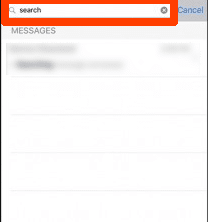
Type what you want to search for in the search bar and WhatsApp will filter conversations as you type until you are left with only what you are looking for ... if indeed it is in the history of WhatsApp.
That's all! Using the methods above, you should be able to find everything you are looking for.
If you are wondering how to do the same on Blackberry or Windows Phone, we suggest you switch platforms, as Whatsapp recently announced that it no longer supports its app on any of these.






