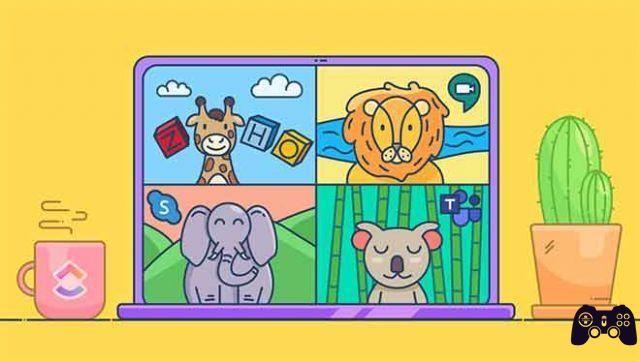As the majority of the global workforce now works remotely, the need for video conferencing has increased, as has the popularity of Zoom. In a Zoom call, you may need to share your screen with participants. Here's how to do it.
Share your screen during a call
As the host of the Zoom call, you can share your screen at any time. During the call, select the “Share Screen” button at the bottom of the window.
- Alternatively, use the keyboard shortcut Alt + S (Command + Shift + S for Mac) on Windows 10.
- You will now be in the "Basic" tab of the sharing screen options window. Here you can select the screen you want to share (if you are connected to multiple monitors), a specific application currently open (such as Word, Chrome, Slack, etc.) or a whiteboard.
- Once you have selected the screenshot you want to share, click the "Share" button in the lower right corner of the window.
- To stop sharing your screen, click the red “Stop Sharing” button at the top of the screen you are sharing. Alternatively, use the keyboard shortcut Alt + S (Command + Shift + S for Mac).
Allow participants to share their screen
Due to an increase in the new Zoombombing trend, we recommend that you keep your Zoom calls as secure as possible. However, in some cases, it may be necessary to allow attendees to share their screen.
- During the meeting, select the arrow next to “Share Screen” at the bottom of the window. From the menu that appears, select "Advanced Sharing Options".
- The “Advanced Sharing Options” window will appear. Here you can select who can share their screen, when they can share their screen, and how many attendees can share their screen at the same time.
That's all it takes to share your screen in a Zoom meeting!
Read also: Ten applications for making group video calls
Further Reading:
- How to use Zoom on iPhone
- How to broadcast a Zoom meeting on TV
- How to mute audio on a zoomed call
- What to do when the Zoom microphone doesn't work
- How to download Zoom on Android and iOS mobile