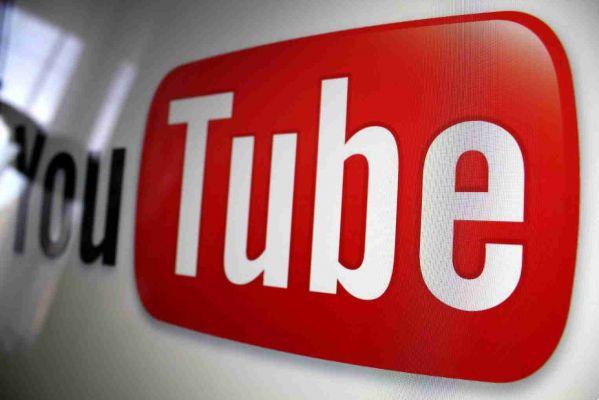
How to share YouTube videos starting from a certain point. You need to share a youtube video and start it from a certain moment. In this guide, we explain how to do it.
Let's take this video:
There are two ways to do this: on your computer using your browser, or on any platform by adding a couple of characters to any YouTube URL.
Let's start on the desktop. Under the title of the video and the "Subscribe" button for the channel, you will see a "Share" button.
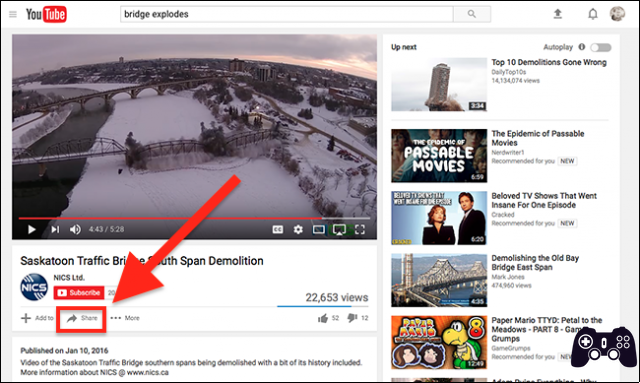
Click share. There is the usual large assortment of social media buttons, but there is also a checkbox next to the words "Start at:".
Click this checkbox, then choose the exact time you want the video to start. You can do this by moving the cursor in the video itself, or by typing the exact time you want into the box.

Once you've selected the precise point to start the video from, go ahead and copy the URL. You can share anywhere you want by simply pasting it! Anyone who clicks on your link will see the start of the video exactly where you set it, whoever sees it can then go back if they want.
Create Time-specific YouTube URLs by hand
Unfortunately there is no built-in way to create such shortcuts on Android or iOS - an option just isn't offered. But you can create a URL yourself on any platform if you know how the URL works.
Look closely at the following URL:
https://youtu.be/QNTnfgeotTY?t=4m37s
You will see that some characters have been added:? T = 4m37s. To figure things out quickly:
- THE ? , When used in a URL, marks the start of a query.
- La t= inform YouTube that you want to start at a specific time.
- 4m37s refers to the point I want the video starting at: 4 minutes, 37 seconds at.
Knowing this, you can create your own link without using YouTube rules, just by adding? T = followed by a precise time to any URL.






