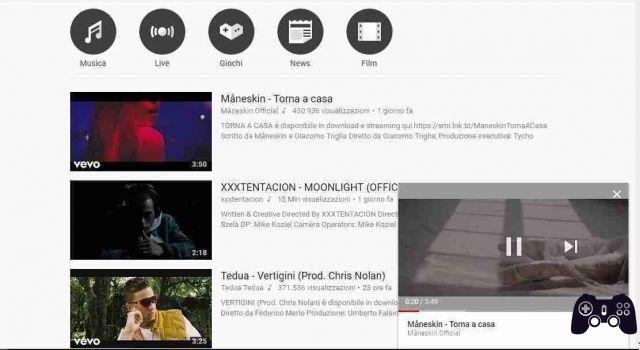
How to use the YouTube mini player. Thanks to this feature you can continue to watch youtube videos shrunk in the lower right corner of your computer while you do something else.
Now let's see how the Youtube mini player.
YouTube Mini Player
The YouTube mini player to use it all you need to do is go to YouTube and choose a video to play. Once the video is playing, look at the command bar on the media player.

There is a new feature between the gear icon and the full screen mode icon that allows you to enable YouTube mini player. Just click on this icon and the video will be minimized at the bottom right of the screen.

You are now free to browse YouTube as much as you want. You can pause the video or skip to the next one from this smaller, floating player. If you want to go back to the default player, click on the video. YouTube mini player complies with dark mode.
This feature has been added to the desktop version of the YouTube website.






