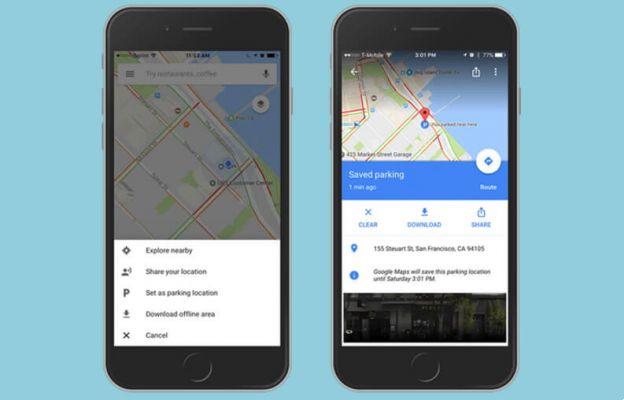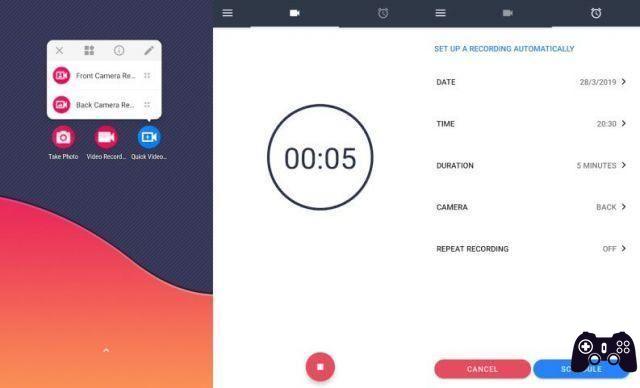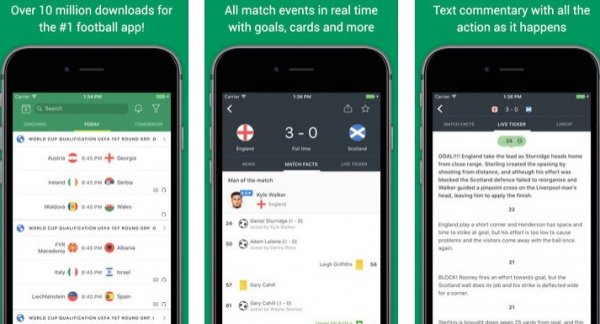Huawei Application is the official application store for devices with Android operating system produced by Huawei (and Honor). Although it has been available internationally since 2018, it had no reason to receive public attention until recent events.
After the US ban on Huawei, US companies like Google were forced (often reluctantly) to suspend their collaborations with the Chinese giant. As far as Google is concerned, this led to the interruption of collaborations in both hardware and software, making it impossible for the American giant to certify new Huawei (and therefore also Honor) devices. Without certification, Google cannot offer the apps in its package (the famous Gapps) and therefore not even the Play Store.
For this reason the Play Store is not present in the new Huawei and Honor terminals AppGallery has become the only app store for HMS based devices (Huawei Mobile Services is Huawei's alternative to Google Mobile Services.)
index- 1. What is Huawei App Gallery?
- 2. How does AppGallery work?
- 3. Is it worth buying a terminal with Huawei AppGallery?
What is Huawei App Gallery?

As we said, it is an application store, like the Play Store and the App Store. Simply open it to find apps to download and install on your Android device. AppGallery is part of HMS the application suite produced by the company to replace Google services applications. For now, in addition to the store we talked about, the following Huawei applications are present in the package:
- Huawei ID- the app that takes care of biometric identification, backups and anti-theft functions;
- Huawei Browser: the navigation application included in all Huawei smartphones;
- the app Huawei Music: a free music streaming service for the first three months;
- Huawei Video: it is the video player for the Chinese brand's phones and also allows you to search for online content; integration with DailyMotion should arrive soon to create an alternative to YouTube;
- Huawei Assistant: a comfortable assistant where we can find all the useful information along with the news of our interest;
- the app Huawei Themes: the application with which you can change the appearance of your smartphone or tablet.
How does AppGallery work?
The operation is really basic., you will find it already installed among the apps on your Huawei phone or tablet from the first time you turn it on. If you want to download a new app, simply:
- comienzo AppGallery;
- select one of the applications on the main page, browse the categories or use the search bar at the top;
- Once you've found the app you want to install, simply tap on it and you'll be taken to its dedicated page., here you will find previews of the application screens, description and comments;
- If you want to continue with the installation, simply press the blue “Install” button at the bottom.

The main screen is very rich, at the top, as mentioned, is the search bar, immediately below some scrolling promotions, then the Games, Gifts, Promotions and Wish List buttons. Below are several selections: New Favorite Apps, New Favorite Games, Most Popular Apps. If you continue scrolling you will find other sections that include the applications recommended for you and finally, at the bottom of the page, the Quick Apps, that is, applications that can be started without installing them. However, in order to use Quick Apps, Quick App Center must be installed. If it is not installed on your device, when you try to open a Quick App you will be asked if you want to install it.
At the bottom we find four elements:
- recomendado: in practice it would be the home screen that we find when starting AppGallery;
- Categories: we can browse and find the apps that interest us divided by type;
- Notable : here we find the most downloaded applications and games;
- User: By accessing this element we can access the configuration and management of your Huawei account.
The entire interface, its operation and its design will surely remind you of the Google application store, an effect that is undoubtedly sought by the company that aims to offer a reassuring and familiar environment to its users.
Install apps from the AppGallery website
Furthermore, in AppGallery each application can be downloaded and installed directly from the website., simply go to the app gallery address, log in with your credentials (Huawei ID username and password), find the app you are interested in, and press the "Install" button. Then the application will be downloaded and installed automatically on your device as soon as it is connected to the Internet.. In an absolutely similar way to what happens with the Web version of the Google Play Store.

The vast majority of the applications present can be downloaded for free, but include in-app purchases.
What applications are in AppGallery?
The question with any alternative store to the Play Store is always the same: how many and what applications will I find there? Will I have to make sacrifices?
We have to say that the number of apps has increased a lot in recent months, so subscription cancellations have decreased. For example, most of the active banks in our country have published their applications in the store. Nowadays many famous applications are present in the store, social networks came quite early, first Facebook, Whatsapp e Instagram, later also Telegram and TikTok.
Of course you have to give up all Google apps., not present: Google Maps, YouTube, Gmail, GPay, but neither are the popular Google Photos, Google Docs, Google Drive, Keep, Chrome.
A valid alternative to Google Maps is Here Maps, which offers up-to-date and timely maps, traffic conditions, the ability to download maps even offline, and public transport navigation support.
Unfortunately they continue applications are missing major streaming platforms, Netflix, Prime Video and Disney Plus are not present.
Even on the gaming apps front, the situation is not exactly rosy: The Fortnite installer exists, but other widely played titles such as Call of Duty, PUGB, Marvel Contest of Champions, Fifa are missing.
Is it worth buying a terminal with Huawei AppGallery?
In short, today, more than a few months after the arrival of the first terminals without Play Store, the situation is still far from optimal. The advice is to be careful with articles and videos sponsored by Huawei that present the story in an overly optimistic way.
Before buying a terminal with HMS We strongly recommend that you check, at least in the web version of the store, if the applications you use the most are present.
Many apps that are not present in the Huawei store can be installed by downloading the apk to the phone and proceeding with the manual installation, but some will not work properly because they require Google's Play service. An excellent store from which to download the missing applications is Aptoide, to which we have already dedicated an appreciated guide.
Huawei AppGallery: What it is and how it works