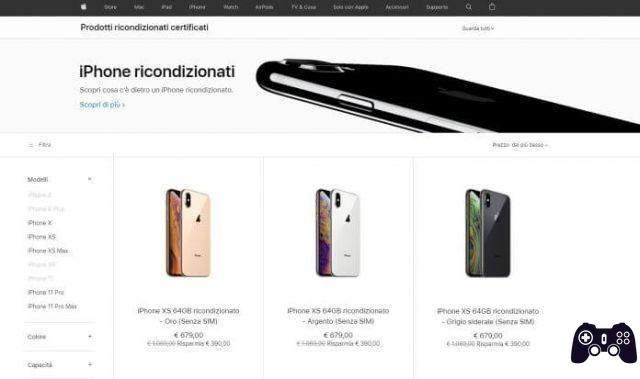ATTENTION – The new firmware 4.1 is available for iOS devices! Read the new guide if you have firmware 4.1 –> iOS 4.1 Jailbreak Guide
The moment when the lucky owners of iPhone4 You've been waiting, it's finally here! Jailbreak is available iPhone4!
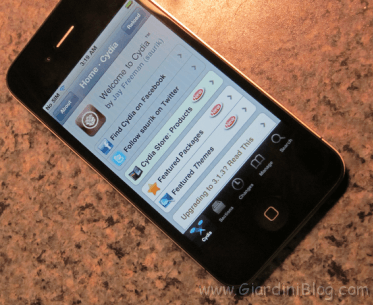
the hacker Comex We have managed to use a completely new method, much simpler than the previous ones and that does not require the use of any additional program or connection to a PC/Mac. The other great innovation, in addition to the extreme simplicity with which the operation can be carried out, is that it works perfectly on any device Apple Lossless Audio CODEC (ALAC),: iPhone 4, iPhone 3G, iPhone 3GS (all versions of iBoot), iPad, iPod Touch and any firmware.
To jailbreak your iPhone, iPad or iPod Touch, you simply need to have an Internet connection directly on the device, that is, a shortcut Wi-Fi o connection acquire with the mobile phone operator.
Before making any changes, we recommend backing up all iPhone settings through iTunes.
Backup
1) If you have previously disabled the ability to make a full backup of your iPhone, enable the option again by opening the terminal and typing this command:
defaults write com.apple.iTunes DeviceBackupsDisabled -bool false
Otherwise, proceed directly to point 2.
2) Launch iTunes and sync your device. To perform a manual backup, right-click the name of your phone/iPod/iPad and select "Backup".
At this point you are safe; You can always restore the previous backup by right-clicking on the device name and selecting “Restore Backup” or “Restore from Backup.”
jailbreak
Once connected to the internet, for example from the iPhone4, follow these simple steps:
1) Connect to the site www.jailbreakme.com typing the URL inside Safari

2) To start downloading the data that will be used for the jailbreak, simply move your finger on the screen with writing "Swipe to jailbreak” and wait for the download to finish and then the writing “Jailbreak Sit tight” with the progressbar.

3) At the end of the jailbreak we will be notified with a window of the presence of Cydia on the device and ready to use ;)

After Jailbreak
Comex's method takes advantage of a Safari bug to install Cydia using a PDF file. Malicious users can take advantage of the same bug to take control of your iPhone (or other device). We recommend installing “PDF Loading Warner” available in Cydia and which will alert you if a site tries to download a PDF file to your device. Never accept the installation and/or download of PDF files unless they come from trusted sources.
I also inform you that Apple Lossless Audio CODEC (ALAC), has already corrected the error in beta versions of firmware 4.1. This means that in the future, with the arrival of the final version of firmware 4.1, it will no longer be possible Jailbreak using jailbreakme.com or similar.
Frequently asked questions and known issues
The method is perfect on iPhone 3G, 3GS, iPod Touch, but seems to have some problems with iPhone 4 and iPad. In particular, it seems that MMS and FaceTime are starting to not work on the iPhone 4. To fix the problem temporarily (while waiting for the new version of the tool via the web), simply restore the iPhone backup (as explained in the "Backup" Point of this mini-guide). However, on iPad 3.2.1 the procedure is not performed correctly.
FaceTime and MMS problems solved! With iPad there should be no problem.
All foreign iPhones also require "unlocking" the phone part (see unlocking). The installation of "ultranieve” via Cydia (not yet available for iPhone 4 now available 04/08/2010).
If you have read the comments you will also know that the fondo di Skype or Whatsapp It wasn't working properly. There is currently an updated version of Mobile substrate which solves all problems even with Skype (04/08/2010).
Please continue to follow us for future updates and check the Comex Twitter account if you want to receive real-time updates with solutions to known issues -> twitter.com/Comex