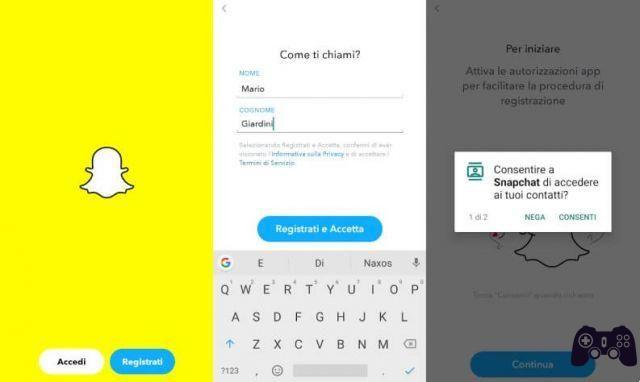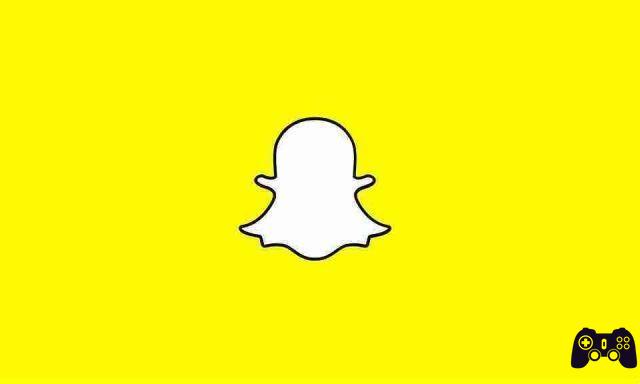We have already happened to talk about Snapchat, the social network of the cute yellow ghost, famous both for messages that self-destruct after a certain period of time and for its fun effects. This article is dedicated to them: various effects that they sell called lenses or filters (in our language “filters / lenses”).
Filters - Snapchat lenses - have become a fundamental feature of the social network since their launch in 2015 and allow, with a tap, to personalize your selfies in a fun way.
Snapchat, for those who don't know, is a social network dedicated to exchanging photos and short video clips that are made available for 24 hours; Does it remind you of Instagram Stories, WhatsApp (which calls them States) and Facebook? It's because these latest features were born inspired by Snapchat.
Snapchat can only be accessed via the app and the client is available for Android and iOS.
What are filters and how to use them
The Snapchat app looks almost like one normal camera app. In the center, there is what is framed by the lens of your front camera and immediately next to the large shutter button, there is one in the shape of a smiley face.
By clicking on it, you can scroll through all the nice filters available, all dedicated to customizing selfies. The puppy filter is very famous and has been used by many celebrities and allows you to add puppy ears and noses to your photos.

Once you have selected the lens you like, just frame yourself to ensure that it is automatically applied. Some lenses, like the puppy filter, require the application of automatic stickers to parts of the face. In this case you will need to frame yourself frontally to help the app recognize your physiognomy.
With each update the filter list is modified and therefore with the latest versions, new filters will be added while others are removed. If these aren't enough for you, don't worry, there are various ways to have more special effects on Snapchat.
Add effects on Snapchat
There are two main ways to go beyond the basic proposed filters:
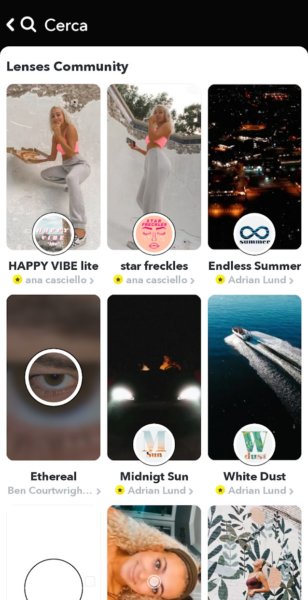
- the first method, consists of entering the filters menu via the smiley icon and swiping upwards (or clicking on the small icon with two smileys at the bottom left). The menu will then open with a very long list of lenses preferred by the community.
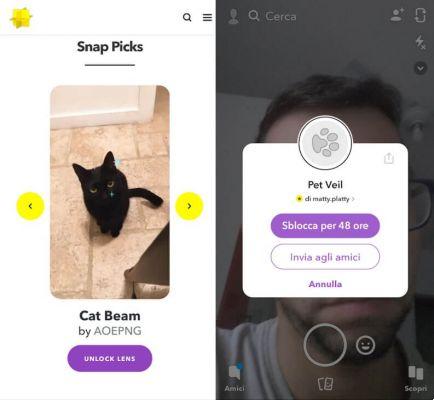
- the second method, if even the community's favorite filters are not enough for you, you can add others from the internet, there are dedicated sites, the best is the portal dedicated by Snapchat itself.
They are found on the portal thousands of lenses always original, some are really fantastic. This variety is due to the initiative of the company which released a convenient tool with which every member of the community can have fun creating and sharing new filters, this led to a real explosion of creativity.
Using any of these filters is simple:
- open the app;
- go to this page;
- choose the lens you are interested in and press the purple “Unlock lens” button;
- Snapchat will then open and a dialog box will ask if you want to add the filter for 48 hours or if you want to share it with a friend;
- press on “Unlock for 48 hours” to see the filter added to the list and then be able to use it.
Snapchat geofilters on photos and videos
After taking a photo or making a short video clip you can apply filters, there are a few related to position that tell you where you are in a fun way. These effects linked to your GPS position and location services are called Geofilter.
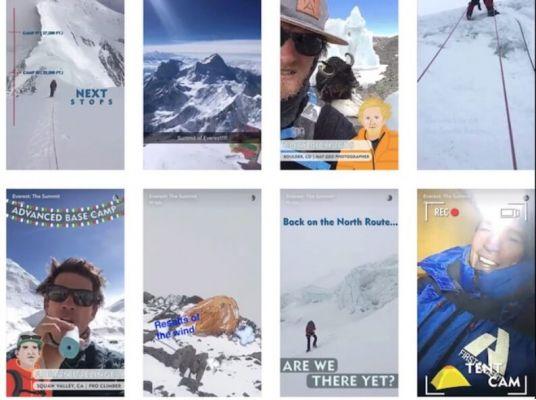
Applying a geofilter is very simple: just take a photo and make a video and then swipe several times from the right or scroll to the left of the screen until you find the filter you like.
Once you have achieved the desired result, you can press the "Send to" button at the bottom left (if you want to send the result to a contact), or the "History" button to insert it into the stories.
Snapchat: how to use effects and filters easily