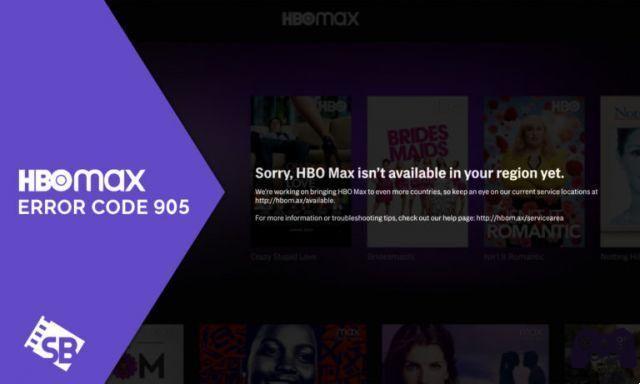While using HBO Max, many users have experienced bugs that interrupt their viewing experience. In this article, we detail solutions to some of the most common problems and offer recommendations to resolve them.
Common Errors and their Solutions for HBO MAX
1.-Error 4: Problem with the Subscription
If you encounter this error, take the following actions:
- Validate your payment details.
- If everything seems to be in order, sign out of HBO Max and sign back in to resolve error code 4.
2. Error 009: Weak Connection between Device and Server
To address this error:
- Check your internet connection.
- Restart your connection to make sure everything is working properly.
3. Error 002: Server Based
If you are facing this issue:
- Check out the HBO Max Help Center.
- Sign out and sign in again.
4. Error 420 on Android/iOS
The recommended solutions are:
- Update the HBO Max app.
- Reduce the server load or wait for the problem to resolve itself.
5. Error 102 on Smart TV/Chromecast
For this error:
- Check and reset your router signal.
6. Error 205.4: Related to AT&T
If you encounter this error, follow these steps:
- Confirm your identification.
- Reset your AT&T password.
Recommended Settings for HBO Max
- Set your DNS to automatic.
- Locate the HBO Max APT server.
- Briefly pause your router or modem, then restart HBO Max to continue your viewing experience.
Conclusion
Technical issues can be frustrating, but with the right solutions, your HBO Max viewing experience can be smooth and enjoyable. It is essential to be informed and take the appropriate measures to solve any inconvenience that may arise.