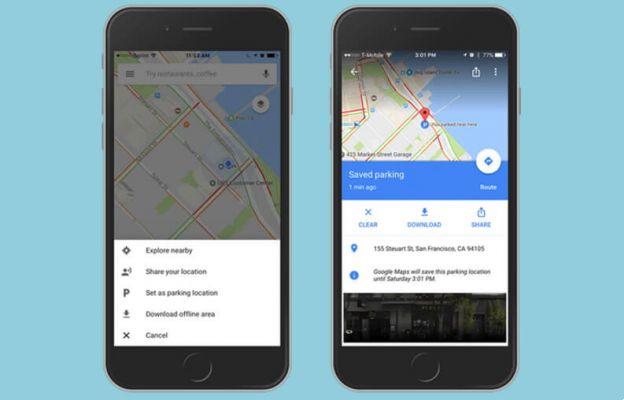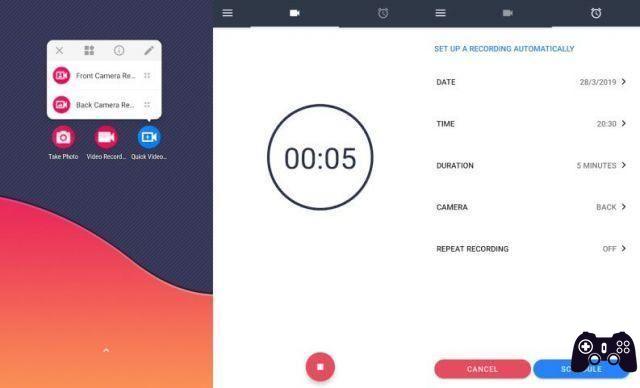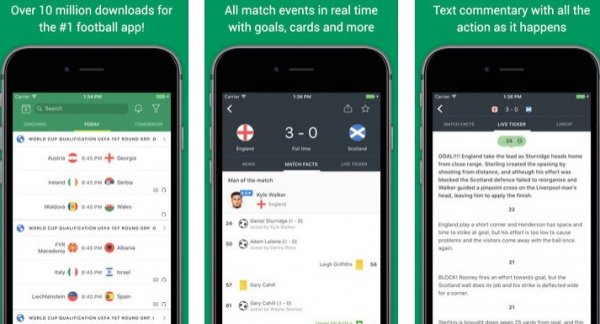Perform routine maintenance on your Android smartphone or tablet, it is not a necessity, but it can certainly be useful from time to time for many reasons, such as deleting junk files so that the internal memory full or low microSD warning no longer appears, speeding up your device and finally increasing the battery as well. life.
By downloading applications and using them to exchange messages, videos, photos and voice notes (as happens on WhatsApp or Telegram), the space inside the device fills up easily.
If you want to restore performance of your device and recover some space, in this article you will surely find the solution the best android cleaning app suitable for you.
Obviously I'll just show you free apps, so as not to have to renew the device by paying for an application (also taking into account the quality of the free applications available).
Best Android Cleaning Apps of 2023
If you're wondering if these apps really work, The answer is definitely yes. Using a smartphone over months, if not years, accumulates a lot of cache files and more, which sooner or later have to be deleted, as well as junk data left behind by many applications.
Therefore, Android cleaner apps do a great job in Find unnecessary files and help you delete them, but we should not confuse this with cleaning the RAM, so in this case any application becomes obsolete since in the latest versions of Android this optimization is already done by the operating system.
Cleaning apps are extremely useful, especially if you are using a cheap phone or an older one whose performance has deteriorated over time. Here's a quick index of the apps we selected:
index
- Google Files
- Norton Clean
- SD Maid
- CCleaner
- Droid Optimizer
- AVG Cleaner
- Avast Cleaning
- Ace Cleaner
- A booster
- All-in-one toolbox
Google Files
You can only start with one of the best applications to clean Android devices. Google Files needs no introduction.
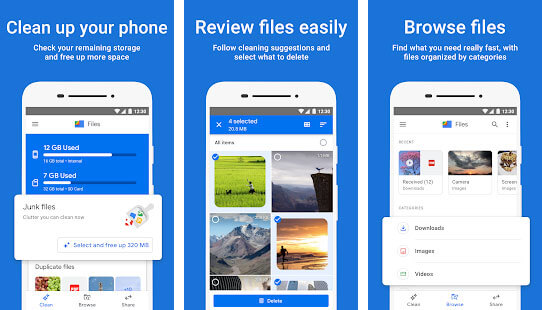
Google Files allows you to free up space, helping you with Tips on files to delete, such as chat app files, duplicate files, apps you haven't used for a long time, cache files, and more.
This application integrates a system with quick search functions that uses categories and Filters to organize files to be deleted. It also allows you to quickly and intuitively move files to a micro SD card easily.
Last but not least, Google Files allows you to share images, videos, documents or applications with other nearby users who use the application, without consuming mobile data, simply by pairing your phone with that of another nearby user with the Files application. All this securely thanks to WPA2 encryption.
If you want to backup to the cloud, you can conveniently use Google Drive or other cloud storage applications.
Norton Clean
The famous manufacturer of one of the most used antiviruses to detect malware makes a practical cleaning application available for Android called Norton Clean.
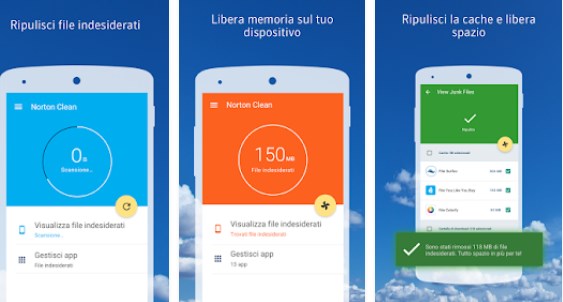
It's one of the best ad-free Android cleaner apps that also protects privacy, the result of a study in which Norton claims to have analyzed the junk file behavior of millions of apps. Norton Clean looks for residual files left by deleted apps, cache files, and more. It also allows users to remove pre-installed apps. Like Google Files, it will also warn you with recommendations for removing apps you rarely use.
Just one touch is enough to start scanning your device's memory and find all the files that you can delete without any problem! Then you can install new applications and save videos and photos without worrying about the remaining space.
SD Maid – system cleaning
Another very simple application to keep the internal memory and microSD clean of useless files is SD Maid, erroneously underrated, but which actually has great potential given its ability to eliminate junk files in depth.
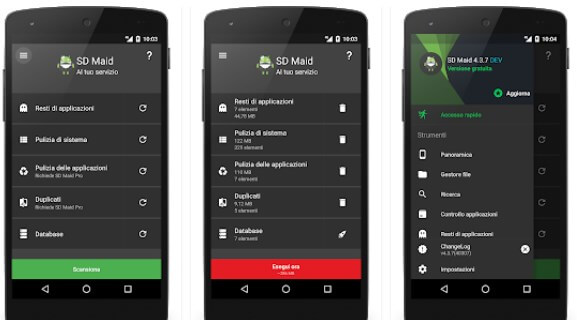
It offers a wide range of tools for managing files. With SD Maid you can manage cache files, duplicate files, files left by previously installed apps, manage current apps and more. he is also brilliant device storage analyzer, which gives users a detailed overview of what the device's memory contains. These widgets help speed up the cleaning process.
With a few simple touches on the screen it is possible to find useless files from installed applications, clean the most used folders, report applications that you rarely use and find duplicate or voluminous files, to recover the space occupied unnecessarily.
CCleaner – phone cleaner, RAM booster
Directly from one of the most used programs in Windows 10 and macOS to clean the PC of junk files, comes a high-quality application to clean Android.
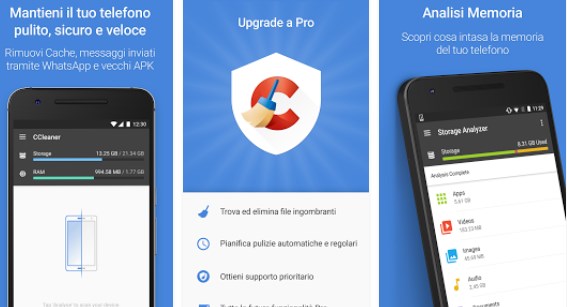
In addition to the essential cleaning functions, with this application you will be able to delete useless files located in the cache, delete update packages, messages and data sent through chat and old APKs present in the internal memory.
CCleaner for Android also has one system monitoring tool. It allows you to monitor the CPU usage of different apps, RAM consumed by apps, and device temperature levels.
You will have the option to uninstall multiple applications at once. The Storage Analyzer feature gives you a better idea of how space is being used on your smartphone, allowing you to find the type of content or folder that contains the largest files, so you can delete them and recover space on your smartphone. You can also delete spam, clean your phone's RAM and get more space.
Droid Optimizer
This is one of the oldest and lightest cleaning apps for Android.

It allows for a brilliant cleaning job on Android devices although at first glance the user interface may look a bit old. Additionally, the app is ad-free.
The app has a panel that details the amount of RAM and free space left. While cleaning your Android device, you can end the background process with one tap. You can also set the app to clean automatically.
An extremely interesting feature lies in the possibility of View apps that may have been granted sensitive permissions. Without exaggeration, we can confidently say that Droid Optimizer is one of the best applications to use in this area.
AVG Cleaner - Phone Cleaner
App from the same software manufacturer to combat malware of all types.
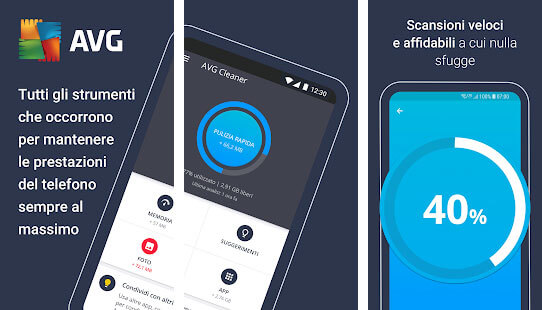
Apart from cleaning junk files, it also acts as a file manager and smart photo analyzer which eliminates the poor quality photos a duplicate.
It scans apps that are resource-intensive and draining your battery and asks whether you want to stop or delete them, depending on your usage. Within the app, you can easily kill background apps, thereby improving the performance of your device. Apart from that, some battery saving options are also available.
The best part is the app analytics it provides you. overview of how the app is draining your battery and usage analysis. There are ads in this app, which can be a little annoying at times, but overall it is a great phone cleaning app.
Avast Cleanup: power, cleaning and optimization
Avast, a well-known manufacturer of antivirus solutions, also offers a handy Android cleaning tool called Avast Cleanup.
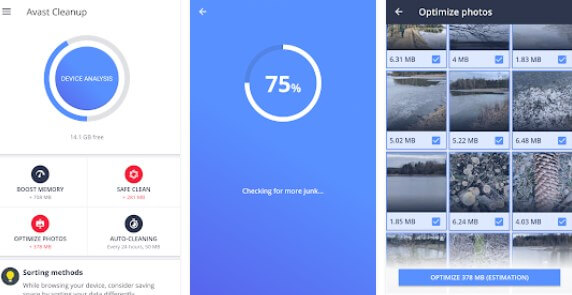
The functions of this application are very similar to AVG Cleaner, with a photo analyzer and an option to hibernate applications.
With this app you can perform a complete analysis of the folders present in the internal memory and on the microSD in search of cache files, useless files and redundant files that you can delete without problems.
There are also some unique features in the app such as cloud storage integration and secure cleaning.
The way to optimize photos on the device is excellent, reducing their size without affecting the visual quality too much (and thus recovering some space even if you take photos in high resolution), it is a shame that this feature is only available to paid users.
Ace Cleaner (free boost speed)
A simple yet effective Android cleaner app that focuses more on optimizing your phone.

With its features (such as Ace Clean, Ace Boost, Quiet Notification, Battery Saver and CPU Cooler, Ace Cleaner) it highlights the ability to boost and maximize the performance of your phone.
It has a great system for identifying duplicate photos in your storage and gives you the ability to delete them, keep your favorites, and clean up space.
A booster
It is presented as an application that can be used both for cleaning and as an antivirus application. This way, you won't have to download a separate antivirus app for Android, although the risk of getting a virus on Android is actually negligible, unlike on PCs.

You can easily remove junk files and caches thanks to its intuitive user interface. Apart from this, there are CPU cooling features that essentially clean the RAM of your Android smartphone.
There is also a battery saving function which you can use to hibernate applications. The only flaw of this application is the massive presence of ads, even in full screen.
All-in-one toolbox: Free memory and space
As you can already guess from the name, this is a multipurpose Android app that can handle a lot more than just cleaning junk files.
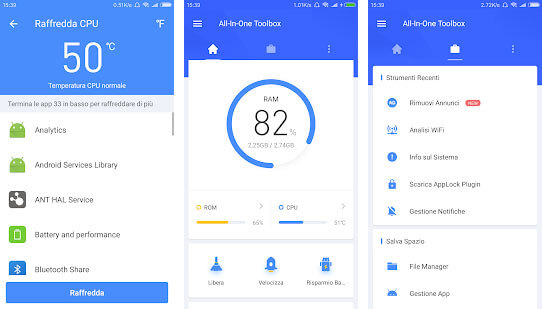
The application integrates more than 30 tools to increase the productivity of your smartphone. Has a program uninstall system apps which works even without root. With Boot Speedup, however, it allows you to choose which apps (including system apps) should start when your phone restarts.
The app manager includes options to uninstall or install apps and move them from your phone storage to removable storage.
As you can see, you have many options to choose from. Surely among these you will find the app to clean memory on Android that is right for you.
The best applications to clean Android of useless files and recover space