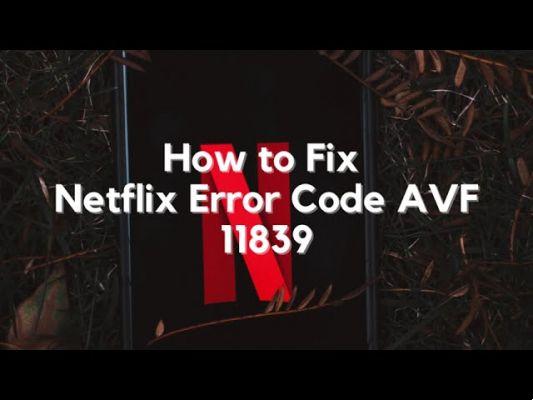Are you watching Netflix and suddenly get the AVF error code 11800? This error is a common problem on the streaming platform, but don't worry, there are solutions to resolve it and get back to enjoying your favorite shows and movies.
In this article, we'll explain what the Netflix AVF 11800 error code is, its possible causes, and how to fix it so you can continue watching your shows and movies without interruption.
What is Netflix AVF error code 11800?
Netflix AVF error code 11800 is a message that appears when there is a connectivity problem between your device and the Netflix server. This error can appear on any device, be it a TV, computer, phone, or tablet.
What are the possible causes of the Netflix AVF error code 11800?
The Netflix AVF 11800 error code can be due to different causes, among the most common are:
Internet connection issues – If your internet connection is slow or unstable, there may be problems connecting to the Netflix server and you will get an AVF 11800 error.
Device Settings – If your device settings are not adequate for watching Netflix, you may get this error.
Netflix account issues – Sometimes the AVF 11800 error can be related to your Netflix account, so you should check that your subscription is active and that there are no payment issues.
How to fix Netflix AVF error code 11800?
There are several solutions you can try to fix Netflix AVF error code 11800:
Check your Internet connection: Make sure your Internet connection is stable and working properly. You can do this by running an internet speed test on your device.
Check your device settings: Check your device's settings to make sure it's compatible with Netflix and that it's set up correctly.
Restart your device – Sometimes simply restarting your device can resolve the issue.
Check your Netflix account: Make sure your subscription is active and there are no payment or account issues.
Conclusion:
In conclusion, Netflix AVF error code 11800 is a common problem on the streaming platform, but there are solutions to fix it. By following these tips and solutions, you can get back to enjoying your favorite shows and movies on Netflix without interruption.