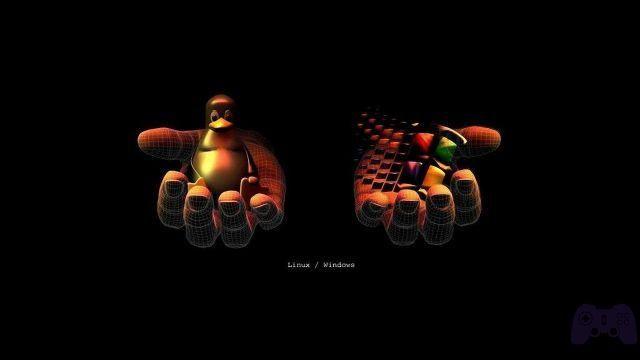Today it's really easy download videos from the Internet, thanks to the dozens of sites on the net. In this article we tell you which tools are best for download videos from the Internet. There are many useful pages for download videos from youtube, but what about videos from other sources? Next, we show you 10 ways to download any video from the Internet in a simple way.
Sometimes we need to download a video that we have seen on the Internet on our computer, either because we want to see it as much as we like or because we want to convert it to another format or we just want to share it. There are several ways to download a video from the Internet.
NB We warn you that from some sites it is possible to download videos for personal use only. If it is content from third parties, with rights, they cannot be used for profit. For example, we can download videos that we have uploaded to social networks to save it, download a video from Twitter to convert it to GIF or download a video from YouTube to watch it offline or on TV, convert it to GIF, convert it to MP3, but can't use it for profit.
You're in charge, so let's follow the 10 ways to download videos from the Internet in a few simple steps.
Copyright and Fair Use - Read carefully
Downloading a video from YouTube is legal if you use it in accordance with its license. Many YouTube videos use the standard YouTube license, and some are licensed under Creative Commons, for example. You can check the license type of the video on its YouTube page by clicking “Show more”, then clicking the license name.
For more information, please read:
- Google: YouTube Copyright and Fair Use FAQs.
- Google: Creative Commons licenses on YouTube.
The best sites to download videos from the Internet
Below is a list with the best Online Video Downloaders
1. Clip Converter
Clip Converter is one of the best options to download videos for free. In addition to being able to download the video, we can choose a format or convert it directly to MP3 or AAC. As an extra, the application allows us to cut a fragment from a video. It is, as we have told you, one of the best options for downloading a video from YouTube, since we can download at 1.080p and 4K resolution, which not all video downloaders can do. You can access via this link.
2.OnlineVideoConverter
Another great tool for downloading a video from the Internet is OnlineVideoConverter. It is a very complete tool that allows us to download any video from the Google social network, as well as convert video files from our PC. This tool also has an extra, since it has a screen recorder. You can download videos from the internet for free via this link.
3. 4K Downloader
We have seen two of the best pages for downloading videos from the Internet, now we are going to talk about one of the best video downloaders. 4K Downloader has a free version and a paid version, but with the free one we can download YouTube videos without any problems. When we copy the link of a video to download, we have different resolution and frames per second options, and we can also choose to convert the video directly to MP3. It is one of the best programs to download YouTube videos, download it from here.
4. FLVTo
If you just want a tool to convert YouTube videos to MP3 or MP4, we recommend FLVTo. It is a website that can be accessed via this link, it has a very simple interface where we just have to enter the link… and select one of the two formats to convert.
5. VLC Media Player
It's no secret that VLC is one of the best video players we can find, but it also has many other options, one of which is the ability to download a video from the Internet.
download from YouTube with VLC, all you have to do is:
- Go to YouTube and copy the video URL.
- In VLC; go to the menu "Medium" (or "File") and open "Open network path". There, we have to copy the URL where it tells us and, afterwards, we have to click on “Play”.
- Once this is done, we need to go to “Tools” and look for the “Codec Information” area. There, we press CTRL + J and select the contents of the "Place" field.
- We open the browser, copy in the search bar and the video will appear.
- If we right-click on the video, the “Save As” option will appear.
Yes, it's not the most intuitive option to download a YouTube video, but if you use VLC and don't want to leave it… you can use it for video download.
6. SaveFrom
SaveFrom is one of the best youtube video downloaders, the best feature is that there is a very interesting trick. For example, if you want to download the video of “How to share real time location with WhatsApp”, what you need to do is as follows.
If the URL is "https://www.youtube.com/watch?v=wOM4m4o8Ob4", all you have to do is insert two "ss' after the dot" www. ". In other words, the link would look like this: "https: //www.ssyoutube.com/watch?v=wOM4m4o8Ob4 ". This is a very useful trick when we want to download a YouTube video that we are currently watching.
7. FastestTube
Yes, another tool for downloading YouTube videos, but it's different. It is an extension that adds a button to download YouTube videos in a very simple way. Works with Chrome, Firefox, Saafari, Opera and Internet Explorer and any Chromium browser. You can download it from here.
8. Downloadvideosfrom
Downloadvideosfrom is one of the best ways to download videos from the Internet… and not just YouTube. We can download videos from Instagram, Twitter or Facebook. All you have to do is log in through this link and insert the link in the corresponding element.
9.KeepVid
We are completing the list of best methods to download videos from the Internet. Curiously, you can't download YouTube videos, but you can download from other sources. You can access via this link.
10. YooDownload
YooDownload is one of the best online video download tools. You can access through this link to download videos from Twitter, Instagram, Did.me, SoundCloud, Vimeo and of course YouTube and Facebook.
As you can see, there are many ways to download videos from the Internet and although almost all of them focus on YouTube, with different functions, we can also download videos from other sources as well.
Further Reading:
- How to watch YouTube videos without internet connection on your mobile
- What is Vimeo? The complete guide
- How to delete Instagram account
- How to Watch YouTube Videos on Apple Watch
- How to download a video from Vimeo