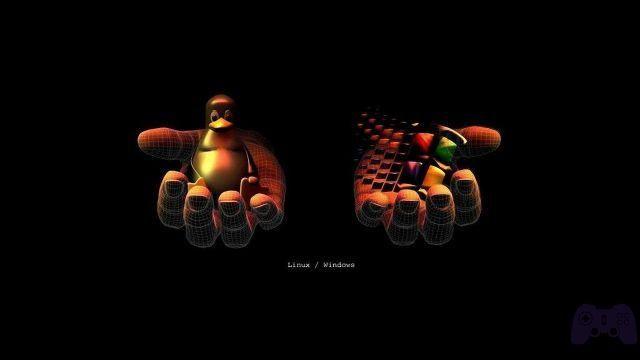How to block ads on Apple TV. Block ads to enjoy your shows to the fullest or
favorite movies on tvOS. tvOS has revolutionized TV streaming in recent years. Not only is it a remarkable invention from Apple, it is also the most expensive. With Apple TV you will get the perfect streaming experience for images. While tvOS has witnessed an increasing number of user support, it also contains a lot of advertisements.
By default, Apple monitors your search and reading history to deliver announcements on the Apple Store and Apple News. In addition, many tvOS compatible apps also offer advertisements. As a result, tvOS users will likely end up watching those annoying ads and waste a minute or two.
Fortunately, Apple itself has provided an option for
block advertising on Apple TV. If you didn't know, now we tell you how.
It might interest you: How to use WhatsApp on your Apple Watch
How to block ads on Apple TV?
The steps below immediately block ads on your Apple TV.
- Turn on your Apple TV via remote control or Siri.
- Go to Settings and select General.
- Click on the Privacy option.
- Under Advertising, tap Restrict ad tracking to turn it on.
- Highlight ad tracking.
This will block all interest-based ads provided by Apple. This does not mean that you will receive fewer ads. You'll still get the same number of less relevant ads.
Alternative way!
With the method above, you will still get irrelevant ads. If you want
block all ads on Apple tvOS then it is better to opt for an ad blocker app. Download the Adblock TV app on tvOS to watch ad-free videos.
It's officially available for Apple TV for $ 3,99 and guarantees a 24/7 ad-free experience. Hence, you will be able to stream your favorite shows and movies without any interruption.
Our opinion
Blocking interest-based ads is simple and convenient from the Apple TV settings. Many apps offer an ad-free option a
a subscription price. Instead of paying individual apps for a
ad-free subscription, tvOS users can pay for
Adblock TV. This appears to be an affordable option to stay
away from all the annoying ads while streaming on Apple TV.
Read on: How to Watch YouTube Videos on Apple Watch
Further Reading:
- How to block ads in apps on your Android phone
- How To Jailbreak Apple TV - Should You Do It?
- How to remove / disable ads from Realme phones (root and no-root)
- What to do if you see advertisements and ads on your mobile
- How to block pop-up ads on Android