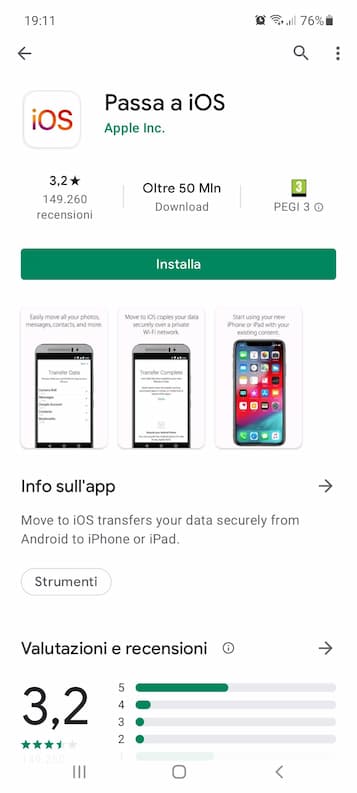Raise your hand if you haven't felt temptation at least once in your life. call anonymously your friend or family member to make a joke. We have all been through it in the past and now it is the turn of the new generations. However, wanting to hide your mobile number is not just a choice dictated by a prank or an innocent prank.
Sometimes it happens that you should/want to keep the number hidden for privacy reasons, especially when it comes to a confidential telephone conversation. That's why it's not uncommon to find adults, not just children, wondering how to make calls using this method.
Luckily the solution is simple. For call the private number It's enough enter a special code before the person's number you want to contact (this applies whether you use a smartphone or a landline). o, you can make your mobile number unknown through your phone settings, whether it is an Android smartphone or an iPhone.
In this new our the deepening of su how to call anonymously, we will explain what codes to use and settings to change on Android and iOS.
Note: Before continuing, we remind you that telephone companies and law enforcement agencies can trace the identity of the person making a phone call at any time using the anonymous method. But not only that, because users also have every chance of discovering a private or anonymous number. Therefore, if you plan to use the information contained in this guide to stalk a person, you should know that the crime of stalking carries a prison sentence of up to a maximum of 6 years, as long as the action does not constitute a more serious crime.
index
- 1. How to call anonymously using code
- 2. How to call anonymously through the Settings app
- 3. conclusions

How to call anonymously using code
If you want to call someone else anonymously, that's enough. enter a specific code before the number you want to contact. The codes change depending on the device used: if you call with your smartphone you will have to use a specific code, if you use a landline another.
Anonymous call to mobile phone

To call anonymously from your mobile phone enter the code # # 31 in front of the mobile number with which you wish to contact privately. An incoming call from an unknown number will automatically appear on the phone of the person you are calling.
A concrete example. For example, let's say you want to call one of your best friends anonymously to prank them. What you need to do is pick up your phone, open the application that allows you to make and receive calls, select the numeric keypad and dial #31# followed by your friend's phone number (for example #31#3400000000).
Anonymous call from landline
If you want to call a mobile number anonymously from a landline, the code to dial before the number is *67#. In the case of a call from the Vodafone network, the prefix code is #31#, that is, the same as that used from a mobile phone.
As an example, if you want to call the number 000000001 anonymously from a landline, dial *67#000000001 if your operator is TIM, Fastweb, Tiscali, WINDTRE, etc., or #31#000000001 if you are calling from a Vodafone line.
anonymous call abroad
To make an anonymous call abroad You have to use the same codes. that you would use for a private call to a Spanish number. In this case, the only precaution is also dial the international telephone code of the country to contact.
Let's say we need to call anonymously to an Austrian telephone number (for example 123456789), whose international telephone prefix is +43: from a mobile phone we will dial #31#+43123456789, but from a landline *67# +43123456789 if We have TIM, Fastweb Tiscali, WINDTRE, etc. as operators. or #31#+43123456789 with a Vodafone line.
How to call anonymously through the Settings app
Another way to call anonymously is take action directly through the Settings app on your phone. Since the procedure to follow is different depending on the operating system used, below we will see the steps to follow with both an Android phone and an iPhone.
Call anonymously from Android
To make an anonymous call with an Android smartphone, simply change the default setting of the "Show Caller ID" option.
Here's how:
- Open the Phone app.
- Press the three dots icon at the top located above the numeric keypad.
- Select "Settings" to access the "Call Settings" screen.
- Tap the "Additional Services" tab.
- On the new screen that opens, tap on the “Show Caller ID” option.
- Tap "Never" to hide your phone number while calling another number.
Note: Items may differ from phone to phone. For our test we used a Samsung Galaxy A52 updated to Android 12 and with version 4.1 of One UI.
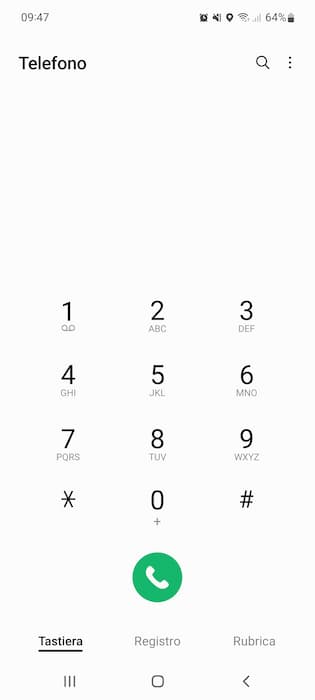
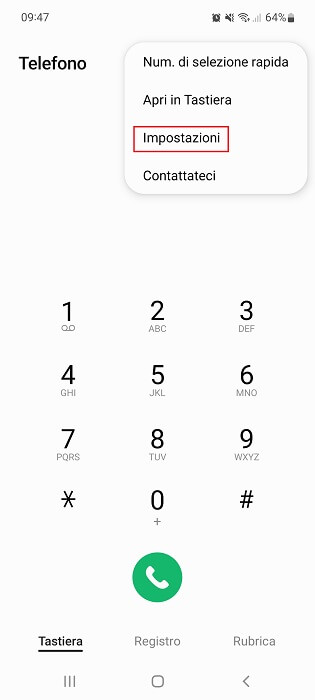
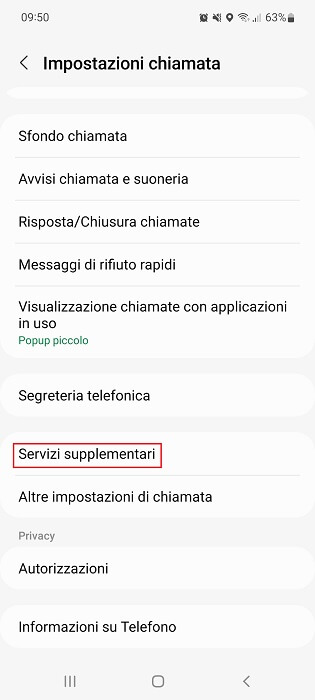
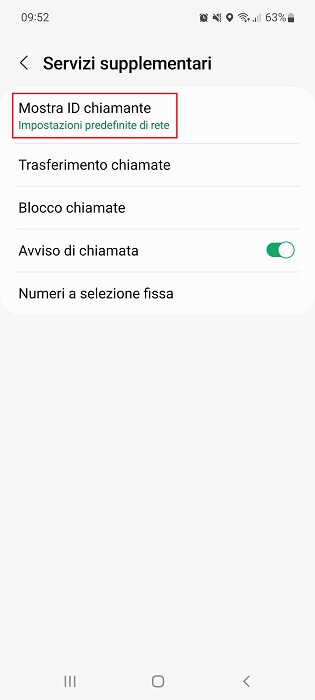
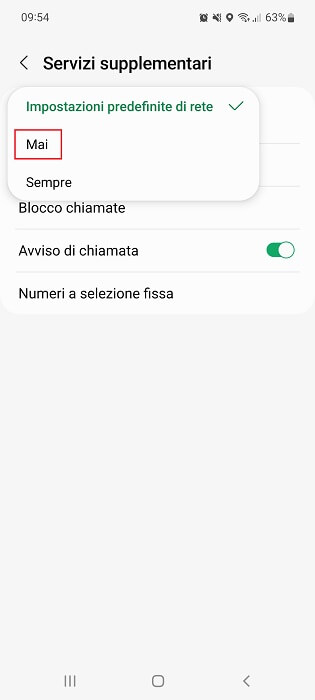
Call with anonymous iPhone
To call anonymously from iPhone it is enough deactivate "Show caller ID" option in the settings of the "Phone" tab.
This is the procedure to follow:
- Open the Settings app (gear icon)
- Select the "Phone" tab.
- Locate the “Calls” section and tap the “Show Caller ID” option.
- Toggle the switch next to "Show Caller ID" from right to left to hide your mobile number when calling someone else.
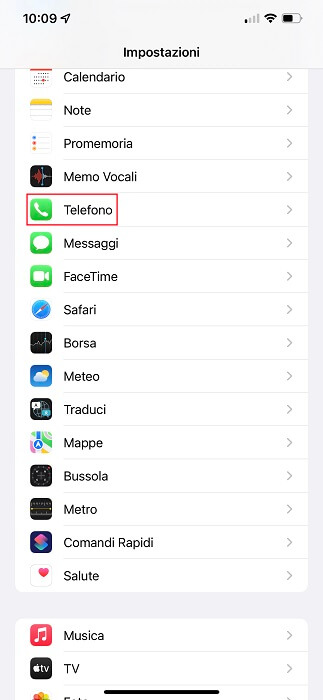

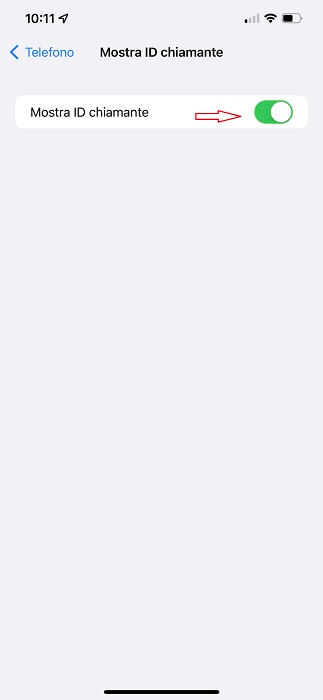
Note- For our test we used an iPhone 12 Pro updated to iOS 15.
Conclusions
In this article we saw how simple it is call anonymously. There are two ways to do this: prefix the code #31# from a mobile phone to the number you want to contact (or *67# from a landline), or disable the "Show caller ID" option from the Android settings and iOS. .
The disadvantage is that it is equally easy for the person receiving the phone call from a stranger to find a countermeasure, as we have told you in these guides:
- How to block a number on Android
- Block a number on iPhone
- How to block calls from the call center on a landline