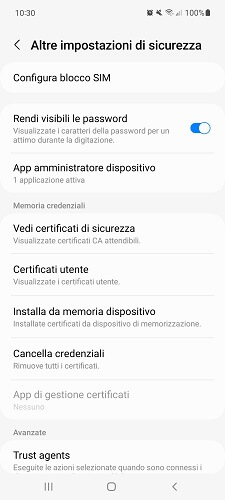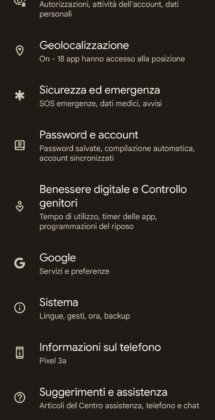Many people look for ways to fake the GPS location of their smartphone or tablet, for privacy reasons, or simply to trick some geolocation based application.
In this guide we will see how this is possible. make an Android device detect a geographical position different from the real one. In practice, we modify the GPS coordinates so that the applications used on the device, such as Google Maps, Appointments or Facebook, detect that we are in a completely different place from our real position.
This is a guide on how change GPS location without root permissions on Android device.
There are several applications to fake the location on the Android device, without needing to unlock the device with root.
index- 1. How to activate developer options
- 2. Installing GPS “spoofing” applications
- 3. Select the “dummy location” app
- 4. Fake GPS Location
How to activate developer options
Before starting, if you have not done so already, you must enable "Developer Options" from the settings menu of your Android device, to proceed simply:
- find the "About phone" menu in the settings (it may also be in the "System" category);
- Scroll down and tap "Version Number" seven times until a message appears saying "You are a developer."
Installing the GPS “spoofing” application
Spoofing, which from the English "spoof" means to cheat, is a particular computer technique that aims to falsify information, in this case, GPS.
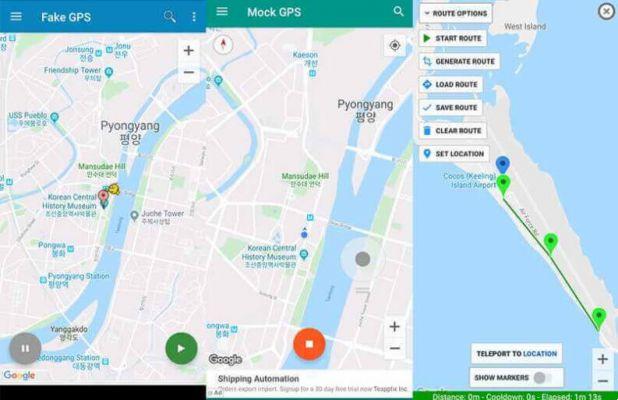
There are many applications used for this purpose, we suggest some:
- fake GPS location, one of the most popular free location spoofing apps, and is very simple to use: simply drag the map marker to the location where you want your phone to appear and press the green "Play" button in the bottom right corner. The "Pause" button in the left corner stops the transmission of the fake GPS signal.
This app also offers the ability to search for an address, but this feature does not always work as it should.
You can download Fake GPS Location for free on Play Store. - Fake GPS Location – GPS JoyStick, is a great app that goes beyond the basic settings and allows you to appear on the move (and not always in one place). With this app you can set the fake location to a certain point on the map and then use the joystick to make it look like the device is moving.
You can also change the speed to simulate different travel modes, and by default the joystick will stay on the screen while you switch between apps, allowing you to monitor fake "motion" while using other apps.
You can download Fake GPS Location – GPS JoyStick for free on Play Store. - Fake GPS, is probably the most complete fake GPS location solution, all the extra features of that app make it a little more complex to use, but it does a great job of making your fake GPS movements real. Allows you to save multiple quick-access locations on the map so you can move the location on the fly.
Figuring out all the controls and settings of this app may take a few minutes, but it's not impossible if you're willing to experiment a little.
You can download Fake GPS for free on Play Store.
Select the "dummy location" app
To enable location spoofing on your Android device, you'll need to select the app you're giving GPS control to. Every time you want to use a different phishing app, you will have to change this setting again, to do this simply:
- Go to the "Settings" menu of your Android device, then press "System", then "Advanced" and finally tap "Developer options" (the position of this menu varies depending on the interface chosen by the manufacturer, but it is generally easy to find) .
- then scroll down to "Select dummy location app" and press it;
- finally choose the application you want to use to simulate your location, be careful when selecting "Nothing" you prevent any application from doing it.
fake GPS location

In this point, you are ready to launch the app of your choice to spoof GPS and set it up as a “dummy tracking app”. Once started, you can choose the position to set, usually using the appropriate search bar. Once set up, you can launch the app to trick yourself into checking that the new location is detected.
In case of problems You can try turning off the “Google Location Accuracy” option found in your location settings. As such a feature it can provide conflicting location information to your app based on which Wi-Fi and mobile networks are at your actual location.
If you notice the GPS position dancing between two points, your real and false position, then it is best to move to a point in the building where the GPS signal is weaker (usually the lower floors and away from the windows).
Unfortunately, this method of spoofing your GPS location is very easy for apps to detect, especially on newer versions of Android.. To prevent a fake location from being used, some developers may have added protections to their apps.
If the app you want to use spoofing on does not work when you select a GPS spoofing app, it means it is protected. the only thing you can try to do is use an older version of the app.