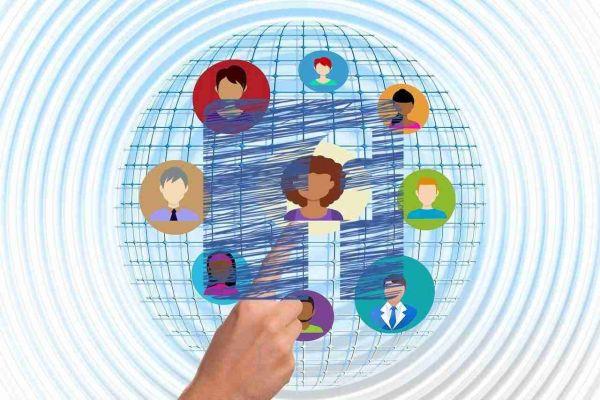
How to clear your Facebook search history. The Facebook search history is that list of items that reminds you of what you searched for on Facebook, people, places and everything you typed and searched for on Facebook.
If you do not want this data to remain accessible or visible, all you have to do is delete the Facebook history of your searches.
Clear Facebook history
Your iOS
- Tap the three horizontal lines and go up Settings> Activity Log.
- Tap the “Category” drop-down menu and select the item "Search history".
- This shows all your recent searches.
Your Android
- Tap the three horizontal lines, scroll down to Settings and Privacy, then select the item "Activity log".
- Tap the setting "Filter", then tap the option "Search history".
- You will now see all your recent searches.
On the Facebook site
- Go to your profile and click the button "View activity log".
- In the filter sidebar on the left, click on the “More” option.
- Then click on the setting "Search history".
- These are all the searches you've done on Facebook.
How to clear your entire Facebook search history
To delete your entire search history, tap or click the option "Clear searches" in the activity log. This is pretty much the same regardless of the platform you are using.
Your entire Facebook search history will be deleted.
How to remove a single item in Facebook search history
You can also remove individual items from Facebook history if you don't want to delete the whole thing. How you do this depends on whether you are using iOS or Android or the web interface.
On iOS and Android
To remove a single item from your search history on iOS or Android, tap the X next to the search you want to delete. This deletes that item from your search history.
On the Facebook site
To remove something from your web search history, click the button "Edit" next to it. And then click the “Delete” button.
Conclusions
As you see delete searches made on Facebook and simple you can delete the entire history or individually each item that you do not want to remain visible to you the choice.






