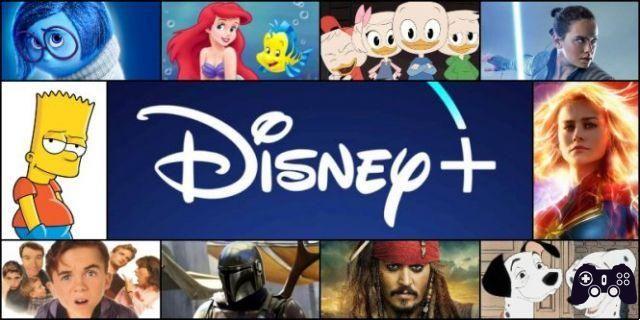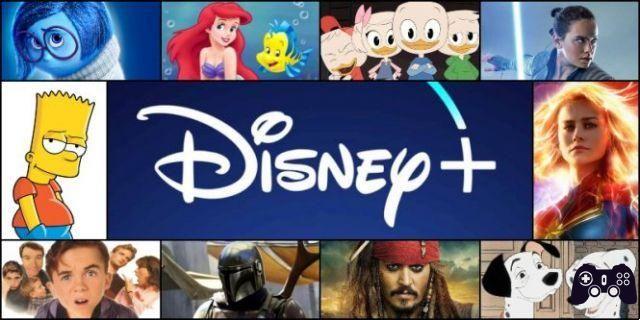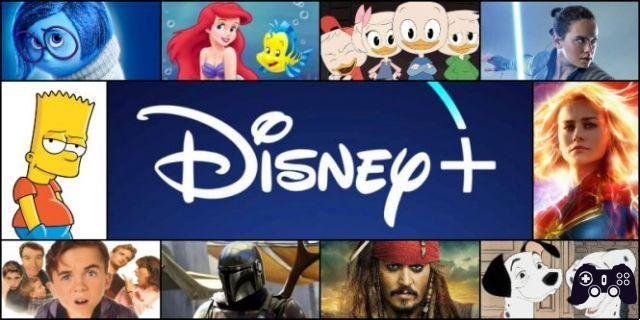
How to download Disney Plus to computer? How to watch Disney Plus on computer? If you're into Disney cartoons, Marvel movies, and a lot of other great content Disney Plus has to offer, here's a tip. You can download anything you want to watch instead of streaming it. This can be useful for laptop users, for example, who can download a movie, then go out and watch it on a train, plane, or bus, without worrying about Wi-Fi.
The great thing is that Disney has made things a lot easier for iOS and Android users than for computer users. Don't worry, we'll show you how to download and watch Disney Plus on your computer. Before you start streaming your favorite Disney movies on Disney Plus, you need to register and create an account. Get started by signing up here for a one-week free trial.
How to download and watch Disney Plus on your computer
What is a PWA?
A Progressive Web App (PWA) is when a site is actually designed to be "installed" as an app on a device. With minimal border, a dedicated icon for the Windows 10 Start Menu that can be pinned to the taskbar, and the ability to run with one click, the website itself becomes the app. With Disney + installed as a PWA on your Windows 10 desktop or laptop PC, you can access the service without having to launch your web browser.
- Download Edge for Windows 10
How to install Disney + as a PWA
Open the new Edge browser (beta, developer, or canary) or Google Chrome to get started. (Opera, Firefox, and the older version of Edge do not currently support the installable PWA feature.)
- Go to www.disneyplus.com.
- Log into your Disney + account.
- Select the browser menu '...' in the upper right corner in Edge.
- Go to App and select Install this site as an app.
- Name the Disney + app and press Install.
The Disney + “app” will now show up in the Windows 10 Start Menu like any other app. From there, you can right-click on it to pin it to the Start menu or send it to the taskbar for quick access. Right-clicking on the icon also allows you to uninstall the “app” if it is no longer needed.
How to download Disney Plus on Windows computer
PWAs represent the future of many website experiences on Windows 10 and even mobile phones. The ability to one-click access to Disney + as a ready-to-stream app for your favorite shows and movies is much better than using your web browser.
The only downside right now with this method is that there's no way to save videos for offline use, which apps for iOS and Android can already do. Technically, a true PWA can save video for such a situation, but Disney hasn't taken that route yet.
Make sure you install Disney + PWA on all your laptops and PCs where you want to watch them. And don't forget, you can follow the same steps above for Netflix, Hulu, and others.
Further Reading:
- How to cancel your Disney Plus membership
- How to watch Disney + on TV, phone and laptop
- How to download Disney Plus on Xbox
- How to download Disney Plus on Chromecast
- Error 83 on Disney Plus: how to fix