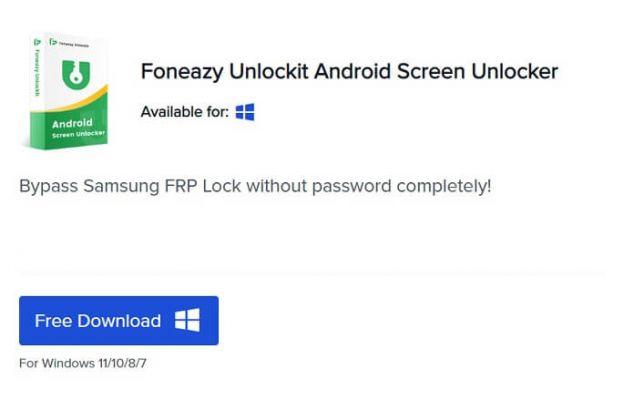We often receive requests asking us how download Play Store updated to the latest version from a safe source and how to install it. With this guide we will answer these questions, adding lots of other useful information.
Index- 1. What is the Google Play Store
- 2. Where to download Google Play Store latest version
- 3. How to install Play Store APK?
What is the Google Play Store
It is the official Google app (even if it is more correct to define it as store or market) from which to download all the applications for smartphones and tablets with the Android operating system (originally it was called "android market“). Through the store we can therefore search, download and install apps on our device, both free and paid.
The Play Store is typically installed from the factory on the vast majority of devices with the Google system. However, some devices, due to a ban (such as Huawei) or other limitations they don't have it.
In this article we will explain in the dedicated paragraph how to proceed with the update and installation. This procedure is also valid for Amazon devices that have Fire OS operating system, which it is anyway based on Android.
The Google Play store can also be installed on a PC via an Android emulator or is directly supported in the latest version of the Microsoft operating system, namely Windows 11.
We would like to remind you that the Play Store is not the only application market available for Android, but it is the official Google app. We have dedicated an appreciated article in which we talk to you about the best alternative Android stores to the Google Play store.
Il Google Play Store It can be downloaded online in the form of an APK file. THE APK file are a particular file format that stand for “ANdroid Package” which are used for the distribution and installation of software for the Android platform.
Where to download Google Play Store latest version
Among the many present, the best and most updated source of the official apk of the Google market is the site APKMirror, which is also one source of updated, checked and verified apks. For further information, we invite you to read the APKMirror Guide.
At this point you can proceed to download the latest version of the Play Store, opening the page Google Play Store APK. Please follow all the instructions below to avoid advertising banners and download the latest version.
How to download Play Store for free
- Look for “All versions” at the bottom of the page (at the bottom) e click on the downward arrow next to the writing: Google Play Store 32.x.x;Note: The image below may refer to older versions of the Play Store.
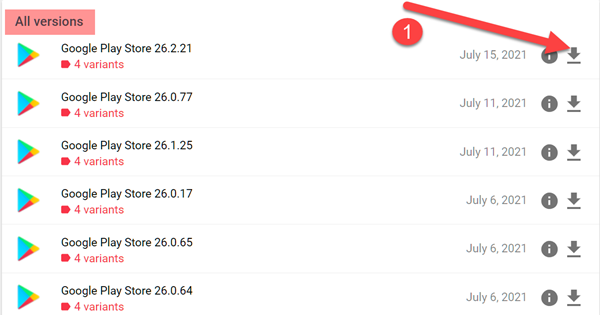
- Then click on the “SEE AVAILABLE DOWNLOADS” button;

- Choose the “Variant” variant and once again click on the arrow on the right;

- Then click on the “DOWNLOAD APK” to download the Google Play Store APK installation file.

On Android devices you may see the warning that the file "It could be harmful“: you can easily press on “Download Anyway” and rest assured because it is a standard message when downloading apk files (as already mentioned, APKMirror is a very reliable source).
At this point, It is also worth downloading the updated APK of Google Play Services (system apps) always from APKMirror in the same way. You can find it by clicking on pagina APK Play Services.
How to install Play Store APK?
This procedure is valid both for forcing the Play Store update and for carrying out a new installation.
In general, It is not worth forcing the Play Store update because it happens automatically. The innovations introduced between one version and another are marginal. This procedure is therefore recommended only for those who have malfunctions resulting from the old version of the Play Store and for those who do not have it. If you have a recent version, we strongly encourage you to wait for the automatic update.
Before continuing, make sure that the apks are downloaded (see the previous section of the article dedicated to the Play Store download) and that you have a File Manager. The file manager is the app that allows you to navigate through your files and launch the installation comfortably, we talked about it in apps for opening files.
Proceeding with the installation is very simple:
- going up Settings, and then in the menu Safety and finally enable the option Unknown origin. On newer versions of Android, permission to install apks from unknown sources is separated per source app.
In this case we advise you to go directly to point 2 and enable the permission when the system asks you for it.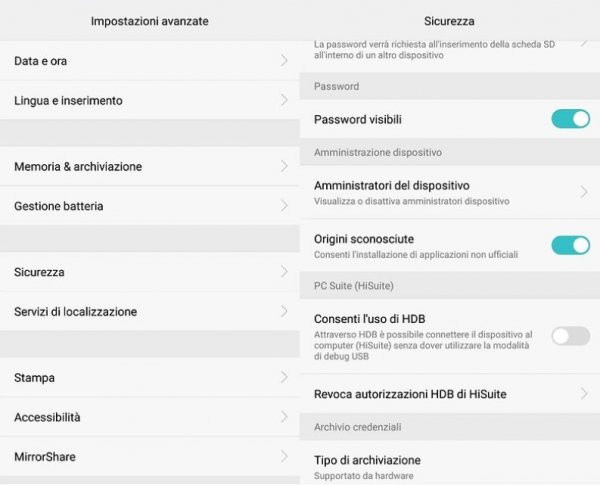
- open your file manager, go to the folder Download where you will find the downloaded files, press on the Play Store one (named com.android.vending) and the installation will start.
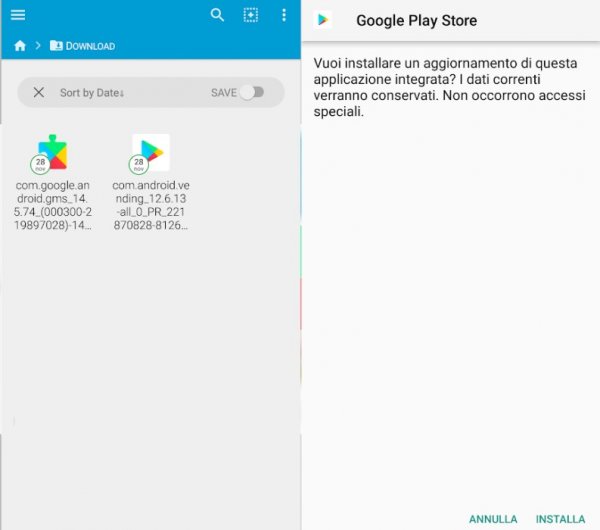
- Then press the button Install located at the bottom right.
- Once the installation is complete you can try to start the Store, if it doesn't work you need to repeat point 2, and this time install the Play Service in the same way (which has the name com.google.android.gms).
- At this point the Google market should work properly.
Once the download is complete, you can easily download apps from the Playstore. If you want some advice, in these two articles you will find the best Android apps and the best Android games.
Our in-depth look at how Download Play Store via apk to the latest version and how to install it is concluded, we hope to have provided you with the best solution.
How to download Play Store December 2023 version - last modified: 01 12 2023