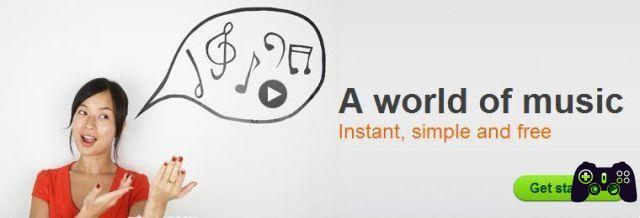You know you can download songs from Spotify to MP3. Spotify is one of the leading music streaming services and hardly needs an introduction because we all know how it works and have been using it for some time now. The music application allows us to listen to thousands of songs, albums or artists available on the platform, whether we pay or bet on the free version.
But there is something you may not know: you can download Spotify music to MP3 and use them on your mobile phone or computer, use them as a ringtone or to add to your home videos, to listen to them offline, etc.
One of the options that Spotify allows is to bet on a premium account that allows us to download songs from Spotify to listen to them offline, without having to have coverage or an Internet connection. Only for users who pay the monthly subscription. But besides this online option, you can download Spotify MP3 music from your computer to have the files whenever and wherever you want. We explain how.
Read also: How to add music to Instagram videos and stories
Download music on Spotify
If you are a Spotify premium user, you can choose where to save the songs or playlists to listen to them offline. This does not imply saving them in MP3 but the app stores the files on your mobile or computer and when you are not connected to the Internet you can access Spotify itself and play those songs. This will also save your data even if you have an internet connection because it will be stored locally and will not be streamed.
download songs it is very easy. Also, they are the same steps if you want to do it on your desktop computer or mobile and tablet app:
- Open the Spotify app
- Choose the song you want and add it to your playlist
- Go to your library
- Click on the playlist you want
- Tap the button in the top right corner
- You will activate the download
- Wait a minute
- The entire list will automatically go offline
To disable the download again, you just have to follow the same steps and tap the same button when you no longer want that offline list because it takes up space or you just don't want to have it on your mobile.
It might interest you: Android app to download free music
Another thing that Spotify lets you on the phone is to choose if you want to store the songs on the SD card so that it doesn't take up space on the internal memory:
- Open the Spotify app
- Go to the top right corner, settings
- You will see the configuration section
- Scroll to the end
- Click on "Storage"
- Choose from storage options
- SD card
- Device memory
So you can save your songs but that doesn't mean you can download Spotify music to MP3 because you won't be able to use the files outside of the program. That is, you cannot send them or use them as a tone or in videos, etc.
How to Download Songs from Spotify to MP3
In addition to using the more legal method or the one embedded in the app, you have the option to download Spotify music to MP3 but keep in mind that it will be similar to downloading music via Torrent or direct download, that you will not do something "allowed" But resort to download tools as in other cases. You can download the files to your computer and then do whatever you want with them. That is, transfer them to your mobile, tablet, use them as music in "home" video compositions, set them as a mobile ringtone, etc.
The first thing you will need to do is download the AllToMP3 program to your computer, with the major version for Windows but also with versions for macOS or GNU / Linux. It is free and takes up around 120 Mb.
- Install the AllToMp3 program on your computer
- Go to Spotify in the program or online version
- Find a song you want to have in MP3
- Click "Share" and "Copy Link"
- Paste the link in the AllToMp3 box
- Press Enter on your keyboard
- You will automatically see the song download process
- After a few seconds, the song will be ready on your computer
- You can repeat the process as many times as you want
As you repeat the previous process, you will see all the downloaded songs. You can download songs from Spotify to MP3 by choosing which songs you want. Once you have the list, you can tap the song to play it or go to the folder where you will find the files. Here you will see all the downloaded songs in MP3 format and you can use them as you like.
Let's deepen: Spotify on Instagram: How to Add Spotify Music on Instagram Stories
Further Reading:
- How to download and install Spotify on Chromebook
- How to use a YouTube song as an alarm clock on your phone
- How to connect Spotify to Waze
- How to disconnect Spotify from Alexa
- How to connect Shazam to Spotify