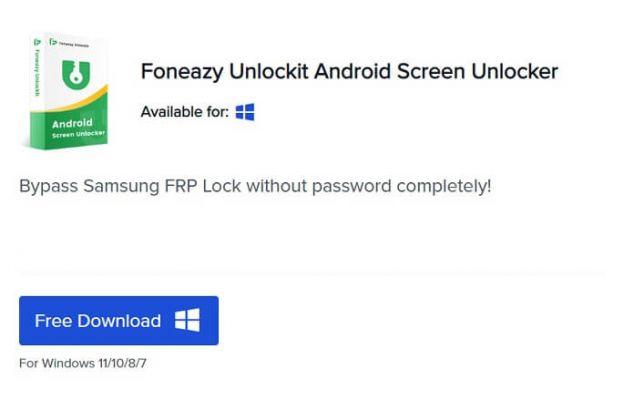You have recently purchased an app on the Google Play Store and realized that it is not in line with your initial expectations. So now you're wondering if it's possible request a refund for purchases on Google Play, as happens in other digital (and non-digital) stores. Affirmative answer.
In this article we will explain how to get a refund on the Play Store, showing the step-by-step procedure to follow. However, before moving on to the operational phase, we will illustrate Google Play's refund policy, with the different timings for each digital content purchased in the Google store.
Index
- 1. Play Store refund: regulation
- 2. How to get a refund on the Play Store within 48 hours
- 3. How to get a refund on the Play Store after 48 hours
- 4. Timing of reimbursement
Play Store refund: regulation
The regulation governing the Play Store refund provides different rules based on the item purchased. As a general rule, to get a refund for the purchase of an app or an in-app purchase, no more than 48 hours must have passed to be eligible for a refund. However, if you purchase music, films, books or other products, you can get a refund even after 48 hours have passed from the transaction.
The rules on refunds for purchases on the Play Store then clarify that the cancellation and refund methods differ if the application is submitted within 48 hours or after 48 hours:
- 48 within hours: you can request a refund directly on Google Play;
- after 48 hours: You can try to request a refund by contacting the developer.
The implicit advice is to submit the refund request within a maximum of 48 hours from purchase, so that Google itself handles the process. It is one thing to be protected by the rules of the Play Store, it is another to rely on the conditions of use and purchasing policies of a developer.
Below we will illustrate how to proceed if you return within 48 hours or if more than two days have already passed since the purchase. For complete information related to refunds on Google Play, visit the support page.
How to get a refund on the Play Store within 48 hours
If the refund request for a purchase made on the Play Store is made within 48 hours, you can get a refund directly from the Google Play website.
First of all, connect to the play.google.com/store/account page via computer. If you haven't already done so, log in to your Google account.
Now click on your profile icon at the top right, then from the drop-down menu that opens select the item "Payments and subscriptions".
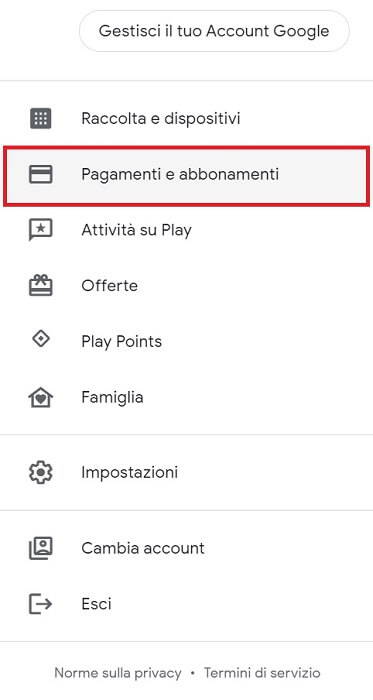
A new page will open, where you will have to click on the "Order history and budget" section.

Items recently purchased on the Play Store appear in “Order History”. The list is in chronological order. Identify the product for which you want to cancel and click on the green "Request a refund" link.

Then, in the small window that opens, click on “Select an option” and indicate the reason why you are requesting the refund.

In the new screen Google informs you that:
“You can return apps and games within two hours and get a full refund. This does not apply to in-app purchases or subscriptions; We only grant refunds not covered by this policy in special circumstances and as a courtesy.
If you wish to request a refund, fill out this form; we will contact you via email. If you want to request a refund for several orders, we recommend that you call us.
Note: You may no longer have access to the refunded content. If you receive a refund for in-app purchases, the app developer may decide to remove content, progression, or access to the app.
Note: Some information regarding refund requests may be shared with developers."
Complete the request now: enter your experience in the empty field under "Describe the problem" and press the "Send" button.

Now wait for Google's response. They typically spend approx 15 minutes to get a response but in some situations it can take up to 4 working days.
How to get a refund on the Play Store after 48 hours
When more than 48 hours have passed since purchasing an app or other item on the Google Play Store, this is possible be reimbursed only by the developer. Compared to the procedure involving Google, just described above, the possibilities of obtaining the cancellation and reimbursement of the expenditure made decrease significantly.
First, the developer is not obligated to respond to your request. Second, you can very well refuse to grant the refund by finding any legal loophole by referring to the conditions of use of your - and we repeat your - item. Third, the refund policy is not necessarily covered by the rules governing the purchase of its apps.
That said, it doesn't cost anything to try.
So let's see how to get a refund on the Play Store after 48 hours by sending a request to the developer. First of all, open the home page of Google Play games section from computer.
Click the magnifying glass icon in the top right e type the name of the application or the item for which you want to request a refund, then press the button
Enter the keyboard to start the search.

Click on the app tile to access its detailed information.

Now scroll down until you find “Developer contact“: press the next downward arrow to expand the contact details, which also includes the email address.

All you have to do is copy the email address you just found and paste it into the email client in the field reserved for message recipients. Google recommends that users include the name of the app, the problem encountered and the text of the email your request.
Most users take up to three business days to receive a response.
Refund timing
Once your Play Store refund request is accepted, you will receive a confirmation email to this effect to your Google account email address. To return the money, the same payment method used previously for the purchase will be used.
Le time of reworking the reimbursement depend on the payment method:
- credit or debit card: 3-5 working days (up to 10 working days)
- Edy: 1-5 days to wash
- GCash: 1-5 days to wash
- Billing with the mobile operator (prepayment / pay-as-you-go): 1-30 days to wash
- Billing with the mobile operator (postpaid / contract): 1-2 monthly statements
- Google Play balance (gift card or credit balance): 1 working day (up to 3 working days)
- my paysafecard: 3-5 days to wash
- online banking: 1-10 days to wash
- PayPal: 3-5 days to wash
The next time you decide to purchase a paid item on the Play Store, we invite you to take a look at the best free Android apps first.
However, if you have had a negative experience and would like to try another digital store, check out which are the best alternative app stores for Android. One of these is Aurora Store, of which you can find an in-depth review on our pages.
Before going, a curiosity: did you know that it is possible to have the Google Play Store on Windows 11? In the in-depth article just linked there is a step-by-step guide on how to install it on a PC with the new version of the Microsoft operating system.
How to get a refund on the Play Store