How to order Facebook from "Most Recent" instead of "Top Stories". By default, Facebook doesn't show you everything. Decide what you think you want to see based on the things we like, comment on, etc. If you prefer to see everything in chronological order, here's how.
How to order Facebook from "Most Recent"
On the Facebook website
- Open Facebook in your browser and click on the three dots next to the entry News on the right.
- Now tick Latest
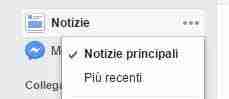
- Facebook updates and you will now see everything in chronological order.
- The only downside is that you need to do this every time you log into Facebook.
On the Facebook Mobile app for Android and Ios
- If you are looking to view your latest Facebook feed on iPhone or Android.
- Open the Facebook application and press on the Menu panel (the three horizontal lines on the top white bar).
- On android now just scroll down to find in the Filters> section Latest
- On iOS select Feed, then select Latest and you will see everything in chronological order.
- Now Facebook will show you the most recent posts in chronological order on your device.






