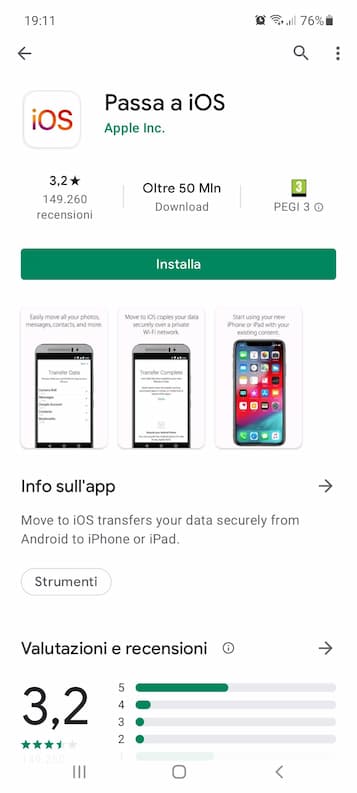Do you have to change your phone and don't know how to take the saved address book with all your contacts? With Android there are several methods you can use to save the address book on Android and always have it available when you change smartphones or if you need to open the address book on another device. Here you will find all the methods to save your Android address book simply and efficiently, avoiding complicated steps as much as possible.
How to save contacts from the address book on Android
Article Index
- Contacts that are already present in the address book but not saved online
- New contacts to save online
- View contacts saved in Google
- Add Google Contacts to a New Android Smartphone or Device
- View contacts saved on PC
- Export contacts from your address book
Contacts that are already present in the address book but not saved online
Google can automatically backup your Android address book to save your Android contact book to a dedicated and secure cloud space. A backup of your Android contacts will be available at any time, so you can associate them on a new Android smartphone or iPhone using your Google account.
In order to effectively synchronize contacts already present on the SIM or in the phone memory, you can use the Google Contacts app, which is already present on smartphones running a clean version of Android and can be installed on any other recent Android smartphone.
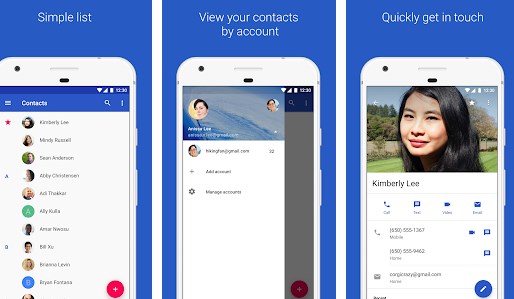
Now all you have to do is use your voice. Import and export present in the menu at the top right (the three dots) and import the contacts already present on the SIM or in the internal memory.
New contacts to save online
On all modern Android phones sync new contacts on Google it can be done without having to install the Contacts application.
If you need to add and save a new contact to your Android address book, make sure to select Google Account or Save in Google among the items available to save.
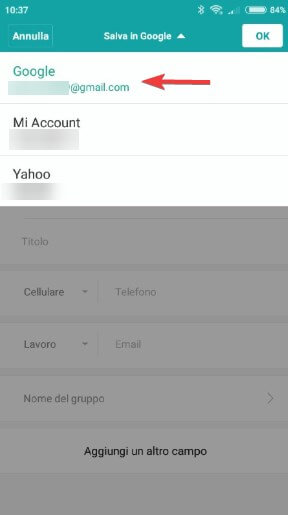
This way the contact will be automatically added to the Google account used on the mobile phone.
For contacts to be saved online, there must be an Internet connection (both WiFi and data are fine).
Make sure contact sync is turned on:
- go to menu adjustments > Sign in o adjustments > synchronization;
- When visiting the associated Google account, the check mark must be active Contacts.

View contacts saved in Google
Basically, some Android smartphones display phone numbers in the address book or contacts application from the sources indicated at first startup or pre-established by the smartphone manufacturer itself.
For example, on some devices contacts saved on the SIM and internal memory are displayed, but contacts that you had previously saved to your Google account are not displayed immediately!
To view only contacts saved on Google in your address book (to view and save only contacts synced online) you only need:
- open your Address Book app;
- click on the three dots at the top right or in the settings menu (also visible in the sidebar, if present);
- choose contacts to show in the entry Contacts displayed, Contacts to display o Contacts view (depending on the Android smartphone and manufacturer);
- Once the right menu opens you will have to select your Google account.

Now only contacts stored in Google will be displayed in the address book, without interference or "duplication" caused by the SIM, internal memory or other online accounts.
Add Google Contacts to a New Android Smartphone or Device
To add contacts stored in your Google account to a new device, simply make sure contact syncing is turned on for the Google account associated with your smartphone.
To verify the associated account on your Android smartphone (and possibly add it if you haven't already), all you have to do is:
- visit the menu adjustments > Sign in o adjustments > synchronization ;
- view/add your Google account, making sure the contacts sync box is present.
View contacts saved on PC
If you want to view or save Android contacts stored in your Google account also on a PC or from any other device other than a smartphone, you can visit the dedicated Google Contacts web page.
If you have followed the tips and methods described in this guide to the letter, you will see all your contacts on the Google Contacts page and you will be sure that even in the event of a failure, breakage or loss of your smartphone, you will be able to easily recover lost contacts using Google account on another device or on your PC.
Export contacts from your address book
If you need to set up a device with an operating system other than Android or want an offline copy of your address book, you can export your contacts using the built-in address book app.
Tap the three dots at the top right and tap Export, then select Upload your VCF file to your USB.
If your smartphone does not allow you to save the contact list in a single file, you can use the free Easy Backup application.

With this app you can save the Android address book and export the contact list easily and in a format compatible with other operating systems (vCard) or save the contact list to send it by email to your own account or to a service on the cloud.
In addition to exporting contacts, it also allows you to quickly restore contacts from the files generated with this application, so that you can also manage them on new smartphones without having to use your Google account.