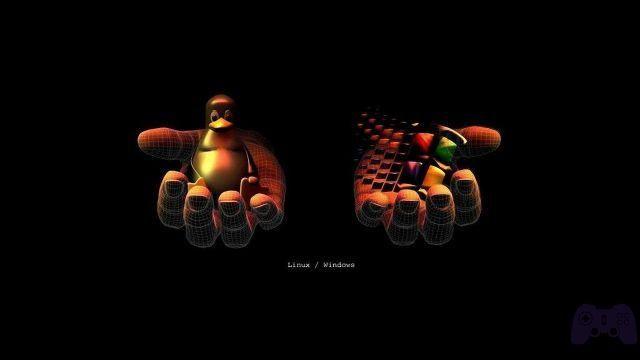BitTorrent is a peer-to-peer media sharing tool, but it's not as simple as downloading content into a browser. Our guide shows you how to use BitTorrent and how to stay safe while using it.
If you've been spending time on the internet since the early 2000s, you've probably heard of BitTorrent, the popular file sharing tool used for movies, programs, and other large chunks of data. But BitTorrent is a little more complex than the file sharing tools that preceded it, so I'll help you familiarize yourself with its ins and outs before using it. Our guide can help you get started.
What is BitTorrent?
When you download a file from the Internet, you typically download it directly from a server somewhere. The speed at which you download that file may vary based on your server location, speed, and the number of people trying to download the file at the same time.
So while you might have a 200 Mbps connection from your internet provider, you can download a file much slower than that if the server providing the file is slow or hammered with requests.
BitTorrent is an alternative way of downloading large files that don't share the same weaknesses. BitTorrent isn't just a program, it's a peer-to-peer (p2p) protocol that any program can use (although there is a program called BitTorrent, owned by the company of the same name that develops and maintains the protocol itself).
Instead of downloading a file from a single server, with BitTorrent you download pieces of that file from other users around the world who have the same file on their PC (therefore peer-to-peer). The file or group of files you download is called torrent, sharing these files is called seeding, and the group of people you download from is called swarm. The more people who connect to a given swarm, seeding a file, the faster you'll be able to download that file.
BitTorrent is commonly known as a piracy tool, due to its efficiency in sharing large movie files, music albums, software, and porn.
Using BitTorrent is not inherently illegal, and the protocol has seen many legitimate uses as well, including sharing open source software like Linux, providing updates for programs like World of Warcraft, syncing files between computers in the style of Dropbox. and media sharing released on BitTorrent by the artists themselves. Microsoft even uses similar technology to optimize Windows updates.
That said, BitTorrent is often used for piracy, as its efficiency, decentralized nature, and popularity have produced a vibrant community around sharing those files. If there is something you want to download, there is a good chance that someone is sharing it with BitTorrent, legally or not.
To be clear, we at HolyGamerz do not condone piracy. If you use our instructions for this purpose, you do so at your own risk.
How to download a torrent
1. Get a BitTorrent client
Downloading files with BitTorrent is a little more complicated than simply clicking a link in your web browser. Most browsers don't have built-in support for BitTorrent, so you need a specific program, called a BitTorrent client, that knows how to download. and assemble the pieces of a file into a torrent.
Personally I'm a fan of qBittorrent, a free open source client that's easy to use, available across multiple platforms, and offers a good amount of advanced features for those who like to dig. In this article you will find the best clients to download Torrent.
2. Find a torrent to download
You can find torrents to download in several ways. If you are downloading something that the creator has made available on BitTorrent, you will likely find a link to download the torrent somewhere on their site, for example the Linux distribution Ubuntu offers torrents on its Alternative Downloads page.
You can also visit a torrent search engine like the aptly named Pirate Bay to find stuff. Or read our article on best websites to download Torrent.
3. Download the Torrent file
Once you find what you are looking for, you will need to download the .torrent file, a small piece of data that points your BitTorrent client towards the swarm, so that it can download the actual files you are looking for. So if you are downloading a video, you will download the small .torrent file first, then double click it to open it in qBittorrent, where the actual video download will begin.
This may seem a bit round - downloading a small file that points to another file - but that's how BitTorrent works. Many BitTorrent sites and clients also support "magnetic links", which allow you to ignore the .torrent file and direct the client to the swarm with a single mouse click.
You will find the .torrent files and magnetic links on the download page of the desired file (if the creator supports BitTorrent) or on a BitTorrent search engine such as Pirate Bay.
4. Open the Torrent in your client software
Just double-click Torrent and tell your operating system to open it in the client software. From there, you'll need to tell the software where to download your file, you may even be able to prioritize all the other things you want to download at the same time. These are client-specific steps, however.
How to torrent safely and quickly
These are the absolute minimum basics you need to get started with BitTorrent, but they probably won't give you an optimal experience. Below are some things that can help you stay safe and keep your downloads fast.
Beware of malware and fake torrents
Just like anywhere else on the internet, you need to be careful what you download. While many, even most, torrent files contain what they claim to contain, some deceive you by promising one thing and offering malware instead, especially if you're exploring darker corners of the web for torrents.
Many torrent sites have comments on each page, which can help you determine the authenticity of a particular torrent based on what other users have written. Some directories place badges next to the uploader username, denoting users with good track records of secure file uploads.
And of course, you should be running good antivirus software, which scans everything you automatically download.
Use a VPN
Since you are connecting directly to other users to download your torrent, you can see the IP address of each user in the swarm and they can see yours. That IP is searchable for you, allowing anyone who joins the swarm to see what you're downloading.
Some ISPs may even slow down the speed if they see that you are using BitTorrent. In order to prevent both of these problems, you should use a reliable VPN every time you torrent - it will black out your IP address from the swarm and encrypt your traffic so your ISP doesn't know what you are doing.
Avoid dead streams
BitTorrent allows you to download files faster and more efficiently than connecting directly to a server, as long as there is a large enough swarm sharing the file. If a torrent only has a couple of seeders, you will probably download the file very slowly and if there are no seeders, you will not be able to download the file.
When downloading the torrent, be sure to download a recent one that has many seeders to ensure the best speeds (many sites will list the number of seeders on the torrent download page).
Follow the BitTorrent label
While this isn't crucial to success, it's generally considered enjoyable because it gives others the opportunity to download the data themselves. After all, if there were no seeders, BitTorrent wouldn't work very well and we'd all be stuck downloading files at a snail's pace.
If you can't seed the file forever, at least seed it until you have shared as much as you downloaded (also known as with a 1: 1 “ratio”) before deleting the torrent from your client.
Let's deepen the topic: How to Increase Torrent Download Speed by 400%
Further Reading:
- Best torrent software (BitTorrent client)
- KickAss torrent alternatives, best sites
- The best Torrent Android download apps
- Transmission: what it is, what it is for and how it works
- How to download Torrent quickly