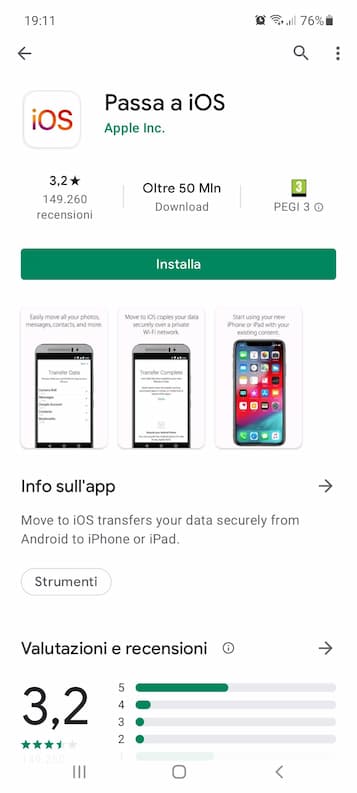Sometimes you may need to change your location on iPhone and Android. Think, for example, of dating applications, where this possibility is only offered by subscription. But let's also think about iconic games like Pokémon Go, since not everyone can or wants to be away for hours on end every day.
There are numerous applications that promise falsify position On iPhone and Android smartphones, the problem is that most of them do not work or are blocked shortly after by the respective stores. Luckily, there is a solution.
Today we tell you about MocPOGO, the best tool available on the market today for change location on iPhone and Android, so much so that it has become one of the reference Pokémon Go Spoofers around the world.
index- 1. What is MocPOGO?
- 2. MocPOGO Features
- 2.1. Change GPS location
- 2.2. Simulates GPS movements
- 2.3. Joystick option
- 2.4. Works with tons of apps
- 2.5. Wi-Fi Connection
- 3. How to Fake Pokémon Go GPS Location with MocPOGO
- 3.1. Teleportation mode
- 3.2. Two point mode
- 3.3. Multipoint mode
- 3.4. Jump into Teleport mode
- 3.5. Joystick mode
- 4. conclusions
What is MocPOGO?
MocPOGO is new location spoofing app equipped with numerous functions designed to meet user needs and renewed market trends. Released in May 2023, allows you to change the location on Android and iPhone. It is compatible with all versions of the two operating systems we just mentioned, including Android 13 e iOS 16.
Its main strength is that it works with countless applications: from games to dating applications, including applications and content with geographical restrictions. It is also very simple to use, available to everyone, to the point that anyone can exploit it as they wish without having any computer knowledge in their knowledge.
Another thing that sets MocPOGO apart from other apps that return a fake GPS position is that it does all this naturally, to avoid an account ban. In short, it is thesafer app which you can use to change your location on iPhone and Android.
Features of MocPOGO
We have personally tested MocPOGO and can now tell you what its main features are.
Change GPS location
MocPOGO allows you change your GPS location choosing any other destination in the world in seconds. All you have to do is type the location name or GPS coordinates. After a few moments, the app will replace your location with the one indicated in the search bar.
Changing your GPS location does not require any changes to your device's software. The only requirement is to connect your phone to your computer via Wi-Fi or a USB cable.
Note: The program keeps a record of your movements, so it will be easier for you to select this or that position in case you need it again.
Simulates GPS movements
With MocPOGO you can too simulate GPS movements on the map with custom routes. The application allows you to choose one or more locations on the map, automatically simulating the movement between one point and another (previously assigned).
There are up to three options available:
- teleportation- Choose any location on the map to reach it immediately
- colon- Select two points on the map to simulate movement between one point and another
- multipoint- Choose multiple points to create a complete, custom path to simulate natural movement.
The application also allows you to select the driving speed: from a minimum of 3,6 km/h to a maximum of 100 km/h.
Joystick option
MocPOGO software integrates a special joystick which helps users to move freely on the map. Its use improves the overall experience, making the game more fun.
You can move anywhere on the map, in all directions, using 360-degree adjustments. This is an ideal option especially for games like Pokémon Go, since the recovery of movements and positions will be more natural.
Works with tons of apps
MocPOGO offers extensive compatibility with i AR games Depending on the location, the dating app y social media who base their success precisely on sharing the position. Among the best augmented reality games compatible with MocPOGO are Pokemon Go and Jurassic World Alive, two of the best-known titles among video game lovers.
As for dating apps, with MocPOGO you can change your location on apps like Tinder, Grindr, and Bumble. Finally, if we look at location-based social media apps, we can mention the Life 360 app.
Free WIFI
The use of MocPOGO on devices such as iPhone and Android smartphones also occurs through WiFi connection. This feature allows you to use your smartphone wherever you want.
How to Fake Pokémon Go GPS Location with MocPOGO
During our test we used MocPOGO as a Pokemon Go Spoofer. In this article we show you step by step. How to fake Pokémon Go GPS location.
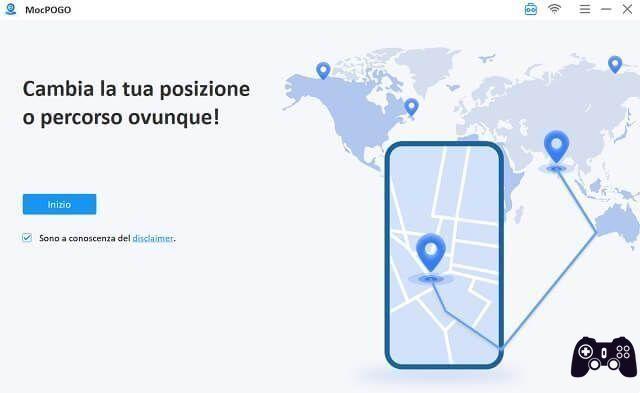
First of all, download and install MocPOGO – Change Location via the official website. Once the installation is complete, connect your phone to the computer using a USB cable or via Wi-Fi. If this is your first time using MocPOGO and you choose to connect your smartphone to the computer via USB cable, you need to activate USB debugging mode on your Android device. If you use an iPhone, check out the official guide to activate Developer Mode.

Once you have successfully connected your smartphone with the MocPOGO app, you can finally change the location.

Teleportation mode
Go to the home screen of the MocPOGO app and type the location you want to move to in the search bar at the top left, then press "Search".

Click the "Go" button to teleport to the indicated location.

two point mode
La two point mode by MocPOGO allows you to move from point A to point B. If you wish, you can customize the speed and number of movements. Here's how to use it:
Select the "Two Point Route" icon at the top right (second from the left).

Now move around the map and select an arrival point (B), then click the "Go" button to create the route.

Note- The starting point (A) is the location you previously indicated in the search bar.
After a few seconds, a screen appears where you can customize the two-point route to your liking. Once this step is completed, press the "Go" button.

multipoint mode
La multipoint mode by MocPOGO is designed specifically for players who want to conquer as many items as possible. Is that how it works.
First, select the “Multi-point Route” icon at the top right (it's the small square next to the “Teleport Mode” and “Two-point Route” icons, i.e. third from the left).

Now select the different locations of your custom route directly on the MocPOGO map, then press the "Go" button to continue.

In the window that opens after a few moments you have the possibility to further customize your route.

Jump into Teleport mode
The "Jump to Teleport Mode" feature helps you jump from one location directly to the next.
You can choose if manually jump, selecting the locations you are interested in and pressing the "Go" button to start the mode.

In the new window that opens, select "Go" and then "Next" to jump from one location to another.

Alternatively, you can choose to automatically jump. This is a specific option designed for Pokémon Go players that allows you to avoid being banned. Recovery time is displayed based on distance. All you need to do is add a check mark next to “Automatically skip after cooldown.”

To find your cooldown, hover your mouse over the stopwatch on the map.

Joystick mode
Mode joystick MocPOGO allows you to control the player's path through the keyboard of the device in use.
First, locate the Joystick mode icon located at the bottom right and press the “Home” button.

The game character will start walking. You can choose to maneuver it freely through the keyboard:
- Click the A or D keys to control the direction.
- Press the W or S keys to increase or decrease the speed
- Click the direction arrows to control the direction

Conclusions
The new application MocPOGO It has all the potential to become the benchmark among position-changing apps on Android and iPhone. Its success is mainly based on the fact that it delivers what it promises, which is why today it is already a leader. Pokemon Go Spoofer app. And then it is very easy to use, so everyone can access it without problems. Another important point to highlight is that it allows you to falsify the GPS position in Pokemon Go safely, to avoid a possible account ban.
Chapter Prices: The most popular plan involves paying $6,65 per month for 3 months, for a total cost of $19,95. There's also the annual plan, starting at $3,33 a month ($39,95 a year). Or the lifetime plan, which requires a one-time payment of $69,95. A single subscription can be used on 1 PC and up to 15 devices.
Using the coupon MOCPG25 you can have one 25% off on the prices indicated above.
Note: The prices above refer to the license for Windows PC, for the prices of the versions for Mac, iOS and Android we refer you to the official MOCPoGo website.
MocPOGO – Best Tool to Change GPS Location in GPS Based Games and Apps