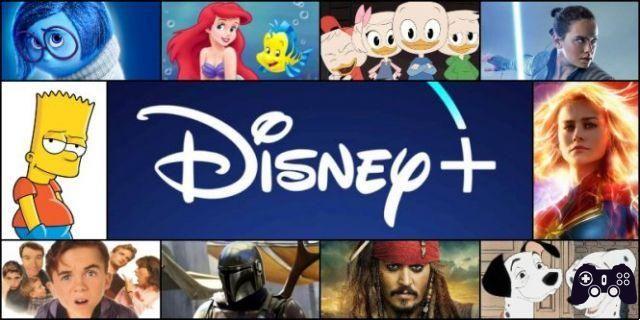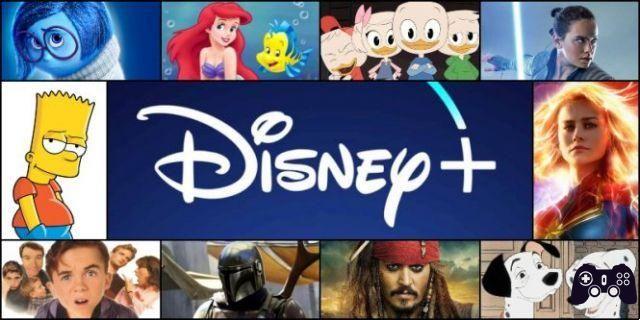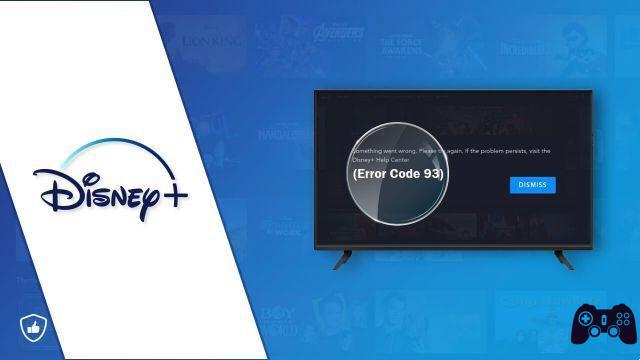
Disney Plus is one of the most popular streaming services in the world, offering its users a wide variety of movies and series. However, as with any online service, errors can sometimes arise which can be frustrating for users. One of these errors is error code 93, which can be especially confusing if you don't know what it means or how to fix it.
What is error code 93 on Disney Plus?
Error code 93 on Disney Plus occurs when the service is unable to load the requested content. It can appear on any device you're using Disney Plus on, including smart TVs, game consoles, computers, smartphones, and tablets.
This error usually occurs when your internet connection is slow or unstable, or when there is some kind of problem with your Disney Plus account. It can also be caused by technical issues on the Disney Plus server side.
What to do if you see error code 93 on Disney Plus?
If you're seeing error code 93 on Disney Plus, don't worry — there are several things you can do to fix it.
Check your internet connection
The first thing you should do is check your internet connection. If you have a slow or unstable connection, you may not be able to load Disney Plus content correctly. Try restarting your router or modem and verify that you are receiving a good Wi-Fi signal or that your wired connection is working properly.
Verify your Disney Plus account
If your internet connection seems fine, the next step is to verify your Disney Plus account. Make sure your subscription is active and your payment information is up to date. If there is a problem with your account, you may not be able to access Disney Plus content.
Check Disney Plus servers
If you've verified your Internet connection and Disney Plus account and you're still seeing error code 93, the problem might be caused by a glitch on the Disney Plus server side. Check to see if other users are experiencing similar issues and wait a few minutes before trying to reload your content.
Conclusion
In short, the error code 93 on Disney Plus occurs when the service is unable to load the requested content due to technical or connection issues. To fix this error, you need to check your internet connection, your Disney Plus account, and the Disney Plus servers. With a little patience and persistence, you should be able to enjoy Disney Plus content again in no time.
I hope this article has been helpful to you and that you can fix any issues you are having with error code 93 on Disney Plus. If you have any other questions or issues, feel free to contact Disney Plus customer service for additional assistance. Happy streaming!