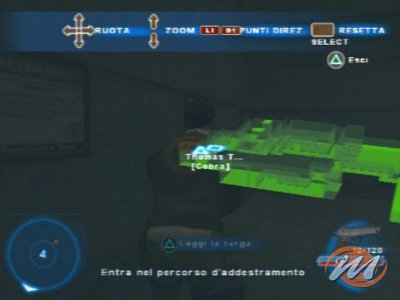Here is a short guide explaining how to use The Legend of Zelda: Breath of the Wild amiibo on PC using the CEMU emulator
In the previous guide I had explained to you how to perform The Legend of Zelda: Breath of the Wild on PC thanks to the emulator CEMU. In this guide I want to explain how it is possible to be able to use amiibo within the emulated game.
The procedure is very simple and within everyone's reach. The only requirement is to have the game ready to be emulated. But let's proceed in order and let's see, step by step, how to use amiibo on The Legend of Zelda: Breath of the Wild.
Please note: the emulator is perfectly legal and its download is completely free. However, to run the ROM on the emulator you need to have a copy of the original game. Downloading the ROM of the game not purchased is illegal.
Amiibo on CEMU? Here is the guide on how to use them
1) Download this folder by clicking here.
2) Start the game, and enter the game. Minimize CEMU and leave it open as we will need it later. If you haven't activated amiibo in the game, you can do so from the main menu.
3) Extract the ZIP file you downloaded and run the BOTW.exe file as administrator.
4) Click on Scan Memory at the top left and wait for it to finish. Scan Memory will only work if you have the game running.
5) On the right, click on the amiibo entry, and check the Unlimit amiibo box.
6) From Link's tablet, select the amiibo power from the toolbox and activate the power.
7) With the power activated, click the NFC entry in the emulator and select Scan NFC tag from file.
8) The explorer window will open, select the extracted folder, enter the folder called The Legend of Zelda: Breath of the Wild and click on a file of your choice.
9) If you've done everything correctly, Link will wave his hand and the reward for the selected amiibo will appear.

That's all. As always, if you have not understood something or some passage is not clear, I invite you to use the comments section to ask me whatever you want.
Obviously the procedure is the same for any game and not just for The Legend of Zelda: Breath of the Wild.
I also highly recommend reading the following guides:
- CEMU: how to update games and add DLCs
- CEMU: how to import save games from one version to another
- Breath of the Wild and CEMU: fix of some known problems