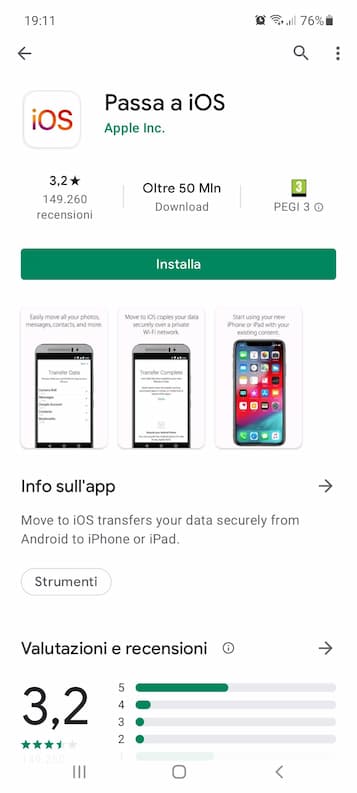Android is the most widespread mobile system on the planet and until a few years ago eMule was the most used file sharing program. Couldn't these two worlds meet? Obviously not. So here we are talking about how to download from eMule also on Android.
Fans of mobile file sharing will surely be familiar with the use of torrents (read also: download torrents on Android), but eMule is making a comeback and represents a more valid alternative.
But does eMule still work?
Of course; The material is constantly increasing and the queues are very short, which translates into significantly reduced waiting times. In fact, on the eMule network there are many rare files that are difficult to find on other circuits.
To start or resume using eMule also on a desktop PC, we recommend that you consult our updated guides:
- Latest version of eMule updated
- eMule servers updated
- How to use eMule kad network without eMule server
How to use eMule on Android?
It's really simple; A-Pavlov managed three clients working, two free and one paid.
None of the three apps is perfect and we recommend that you do not purchase the paid version. The other two applications: Mule and AndroidMule are similar, in the guide we will focus on the second because it is a little more stable and refined.
We are not faced with anything comparable to the completeness of the desktop client, but in reality everything necessary for the download is present.
Install eMule en Android
Installation is very simple, just download the client from the Play Store. To do so, access this address from your smartphone or tablet: AndroidMuleFree and press "Install".
Once the installation is complete, you can start it. AndroidMula and move on to the first simple setup. When you launch the app for the first time, it will ask you where you want to save the downloaded files.
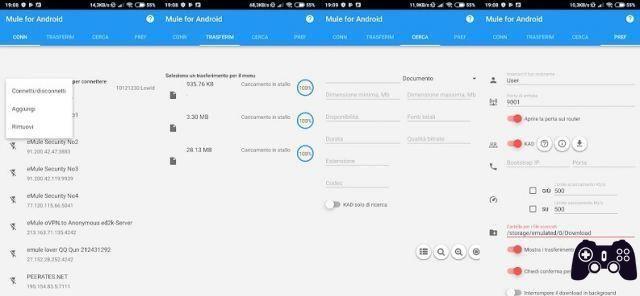
Once completed you will find yourself faced with a fairly linear and easy-to-read interface (it is also translated into Spanish). The first tab is dedicated to servers (and is called CONN), the second tab is called TRANSFER, the third SEARCH and the fourth PREF.
Before starting the download, it is best to visit the PREF page dedicated to configuration.
AndroidMule Settings
The page is simple, if you have opened a port on the router, you can configure it to get the high ID.
In mobile networks it is possible have high ID only on the TIM network. In all the others you have to settle for low identification.
Fortunately, you can enable it. Kad Network, manually downloading the notes.dat file. Doing so is simple: next to the Kad item, press the down arrow button and then place the check mark next to Kad.
Immediately below you can set download and upload limits. Once you have chosen your preferences you can start downloading from eMule.
How AndroidMule works
The first thing you need to do is connect to a server, you need to go to the first tab and click on a server. The best for now is “TV Underground” which allows a quick connection.
Once connected, you can go to the “Search” tab and search for the file you want to download on Android. Various parameters can be indicated on the page to refine the search. Once you have chosen the file to download, you can start the download and track its progress.
Does eMule have security problems?
Yes, definitely. eMule (like the torrent network) has more than a few security problems. The problems with me were well known. spy server, which only served to inject fake files into the network and spy on users. To combat the phenomenon of spy servers, we recommend that you only use our updated server list.
To use eMule and torrents safely, it is advisable to have a good VPN. We have dedicated an article to the best VPNs for file sharing.
Obviously we recommend that you use eMule taking care to preserve copyright: download and share material protected by Copyright, it is a serious crime.
Our in-depth study dedicated to how to use eMule on Android has come to an end. We wish you a lot of fun with the "historical" but still very efficient way of downloading files.
eMule on Android: how to also download from smartphones and tablets