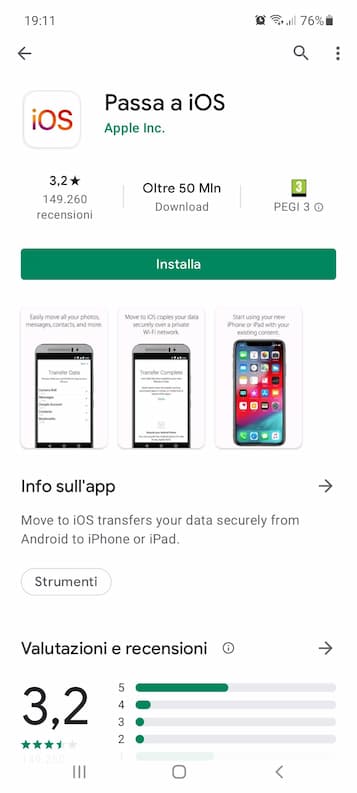Il PUK code This is an 8-digit code, provided by your phone's SIM operator, which you must use to unlock your mobile phone every time you enter an incorrect PIN code three times.
The PUK versus the PIN code cannot be modified by the user, therefore, if you lose the operator's plastic card on which it is printed, you run the risk, by entering the wrong PUK code several times, have to change the SIM request its replacement, an operation that costs almost all operators € 10. Don't worry, replacing the SIM does not mean changing the phone number, but let's see what to do to avoid it and remedy it before having to take money out of our pocket.
The PUK code is written on a plastic card like this one that your operator issues to you along with the SIM card, under a silver strip that can be scratched off with a coin, for example. but if you lost this card, below you will find all the possible methods to get it back.

HOW TO RECOVER THE PUK CODE
If you have lost the sales package of your SIM in which the plastic card on which the PUK code is printed was located, do not worry, there are several ways that we explain in the following lines, step by step in which you we will show how to retrieve the PUK code for the following operators VODAFONE, TIM, WIND and 3.
1. RECOVER THE PUK CODE OVER THE INTERNET
Il faster and more practical method What requires very little time is accessing thefai da te area what do you find in Official site from your telephone operator. You can do it from your smartphone, tablet or computer, simply open your Internet browser and type the name of your operator's site, for convenience we have listed them here:
- www.vodafone.it (Vodafone operator website)
- www.tim.it (TIM operator site) *
- www.viento.it (Wind/Tre operator website)
- www.iliad.it (Iliad operator site)
- www.ho-mobile.it (Ho. Mobile operator site)
- www.kenamobile.it (Kena Mobile operator website)
- www.postemobile.it (Mobile operator website)
Once you have visited your telephone operator's website, you must first complete the Sign In and then look for the Personal Area Section dedicated to your phone's SIM which you will usually find at the top right of the site. For example, Vodafone calls it "Do It Yourself", Tim calls it "MyTim", Wind calls it "MyWind Customer Area", Tre simply calls it "Customer Area" and Iliad "Personal Area".
If you have never accessed your telephone operator's personal area, you will simply have to register by clicking on the "REGISTER" button, an operation that will take you a few minutes, sometimes even less, entering your personal data to be sure. that you are the real owners of your phone's SIM.
Once you have entered the personal area, you will find the item to “view the PUK” in the management area of your SIM.
Let's give a practical example with Vodafone SIM card owners, let's open the site www.vodafone.it, at the top right we find the Do it yourself section, enter the data to log in and click on log in, if it is the first time click on the "REGISTER" button on the right
 Once you have logged in you will find, as indicated by the arrow, the "View PUK" item, click on it:
Once you have logged in you will find, as indicated by the arrow, the "View PUK" item, click on it:

Now you will find all the data regarding the expiration, activation and type of SIM, and below a box with the item “The PUK CODE of your SIM is” with the corresponding 8-digit code.
Look how easy it is find the Vodafone PUK code online?
The operation is very simple and almost identical, both for Vodafone and for the Wind and Tre operators, except that Tim does not allow it to be done through the site, but only through the operator.
2. RECOVER THE PUK CODE THROUGH THE OPERATOR
However, if you are unable to connect to the Internet during Recover PUK code I'll show you how to get it back through the carrier's customer service.
To call customer service, I have listed the number for each operator below:
- Call 190 if you have Vodafone as an operator
- Call 119 if you have Tim as your operator
- Call 159 if your operator is WindTre
- Call 177 if you have Iliad as an operator
- Call 800688788 if you have Ho as your operator. Mobile
- Call 181 if you have Kena Mobile as your operator
- Call 160 if you have Poste Mobile as an operator
Dial the number of your telephone operator on the keypad of your mobile phone and make the call, a recorded voice will answer you immediately and guide you to enter a number among the different voices. Among the various options, choose to receive assistance by mobile phone and then the option that will give you the opportunity to speak with an operator. The wait will be a few minutes maximum, as soon as the operator answers you, he will request the PUK code recovery, for which you will be asked for some personal details, so have the tax code and the phone number of the SIM for which you want recover PUK code.
3. RECOVER THE PUK CODE THROUGH SOCIAL NETWORKS
Now all operators are present on social networks such as Facebook and Twitter, through these channels it is possible to have contact with customer service, a quite convenient method for those who frequently use social networks, for which it is enough to connect to the official page. from your operator in the water facebook or twitter and send a private message from your account, indicating the personal data that will be requested to prove that you are the legitimate owner of the SIM and your telephone number, to then be contacted and obtain the PUK Code.
The only limitation to recovering the PUK code through the telephone operator or through the Social Network is the time in which you contact customer service, since during night hours not all telephone operators provide this type of assistance and the delivery times. The response is not very fast, but it is undoubtedly the easiest and most comfortable way.
Below are all the operators' social media links:
- Vodafone Facebook – Vodafone Twitter
- Facebook Team – Twitter Team
- Viento / Tre Facebook – Viento Tre Twitter
- Iliad Facebook – Iliad Twitter
- Have. MobileFacebook
- Got Mobile Facebook
- Post Facebook Mobile
Let's take an example with the official Vodafone Facebook page, click on it and once the page is loaded we will only have to click on "Message" as indicated in the image below with the arrow. Simply type "Hello" to get started chat with an operator, who will respond to you as soon as possible depending on the number of messages received

Let's take an example with the official page of Vodafone son Twitter, Click on it and once the page has loaded, you will only have to click on "Tweet to" as indicated in the image below with the arrow and write to the operator you want retrieve the PUK.

The first thing they will surely suggest to you through social networks is that you visit the site or they will make you contact them through the telephone operator, but if you insist a little, after an accurate recognition they will also be able to give you assistance. I tell you this through social media because I tried it in person and perseverance sometimes pays off.
4. WHAT TO DO AFTER YOU HAVE RECOVERED THE PUK CODE?
Once the PUK code is recovered, one of the operations that is almost always carried out is to change the PIN, which after three incorrect attempts led to the request for the PUK code.
To do this you must write on your mobile phone:
**05*PUKCode*newPIN*NewPIN# replacing:- PUK code the PUK code you recovered
- NewPIN the new PIN code you have chosen to set
Let's take an example, if the PUK code that you recovered is 12345678 and the new Pin that you chose is 1234 (I recommend that this code be 4 digits and you can choose it), the code to write on the keyboard of your mobile phone will be:
**05*12345678*1234*1234# (Code from our example)
From this moment on, your PIN code will be the one you have configured, in the case of our example 1234.
5. WHAT TO DO IF YOU DON'T FIND PUK OR AFTER MAKING 10 BAD ATTEMPTS?
In the unfortunate event that you have entered an incorrect PUK code 10 times and the SIM card is permanently blocked and/or if it has not been possible to recover your PUK code, you can always request the replacement of the SIM, an operation that allows you to have a new one. Phone SIM with exactly the same mobile number and with the same credit present on the old SIM card blocked due to incorrect or lost PUK code. Along with this new SIM card you will also receive a new plastic card that contains a new PIN code and a new PUK code.
Replacing the SIM normally costs 10,00 euros and to do so you simply have to go to any of the numerous stores of your operator spread throughout the city.
6. WHERE IS THE NEAREST TIM, VODAFONE, WIND OR TRE CENTER TO MY HOUSE?
If you are looking for your operator's store closest to your home, to replace a SIM or, on the contrary, request information and receive assistance, you can find it by clicking here:
- Nearest Vodafone center
- Nearest TIM center
- Nearest wind / 3 center
- Nearest Iliad Center
- Center Ho. near
- Nearest Kena Mobile Center
- Nearest mobile post office
Let's take an example by looking for the Vodafone exchange closest to our house, all you have to do is click on the link mentioned above for your operator and as indicated below in the image. write your city, in a few seconds all the available centers in your city will appear. You can use the mouse to move around the map and zoom with the wheel to know the position more precisely.

In the following lines for your convenience, I have summarized all the information described above:
HOW TO RECOVER THE VODAFONE PUK CODE
- www.vodafone.it (Vodafone operator website)
- Call to 190 contact the Vodafone operator
- Vodafone Facebook – Vodafone Twitter
- Vodafone center closest to you
HOW TO RECOVER THE PUK TIM CODE
- www.tim.it (Tim Operator Site) N.B.: TIM does not allow the recovery of the PUK code through the site, but only through email, as described in paragraph 1.
- Call to 119 to contact the operator Tim
- Facebook Team - Twitter Team
- TIM center closest to you
HOW TO RECOVER THE PUK WIND CODE
- www.wind.it (Wind operator site)
- Call to 159 to contact the Wind Operator
- Facebook Wind – Twitter Wind
- Wind center closest to you
HOW TO RECOVER THE PUK 3 CODE
- www.tre.it (Tre Operator Site)
- Call to 159 to contact the Tre Operator
- Three Facebook - Three Twitter
- Center 3 closest to you
HOW TO RECOVER THE PUK ILIADA CODE
- www.iliad.it (Iliad operator site)
- Call to 177 to contact the Iliad Operator
- Iliad Facebook – Iliad Twitter
- Iliad store, corner and point closest to you
HOW TO RECOVER THE PUK HO CODE. MOBILE
- www.ho-mobile.it (Site of the mobile operator Ho.)
- Call to 800688788 to contact Operator Ho. Mobile
- Have. MobileFacebook
HOW TO RECOVER THE PUK CODE FROM THE KENA MOBILE
- www.kenamobile.it (Kena mobile operator site)
- Call to 181 to contact the Kena mobile operator
- Got Mobile Facebook
HOW TO RECOVER THE PUK POST MOBILE CODE
- www.postemobile.it (poste mobile operator website)
- Call to 160 to contact the Post Office Mobile Operator
- Post Facebook Mobile
OTHER USEFUL INFORMATION:
What is the PIN? The PIN is a 4-digit code that can be changed. Its acronym is Number of personal identification, That is to say, Number of personal identification)
To change your PIN code, simply type on your mobile phone keypad:
**04*Old PIN*New PIN*New PIN#(For example: if the old PIN is 4321 and the new PIN you want to store is 1234, dial the number ** 04 * 4321 * 1234 * 1234 #).
If you enter the PIN code incorrectly three consecutive times, the phone will be locked and you will need to enter the PUK code to unlock it.
What is PUK? The PUK is an 8-digit code that cannot be changed. It is used whenever the mobile phone is locked due to incorrectly entering the PIN code 3 consecutive times. Its acronym is Personal unlock key o Personal Unlock Code (PUC)
To enter the PUK code and choose a new PIN code, simply type on your mobile phone keyboard:
**05*PUK code*newPIN*NewPIN# (For example: if your PUK code is 12345678 and the new PIN you want to store is 1234, dial the number ** 05 * 12345678 * 1234 * 1234 #).If you have changed operators, you will surely find this article useful in which we have listed all the codes and applications to know the remaining credit, active rates and offer counters of Tim, Wind, Vodafone, Tre, Iliad, Ho. Mobile, Kena Mobile and PosteMobile.
How to retrieve the PUK code