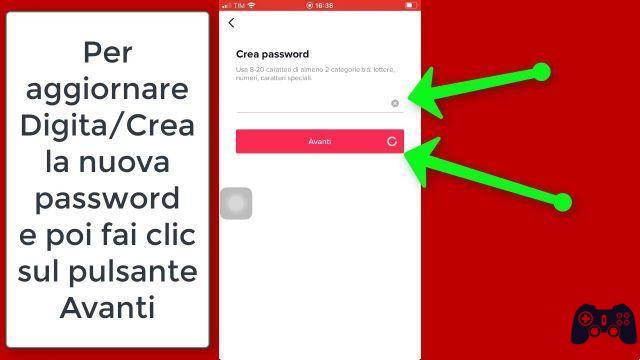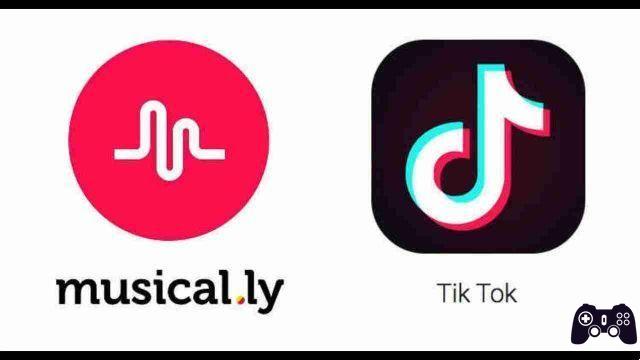You may have noticed that many people on TikTok enjoy posting dubbing videos of movie scenes. But how do you do it? Here is explained the procedure.
It's great fun to dub movie scenes on TikTok and very easy too. Prove your interpretative skills.
The hard part will be knowing the text you need to speak and synchronize it with the audio, but like any best voice actor you need to know a movie script to do it and be good at it.
Now let's go to basically see how to take audios of movie scenes and synchronize them with your lip when you shoot a video on Tik Tok.
Voice a character from a movie on TikTok
- Open TikTok on your Android or iOS device,
- Select Discover located at the bottom left
- Now looking at the top type the title of the film or keywords to search for dubbing audio.
- Select one of the available videos and see if there is the scene you are looking for in one of them.
- If you are satisfied with one of these, click on the disk icon that turns at the bottom right.
- On the next page select the pink button Use sound located at the bottom.
- Now record the video trying to synchronize your lips perfectly with the audio of your choice.
- Once you are satisfied publish your video with a movie dubbing.
Conclusions
As you can see, finding parts of films to dub is simple, the difficult part is synchronizing your lip with the audio of your choice. In short, have fun.