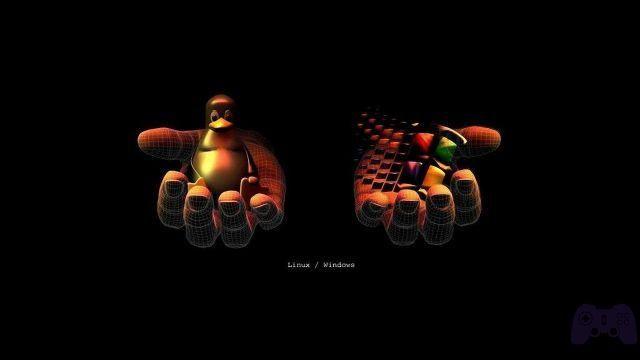Update 14/06/2021: Added a small guide about the features and use of Huawei Cloud, the brand's backup and synchronization service.
The issue regarding the lack of Google services on the latest Huawei smartphones often generates confusion. In fact, many are convinced that the Chinese company can no longer implement Android on their devices or perhaps that the products already on the market - before the ban imposed by the United States - can stop working. None of this is true and, through this guide, we will dispel a series of clichés that gravitate around this situation and above all we will help you understand how to best use the new products of the Shenzen giant.
First all new Huawei smartphones and tablets continue to be based on Android on a regular basis. The Google operating system, in fact, exists in two different versions: the first, the commercial one, to which we are most accustomed, which integrates all the services of the Mountain View company; the second, called AOSP (Android Open-Source Project), is the one that the Chinese company has always used at home and, on the user side, it differs from the first simply by the absence of Google services.

So, all the features that Android has accustomed us to over the years remain unchanged even on the most recent Huawei smartphones. Of course, not having Google services available can basically be a limitation. From this point of view we have created an ad hoc content that we invite you to retrieve. In any case, the Chinese company did not stand by and thus created HMS, an acronym for Huawei Mobile Services. A real package of services pre-installed on the brand's devices, which manages to make the lack of the official applications of YouTube, Gmail and Maps much less felt, just to name a few.
As we have already pointed out in the reviews of the latest smartphones of the Chinese giant, Huawei Mobile Services are making great strides every day. For the first time since the Play Store (Google) and the App Store (Apple) have practically established a duopoly in the sector, we see a competitor with the potential to represent a real alternative. Especially thanks to the huge investments made by the Chinese company which, as Isabella Lazzini confirmed (Marketing & Retails Director Huawei CBG), in 2020 they will rise to 1 billion dollars globally.
Configure HMS
Having made the necessary premises, let's go into the guide. First of all when you turn on your new Huawei smartphone (or tablet), you will need to create a Huawei ID. This is an account comparable to the Gmail for Google or Apple ID, which allows you to have access to all the services of the Chinese company. The procedure is very simple and you can follow it in the screenshots below:

- Click on "Next";
- Enter the date of birth;
- Select “Use e-mail address”.
At this point you will need to enter a valid email address, a password of your choice and a phone number with which to carry out the two-step verification. In fact, once these data have been set, the system will send a code via SMS to the telephone number indicated by you. Once you have entered the code, the procedure is completed and you will have created your Huawei ID. All very simple and immediate.
Once this operation is completed, you will have the possibility to copy all the contents (contacts, photos, videos, documents) from the old device (be it an iPhone, an Android of other brands or the same Huawei) to the new one. with a simple QR Code. Thanks to Phone Clone, an application created directly by the Chinese company and available for all iOS and Android devices.
Once you have installed Phone Clone on your old device and started on the new Huawei smartphone (second step in front of which you will find yourself after creating your Huawei ID), you will have to follow the instructions, which can also be displayed through the screenshots below:

- Select “Move data from another device”;
- Select the type of your old device (Huawei, Other Android, iPhone / iPad);
- Use the camera of the old device (again through Phone Clone) to view the QR Code that appeared on the display of the new one.
You just need to frame the QR Code with the camera of the first which will automatically appear on the second screen (follow the steps as indicated in the screens). At that point the data transfer will start which, using a Wi-Fi Direct connection between the two devices, can reach up to 1 Gigabyte per minute. So, everything happens quickly and in a few minutes you will have your contacts, photos, videos and documents available again.
As you continue the configuration, you will simply have to move on until you find yourself in the Android Home, exactly what you are used to.
Huawei Cloud
It is also part of the Huawei Mobile Services Huawei Cloud, the company's backup and synchronization service. Huawei Cloud allows you to always carry all the most important data with you and, in case of irreparable damage or smartphone change, to be able to access them from any device.


Among the cloud synchronization services that Huawei offers are complete backup of apps and settings of mobile devices, saving of photos and videos, access to Huawei Drive, synchronization of calendar, notes and much more. Here is the complete list:
- Contact Us
- Gallery
- Calendar
- Backup of WLAN networks
- Notes
- Browser
- Cloud backup of the device
- Huawei Drive
- Find my phone
Many of these services are also accessible from a PC with a simple browser by going to the dedicated page https://cloud.huawei.com/.
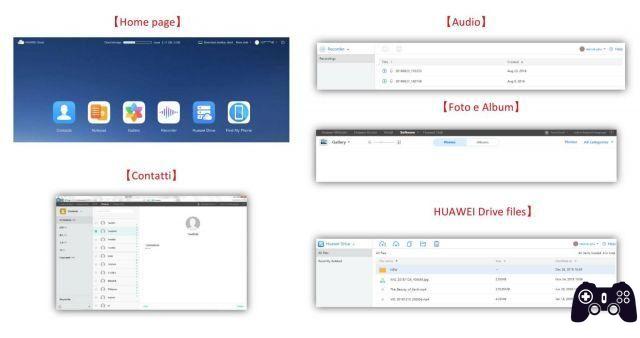
Backup su Huawei Cloud
Huawei Cloud users can choose different types of backups for their devices based on the type of plan they have decided to subscribe:
- Free plan (5GB)
- Every 7 days
- Standard plan (50GB - € 0,99 / month)
- Every 5 days
- Every 7 days
- Plus plan (200GB - € 2,99 / month)
- Every 3 days
- Every 5 days
- Every 7 days
- Premium plan (2TB - 4,99 euros / month)
- Everyday
- Every 3 days
- Every 5 days
- Every 7 days
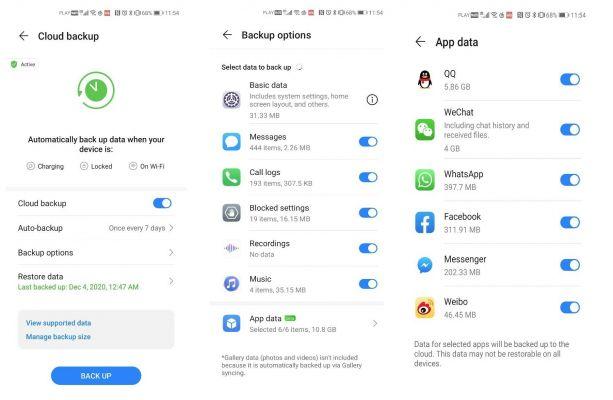
If you are interested in trying Huwei Cloud and all its features, the company offers all new users the standard plan with 50GB of free space for 1 month. And if you are satisfied with your choice and want to upgrade to a plan with more storage space, Huawei also offers the 50% discount on Plus and Premium plans (200GB and 2TB respectively) to users who have already used the 50GB trial and want to upgrade.
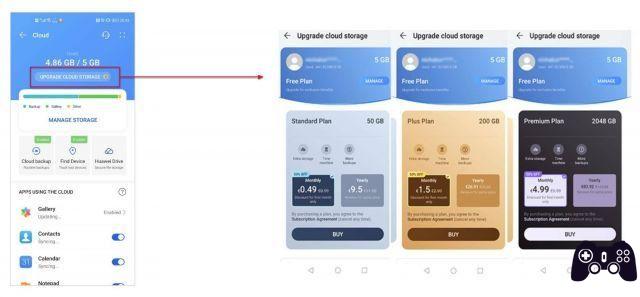
Synchronization and backup of photos
If the sync is enabled and users delete the images from their device, they will see a pop-up asking for confirmation if they want to remove the images from the cloud. If users do not want to delete images in the cloud, the images will not disappear from the gallery but will be automatically compressed.
If the synchronization is not enabled, images can be deleted directly from users' devices. Later, if users re-enable synchronization, the cloud will ask for permission to merge the data and the images will be displayed again in the gallery.


The service automatically uploads the original photo to the cloud and keeps the compressed image on the device. The compression rate of a single image to save memory is 90%. The original can be retrieved from the cloud at any time.
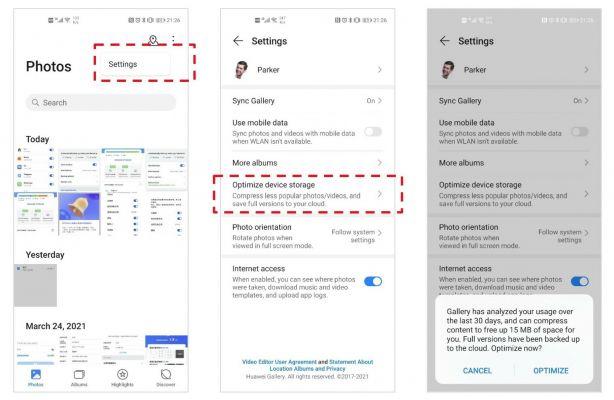
Application backup
Users will have the option to backup all applications, without having any worries about changing or breaking your device.
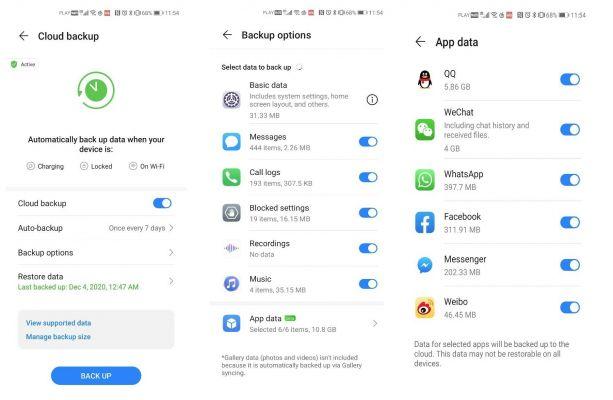
Find my device
This function allows the rapid localization of its products connected to the Huawei cloud. If lost, you can play a sound on that device at maximum volume, regardless of whether the device is in silent or vibrate mode.
You can remotely set a password for the lock screen, a message to display on the lock screen and contact information, as well as reminding anyone who finds it to return the lost device. As a last resort, you can remotely delete all data to prevent the theft of your information.
Huawei Drive
This feature allows users to synchronize your files and access it at any time and from any device. In a similar way to Google Drive, you no longer have to worry about which of your devices you left a certain file, if uploaded to the cloud it will be accessible anywhere.
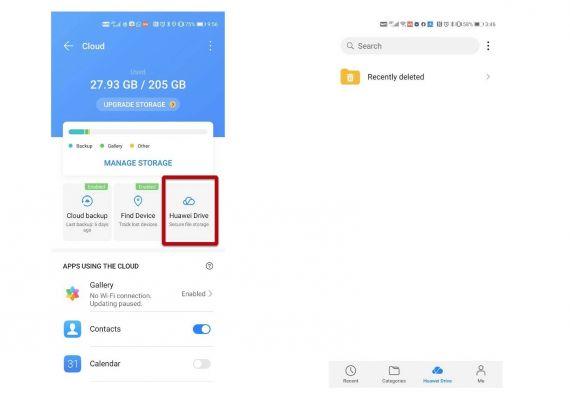
Install applications
Once in the Home, you will immediately notice the AppGallery icon. This is Huawei's proprietary application store, an alternative to the Play Store (not present due to the absence of Google services). Click on the icon, accept the conditions of the service as indicated in the screenshots below and a screen will appear in which some of the most important apps in the store are immediately reported. Leaving them selected with a blue check, you will install them immediately. Alternatively, press the "Home" button and you can access the AppGallery home page.

Operation is elementary. At the top, in the usual magnifying glass bar, you can manually search for individual applications. Below, in the "Categories" section, you can search for them more conveniently by browsing by type. When you find one of your interest, just click on the corresponding icon and then on the "Install" button, as shown in the images. In short, exactly as it happens with the Play Store.

AppGallery earns new applications practically every day. The Huawei store already offers services such as Telegram, RaiPlay, Uber, Airbnb, itTaxi, Mediaset Play, Booking, Glovo and Just Eat, just to name a few. The Chinese company's approach is twofold: in some cases a real application is installed, in others what Huawei defines as a “quick app”, that is a real web app of the service in question. To better understand, you can see the images below, which take the RaiPlay app as an example: the first two are in app format, the third and fourth are in quick app format.

In this case there is no fixed “scheme”, it depends on the service. The advantage of having a quick app lies in the ability to have access to the complete functionality of the web portal of the service itself, which in some cases are limited by mobile applications, a situation that we have largely learned about with the Play Store and App Store. In short, the Chinese company has introduced a really interesting novelty, which perhaps could become a real standard in the future.
All quick apps can be managed through the specific Quick App Center (which you see in the image below). In addition, once the quick app is launched, it is possible to add a convenient link on the Home, through the following procedure:

- Launch the quick app;
- Show the drop-down menu with the three dots at the top right;
- Select the item “Add to Home Screen”.
As already specified, not all services are currently available on the AppGallery. In these cases though TrovApp comes to the rescue, which we have already talked about in a dedicated article. It is a free application, designed by a group of ni developers, which allows you to find, download and install your favorite applications. A sort of search engine that scans the web in search of all the apk (the format of Android apps) of services not present on AppGallery.
TrovApp was, therefore, created to facilitate the use of Huawei devices equipped with HMS and can be easily downloaded from the AppGallery. Once installed, you have access to a simple and immediate interface:

- The search bar allows you to search for your favorite apps;
- Once you have identified the one to install, click on the corresponding icon;
- Select the installation source indicated by the message “Click to install”;
- Complete the apk download (which starts automatically) and wait for the application to install.
Also here, all very simple. The advantage of TrovApp is to be able to interface with the ApkPure service, practically the largest "container" in the world of apk, all verified and without security problems. In this way, all the applications that cannot be found on the AppGallery can still be conveniently installed: Facebook, LinkedIn, Instagram, Twitter, Snapchat, Netflix, Amazon Prime Video, etc. Everything works smoothly and smoothly, just like in any Android smartphone.
Alternative app Google
Let's take a closer look at the issue of the absence of Google apps. One of the most used is undoubtedly that of YouTube, for which there are alternatives:

- Use the service from the web browser, creating a special link on the Home (following the procedure listed in the three steps above);
- Use one of the alternative apps that give you access to the entire YouTube catalog. Among these, one of the best it is certainly the one called "Video for YouTube", which can be downloaded directly from TrovApp.
Similar speech for Gmail, by far the most used application in the Android field, also because the e-mail service of the Mountain View giant is extremely widespread even in the professional field. From this point of view, however, Huawei's proprietary client comes to the rescue, pre-installed on all smartphones and tablets of the Chinese company. Through it, you can synchronize the mail received on Gmail by following this simple procedure:

- Launch the E-mail application;
- Select the Gmail icon;
- Enter your login details.
At this point we find ourselves in front of us to an interface that is certainly different from that of Gmail, but still functional. Unfortunately, the subdivision of the mail by type is missing, but it is possible to manage all your e-mails as you are used to doing through the service of the Californian giant. Obviously, again through Huawei's pre-installed client, it is also possible to synchronize other e-mail services: from Free to Hotmail, from Yahoo to Exchange, in short, no limits.
As for Google Maps, use via a web browser is certainly possible, but a little more limiting, as the navigator interface is not designed to be used outside of a specific application. Fortunately, however, AppGallery and TrovApp provide very valid alternatives that, in some areas, are even superior to Google Maps: we think of Waze, perfect for navigating in, or Here We Go, which offers maps for the whole world. In short, even in this case the remedy for the lack exists and is concrete.
The situation with Google Drive is a little more complex, Big G's cloud service. Nobody forbids the use of alternative cloud services (from Microsoft's OneDrive or Dropbox, just to name a few), but obviously it will not be possible to use Google Drive for WhatsApp backups (the latter regularly working on smartphones and Huawei tablets). However, there is a procedure that allows you to retrieve all the conversations and media of the famous instant messaging app:

- On the old smartphone, through a file management app, go to "Internal memory" and look for the "Whatsapp / Databases" folder;
- Select within it only the last file present called "msgstore.db.crypt12". This file contains the latest backup;
- Send this file to the new Huawei smartphone, via bluetooth or email;
- Move the SIM from the old smartphone to the new one (WhatsApp backups are encrypted with the phone number);
- Copy the “msgstore.db.crypt12” file to the same folder on the new phone. If Whatsapp is already installed, the “Whatsapp / Databases” folder will already be present and empty. Otherwise, you can create it;
- Make sure WhatsApp has permission to access and read internal memory. Follow the following path: Settings - App - WhatsApp - Permissions;
- Started WhatsApp on the new smartphone, you will be asked to restore the backup, which will be fished from the previously transferred file.
immune
Immuni has been officially available for download for a few days in. As we have had the opportunity to explain in a dedicated article, this is the application chosen by our country to set up the contact tracing system and therefore be able to manage the health emergency linked to Covid-19 in this second phase. In short, a very important app which, as clarified on the official portal (reachable at this address), will soon arrive on the AppGallery as well.

In the space of a few weeks, therefore, even users with Huawei smartphones (or tablets) based on HMS will be able to download Immuni and contribute to the contact tracing system.
Banks app
The applications of the lenders deserve a separate mention. The current state, AppGallery offers the official apps of Relax Banking Mobile, myCartaBCC and Bancaperta, Unicredit, Che Banca (quick App), Fineco Bank (web app) and N26 (web app). The latest addition to the banking app list is the official application of Intesa Sanpaolo, which reaches the others already listed in order to be always available to its customers with Huawei smartphones.
Disponibile so Nexi Pay, made by PayTech na Nexi. It can be used by anyone in possession of a Nexi card, a number of customers that is around 1,5 million, and allows you to manage many aspects of the service. In addition to allowing card activation, Nexi Pay allows il expense tracking, the management of the ceiling (residual availability, account statement, spending control, payment in installments) e security settings.
Finally, it allows you to authorize Online shopping, of top up phone credit and prepaid cards and to join IoSi Start, the Nexi program that offers exclusive benefits to members.
Nexi Pay arrives one month after the introduction of YAP, the app with a virtual prepaid card that can also be used by minors. A great novelty that will allow users of the mobile banking app launched by Nexi to make online and offline payments and exchange money. Without forgetting that, with all Nexi cards, it is possible to join the State cashback without the need to have the SPID and the IO app available.

The same goes for HYPE e Satispay, available on the AppGallery for some time. In short, the Huawei application store is increasingly full of useful apps for all users who have chosen a device based on Huawei Mobile Services. A YAP is also added Illimity, the whole bank app that allows you to open an account at 0 expenses and in a few clicks.
It is precisely on banking services that Huawei is working intensively. In fact, in recent months, AppGallery has welcomed several banking apps including YouApp Banco BPM, BPER Banca, Ubi Banca, Mediolanum and FINECO. Separate mention for the availability of Pay ATM, the service that allows you to transfer money and payments quickly and securely using only your smartphone.
What about banks that don't have the app on AppGallery yet?
There is a solution to be able to use some of the services of banks that have not yet made their software available on the Huawei store via the app, it is called Connect Open.
Made by Banca Popolare di Puglie and Basilicata (BPPB), Connecta Open allows you to manage and use many of the functions of current accounts over 160 different banks in a unified portal. Thanks to this app it is possible to consult in a single access the aggregate and individual balances, the movements of your different accounts and make payments from any of them.
This useful app, which can act as a replacement service while waiting for your bank's official application to arrive on the AppGallery, will allow you to view balance and transactions of the accounts you have decided to link up to 90 days ago. You can also use it to perform wire transfers and payments.
As the creators of the app are keen to point out, the execution of wire transfers from third-party banks compared to BPPB has the same conditions provided by the bank in question, as if the transaction were arranged directly with the latter. Furthermore, the safety standards are high, Connecta Open is developed respecting the European directive PSD2.
To enter your bank in the Connecta Open aggregator you will need the credentials and the device tool (tokens, sms, etc ...) that you usually use to access the online services of the authorized bank where you have a current account. IBAN may also be required for some banks.
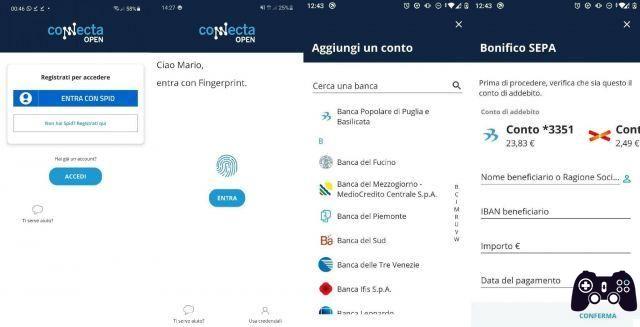
In theory, the web services of other banks can be used through the web browser, just like with a computer. However, we have received several reports related to the failure of these banking services, which increasingly require the appropriate application. It is therefore not excluded that the services of your bank are not usable, at present, through the new Huawei smartphones.
However, the Chinese company is working hard to fill this gap. As already mentioned, AppGallery makes great strides every day, so it is only a matter of time for it to be able to offer compatibility with a large number of banking services. With this long and detailed guide, we simply wanted to show how much it is actually possible to use a smartphone, nowadays, without Google services, without compromising the user experience.

Also because, from a purely hardware point of view, Huawei devices continue to amaze. So, the question to ask is: does it make sense to deprive yourself, for example, of the best photographic sector of the moment in the smartphone sector (that of the P40 Pro) why can't you use YouTube in the app version? In light of our guide, you make the necessary assessments.
Games and gaming offers
Every now and then with your smartphone and tablet we imagine you also want to have some fun, it's not all work and productivity, right? Huawei has obviously also thought about the playful side of its AppGallery store and is rapidly expanding with regards to the availability of mobile titles.
Compared to last year, Huawei AppGallery has seen a 500% increase in the number of applications with major game launches from the likes of AFK Arena, Asphalt 9: Legends, Clash of Kings and many other successful games.
If that's not enough, some will take place in the coming weeks interesting promotions just related to the world of gaming on smartphones.
Saint seiya awakening, the mobile game dedicated to the famous characters of the Knights of the Zodiac anime, will be the subject of an advantageous promotion until June 30 which provides for the 20% refund in Huawei Point every Wednesday for 48 hours of each in-app purchase made. The limit given by Huawei is quite high and reaches i 100 € of discount coupons obtainable every month.
Saint Seiya Awakening: The Knights of the Zodiac! is an officially licensed RPG based on the hugely popular Masami Kurumada series, developed by Tencent's TIMI Studio and published worldwide by Youzu.
“Relive the epic saga enriched with stunning landscapes and fantastic graphics and bring your favorite knights to life in 3D. Relive the original music from the series as well as the interpretations of the official Japanese voice actors, for an authentic and first-rate audiovisual experience! "
Another interesting promotion that has already started and will last until June 30 it concerns Infinity kingdom, a cartoon-style MMO strategy game. As a powerful ruler, you will have to defend Norheim from evil gnomes and at the same time counter the attacks of other players.
There are more than 50 powerful immortals from various eras and civilizations ready to rush to the aid of humanity including Cleopatra, Julius Caesar, Merlin, Robin Hood and many more. 7 types of dragons elementary they live in a mysterious cave and only the bravest warriors can awaken them, it is possible to hatch the eggs of these dragons and raise them to take them to the battlefield by your side.
The promo includes the 10% refund in Huawei Point for in-app purchases, 4 Welcome Gift Codes e a 2 euro discount coupon. More information is available on the page dedicated to the promotional campaign.
Totally changing the videogame genre, even the managerial football game with Mourinho as testimonial Top Eleven will be in promotion until June 30th. With more than 250 million registered players to date, Top Eleven is the # 1 online football manager for mobile in the world!
“Become the best football manager in the world! In Top Eleven 2021, the award-winning free football manager for mobile, you will lead your own club! From hiring champions to building your own stadium, in Top Eleven you will be the one to set the rules! "
The promotion also includes in this case the 10% Cashback e a 50% discount coupon, an excellent opportunity to flesh out your squad and prepare to climb the rankings. You can download Top Eleven from the application page on Huawei AppGallery.
We conclude with one of the most popular and relaxing games on the list. The "Tropical Season" is about to begin in Gardenscapes, will last from 28 May to 17 June. During this unique seasonal event on Huawei AppGallery you will have the opportunity to purchase the Golden ticket (Season pass) a only 0,99 euro, a discount of80%!
In Gardenscapes the aim of the game is to solve some nice puzzles to be able to restore an ancient garden and restore it to its original splendor. Not just puzzle though, the mobile title will test you with managerial tasks and lots of activities that will keep you glued to your smartphone screen!
More information is available on the page dedicated to the promotional campaign.
“Embark on an adventurous journey: tackle match-3s, restore and decorate the various areas of your garden, discover all the secrets it hides and enjoy the company of the game's friendly characters, including Austin, your butler! What are you waiting for? Start building the garden of your dreams! "
Latest additions and Status Cashback
AppGallery continues to grow. As already seen in recent months, Huawei is working hard to guarantee users of its store all the essential applications for a 360 ° use of their smartphone.
The latest addition is the application dedicated to home banking by Intesa Sanpaolo. The app is available for download directly from Huawei AppGallery or by searching for the name of the bank on the Petal Search search engine.
With the Intesa Sanpaolo Mobile app installed on their HMS smartphone, users will be able to have full control of your finances at any time and just a click away. In particular, it is possible to consult bank statements and manage expenses with wire transfers, top-ups, bulletin payments and much more, as well as check the purchases of credit, debit and prepaid cards associated with the current account and configure the options and limits of use.
“We are particularly proud to welcome Intesa Sanpaolo among Huawei AppGallery partners. This represents an important milestone in the creation of an increasingly user-friendly system that has a number of applications in constant growth, especially among those now necessary in everyday life, such as the Intesa Sanpaolo Mobile banking app, useful for keeping under control your expenses and manage payments wherever you are and in total safety ”he comments Stephen Duan, General Manager Consumer Business Group Huawei .
"The arrival of Intesa Sanpaolo Mobile among the banking and financial management apps on the AppGallery is a crucial step in the growth of our application store, now a reference point in the market, and testifies to Huawei's constant commitment to guaranteeing the best experience 'use on all devices equipped with Huawei Mobile Services ”concludes Duan.
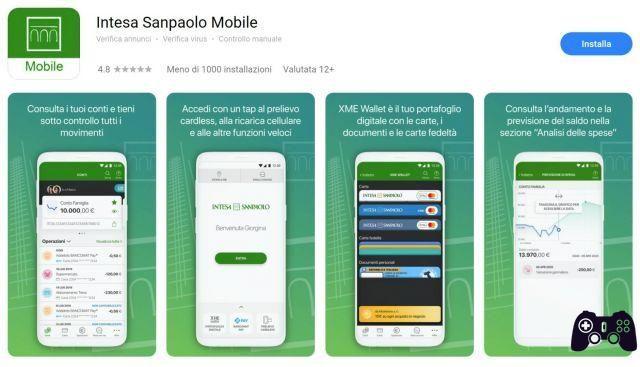
No problem even for certified mail with the availability on the AppGallery of Aruba Pec Mail. You can also manage your telephone plan, both mobile and landline, with the COOP You and TIM Modem, through which to manage and configure your TIM modem or to open reports to technical assistance.
Huawei does not forget the area of Food Delivery and Shopping either. There is something to stand out Amazon Shopping, the world's most popular eCommerce platform app. You can therefore easily take advantage of Christmas gift purchases. There are many apps dedicated to purchases: Zalando, Piazza, ePRICE, Trovaprice.it, Unieuro, Yoox, Zara, Asos and Coin. In addition, AppGallery is enriched with the official app of Just Eat, Tannivo and Domino's Pizza that join Foodora, Burger King and Roadhouse.
To spend your free time during the holidays, the app of DAZN e SKY GO, as well as SportMediaset and Fantasy Football Leagues. For music and entertainment there is that of Radio Deejay, but also the Deezer service. To watch TV series and movies in streaming you can rely on CHILI and Infinity, downloadable from the Huawei store.

For education, we find AXIOS Famiglia and AXIOS Studenti (for those who use the Axios Electronic Register) and Concorsando.it with its database of about 3 million quizzes with all the databases of public competitions announced in the last 10 years.
Do not miss the app of NEN Energy, through which customers can have all information and data on hand. By accessing the app, in fact, the happy owners of Huawei smartphones can monitor the activation status, monitor the consumption of electricity and gas, request technical support, modify personal data and much more.
As for city mobility apps, it recently landed on the AppGallery Helbiz useful for rental in and around the world of scooters, bicycles and other electric vehicles. The operation is what we all know by now: you locate the nearest vehicle on the map and unlock it by scanning a QR code located on the handlebar. Also present HERE WeGo, TomTom AmiGO - Speed Cameras, Traffic & Navigation, ItTaxi, Moovit. Finally, if you travel on foot, you can consult the weather forecast through the official IlMeteo.it app

We also remind you that there are many social apps available. If you are looking for a soul mate you can download tinder directly from AppGallery. Same goes for Snapchat and TikTok. Facebook and WhatsApp, on the other hand, are easily and quickly installed from the official website. Using Petal Search, everything will be done in the blink of an eye.
In short, Huawei AppGallery confirms itself as the first valid alternative to the app stores of the last 10 years, and is proposed as a safe place from which to download new applications every day among the most popular and useful for everyday life. An open platform, both secure and innovative, which aims to rigorously protect the privacy and security of its users by offering a unique and intelligent experience.