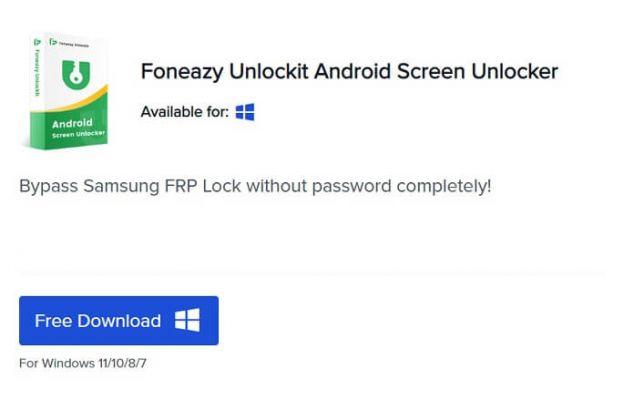IPTVs are the topic of the moment. There are many who try to see theirs. IPTV list on your Android. In this article we will delve into all the most used methods to view public and private lists on the Android system. The public's interest is also due to the large number of TV Boxes with Android system that are used to view the lists.
 A list is a text file that contains links to the broadcasts of the different channels. The client is responsible for collecting the flows and executing them. So to see a list you always need a special app (the client in fact).
A list is a text file that contains links to the broadcasts of the different channels. The client is responsible for collecting the flows and executing them. So to see a list you always need a special app (the client in fact).
Use IPTV lists on Android
There are three easy ways to watch IPTV channels on Android:
- use Kodi, which is a great multi-platform multimedia center. For the complete guide on setup and use, we invite you to consult our popular guide: how to use Kodi with IPTV
- Use one of the excellent clients. present in Play Store (we will talk about it in the next paragraph)
- take advantage of public lists present in several well-known applications (such as Tv Tap and Evil King)
What are the best IPTV clients for Android?
In the Play Store, as mentioned, there are many valid applications to watch IPTV. Excluding Kodi which is much more than a simple IPTV client.
The best clients in our experience are:
- Lazy IPTV (our favorite)
- Extreme IPTV
- IPTV Core (by Alexander Sofronov)
- Simple IPTV
- Perfect IPTV cast
- Perfect IPTV Player
Everyone needs the initial setup, where the user enters the address or file of the IPTV playlist that will then be played. In general, playback problems are rarely the fault of the customer and much more often the fault of the IPTV channel list.
How to download and configure an IPTV client
In this paragraph we will show you how to set up your own list su lazy IPTV (who is our favorite client). We show the procedure on a single client because it is very similar in all applications.

Installing Lazy IPTV is simple, simply go to the Play Store using an Android device via this URL: Download Lazy IPTV
Setup is also very quick:
- launch lazy IPTV, you will find yourself in the main menu
- press on the element New playlist (New playlist)
- A dialog screen will appear where you will have to choose the source from the list "From file" or "From Internet (via URL)" in English "From Internet (by URL)". you will have to choose Archive if you have a list available m3u formatinstead you will have to choose because internet if it has a URL (if it has both, the second one is preferable because it allows automatic updating). In our example we use the infogw list (http://pastebin.com/raw.php?i=8GpCCkhf)
- after loading, I will appear channels; At this point to play one just touch “Save” (in English “Save”)
If in addition to the channels you also want the EPG that is, how comfortable automatic programming you must insert an EPG source. Insertion is very simple. Here are the few simple steps you need:
- At the top left, click the menu button and then go to the item EPG
- On the screen fuente EPG Press the + button at the top right
- You can use the one from the well-known Tapioca (http://www.epg-guide.com/it.gz) and click “Save”
- finally enjoy the channels with lots of electronic programming guide (EPG).
Is it safe to watch IPTV on Android?
The answer is no. When a reseller is caught, the postal police usually leave their server up for a while longer and take all the IP addresses of the connected people.
IP addresses are unique and allow us to track the connected user and, therefore, the identity of the owner of their connection.
You are prosecuted because watching IPTV is and remains a serious crime, with which you run the risk of receiving a very high fine and even worse sanctions (as well as exposing yourself to possible legal action by rights holders).
The same resellers advise concerned customers to get a good VPN nologs: they usually recommend NordVPN, PrivateVPN, IPVanish or other top VPNs on the market. In this sense, we invite you to read the Guide to the best VPNs of December 2023.
We strongly recommend that you do not commit crimes and never use them. private vpn list, avoiding financing shady people.
IPTV on Android: quick guide