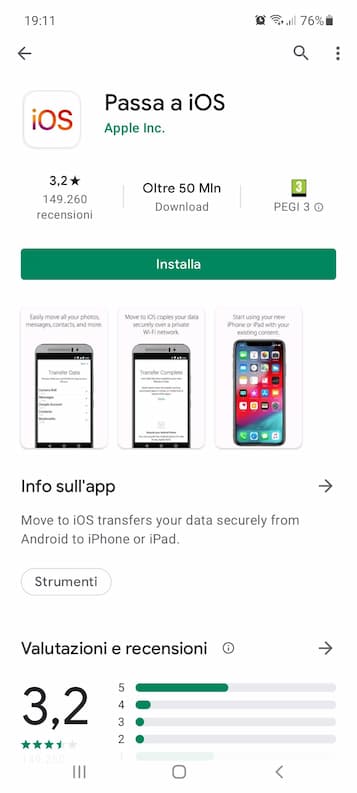In recent years there has been more and more talk about NFC, but not everyone knows what it is. Find out in this guide everything you need to know, i.e. What is NFC?, how it works, how to use it and how to check if this technology is present on your smartphone.
What is NFC and how does it work?
NFC, acronym for Near Field Communication (translated into Spanish as proximity communication), is a wireless technology which allows data to be exchanged by placing two devices at a distance of less than 10 cm (often reduced to 4 cm for security reasons). If both devices have technology NFC active Therefore, they can simply enter into communication bringing them closer; In smartphones, the NFC chip is usually located on the back (under the camera), so it is enough to bring this part of the smartphone closer for communication to be established. On other devices the location of the NFC chip can be recognized looking up technology symbol (simply place it at that point for communication to occur) or by bringing it closer to the top (as usually happens with speakers or sound bars).

How can NFC be used?
Now that you know what NFC is and how it works, we'll see. where can you use it and why it is increasingly important to have devices that support this close contact wireless technology.
Transfer files

The simplest functionality issending any type of file between the two devices close together, using File Beam or for this purpose Android Beam, which you can activate with these simple steps:
- Go to the "Settings" of your smartphone and click on the "Connections" item;
- Move the lever next to the "NFC and payment" item to activate it (on some smartphones you may only find "NFC" written);
- Move the lever next to “Android Beam” to activate it.
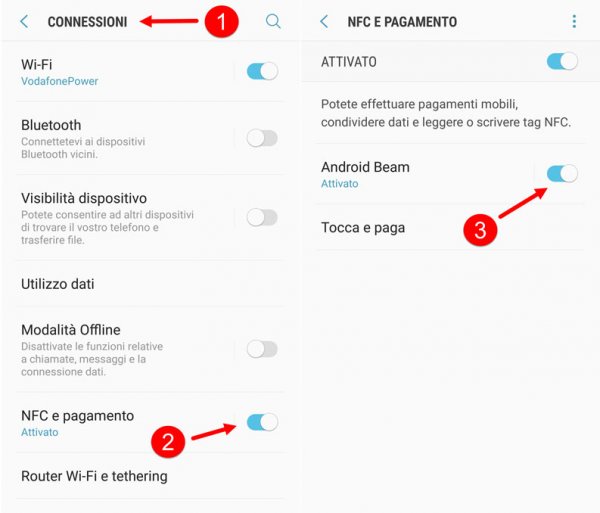 Once you've enabled NFC and Android Beam on both devices you want to use to transfer files, you just need to choose which file to send. Please note that the transfer via NFC is very slow and you only need to move away a little to lose the connection, but with NFC We can simplify and speed up the docking operation. via Bluetooth or WiFi Direct, and then use one of these two technologies to send the file.
Once you've enabled NFC and Android Beam on both devices you want to use to transfer files, you just need to choose which file to send. Please note that the transfer via NFC is very slow and you only need to move away a little to lose the connection, but with NFC We can simplify and speed up the docking operation. via Bluetooth or WiFi Direct, and then use one of these two technologies to send the file.
Connect wireless headphones and earphones

Using the same principle seen for file transfer, NFC can be used to connect quickly Wireless headphones and earphones, especially if they use Bluetooth technology. If the headphones or earbuds you choose support NFC, simply hold them close to your smartphone match immediately the device and start using it, without having to enter codes or confirm authentication.
Pay contactless with your smartphone

NFC is the technology used in smartphones to being able to pay without taking out your credit card or the ATM, just bring your mobile phone close to the POS enabled for payment and it will be possible to authorize the transaction, often without even entering the PIN (for amounts less than or equal to €25). The services that allow contactless payment using NFC are Android Pay, Vodafone Pay, TIM Pay, Samsung Pay and Apple Pay but not all of them are available in Spain (merchant support is also required, with POS enabled).
Use NFC tags

I NFC tag They are small discs equipped with programmable chip, which you can use to perform precise operations or execute commands on your smartphone. Do you want to silence your ringtone? Simply tap the programmed NFC tag to disable the ringtone, which you can do without even unlocking the screen! There are so many commands and operations that can be planned with NFC tags, just get everything you need.
look buy NFC tags programmable, here are some of the best you can find on Amazon:
 NFC TAG
NFC TAG- 5 NFC keychains, various colors, waterproof, compatible with all the smartphones you carry...
- NFC memory chip: NFC NXP NTAG 216, 924 bytes (NDEF: 868 bytes)/ NFC Forum type 2
- Frequency: HF 13.56MHz | Standards: ISO 14 443-2 A, ISO 14 443-3 A | NDEF formatted
 NFC TAG STICKER
NFC TAG STICKER- 5 NFC Tag adhesive stickers, different colors, waterproof
- NFC memory chip: NFC NXP NTAG 215, 540 bytes (NDEF: 480 bytes)/ NFC Forum type 2
- Frequency: HF 13.56MHz | Standards: ISO 14 443-2 A, ISO 14 443-3 A | NDEF formatted
The best Android apps that you can use to manage NFC tags are the following:
- NFC tools
- NFC Tasks
If you have an Apple smartphone you can use one of the following applications:
- Simply NFC
- NFC Actions
How to check if NFC is present on your device
Don't know if your smartphone has a built-in NFC chip? On Android devices, simply check if the tool to activate NFC is present or if the NFC menu is present in the Connectivity or Connections section.

If you have an Apple device, just know that the Cupertino company has included support for this technology from the iPhone 6 onwards, so if you have one of these devices you already have the NFC chip available.
NFC Guide: how it works and how to use it