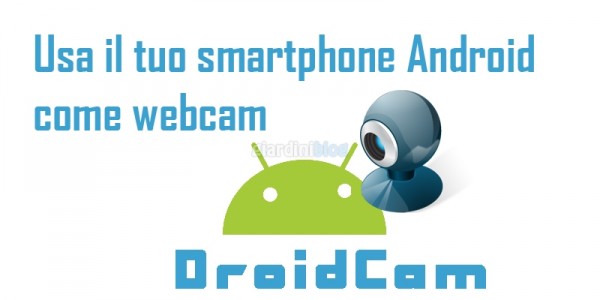When you go to remove a Google account from your phone, whatever the reason, you will see a warning informing you that removing the account will also delete your contacts and other data. Now, you will want to know what else is deleted by logging out of the Google account on the phone. Let's find out the answer.
The Google account plays a vital role in using Google products and synchronizing data on Android phones. This is not the case with iOS devices. Therefore, you will see the differences of what happens after removing the Google account on Android or iPhone. Let's start by knowing the difference between deleting and removing an account.
- How to delete Google account forever
Difference between deleting and removing a Google account
Deleting an account is different from removing it from the device. When you delete your account, it is permanently deleted from Google's servers. Then all data associated with your Google account will be lost.
Removing the account simply removes it from the phone. It's like logging out of your Google account. All your data associated with the account will remain on Google's servers. You can re-add the account on your phone or log in from the web.
On Android phones, you will rarely see the option to delete your account. You are only offered the option to remove the account from the phone.
However, you will see Delete Account on iPhone. But it means removing the account only.
Now let's see what happens when you remove the account from Android and iOS. Let's start with Android first.
How Google Accounts Work on Android Phones
The first Google account you add to your phone is called the main account. You can then add multiple Google accounts. The main account is very important for an Android phone as it also protects the phone in case of theft or loss. The person will not be able to factory reset it without knowing the password of your primary Google account, which is required at the time of the reset.
When you start using your new Android phone, you will be asked to sign in to a Google account. At that point, you can skip or log in. If you skip it, you can log in later. When you log into your Google account, all the Google apps installed on your phone have access to that account. It means you won't have to log into those accounts again. Even when you download any other Google app from the Play Store, your Google account will automatically appear in the apps.
For example, take the case of YouTube. If you added your Google account to your phone, opening YouTube would automatically sync your watch history, subscriptions, etc. On the phone. If you add another Google account, you can easily switch between them in the YouTube app. The same goes for all Google apps, including Contacts, Drive, Google Photos, etc.
What happens when removing the Google account on the Android phone
Now, when you remove your Google account from your phone, all connected apps will lose access to the Google account and will not be able to show you the synced data. Don't get confused. We have explained everything in detail.
What happens to contacts
The most important thing to worry about when removing a Google account is the synced contacts. When you remove the account, your Google contacts will be removed from your phone.
Now you need to understand the difference between Google account and phone contacts. If you were using your Google account to show and save contacts, they will be removed. However, if the contacts have been saved in the phone memory, they will remain there. In short, only the contacts synced on Google will disappear from your phone.
However, that doesn't mean those contacts will be deleted. You can access it via contacts.google.com on the web or by logging back in on another Android phone.
What happens to emails in the Gmail app
When you remove the Google account, you will be logged out of the Gmail app for the specific account. And, when that happens, you won't be able to access your emails through the Gmail app. However, the emails will not be deleted. They will remain in your Gmail account. You can still access it on the web or on another phone or tablet.
What happens to downloaded apps
Removing the account will not remove any installed apps from your phone, be it a Google or third party app, they will all remain.
What happens to images and videos in Google Photos
It depends on how you were using the Google Photos app. If you used it as a traditional gallery app just to view the photos available on your phone, nothing will happen. Your photos will not be deleted from your phone.
But if you have enabled the Google Photos backup feature, removing the account will stop the backup. This means that your new photos will not be saved in the Google Photos service. Again, no photos will be deleted. You can access previously backed up photos on photos.google.com or by going back to the Google Photos app.
In both cases mentioned above, i.e. when backup is enabled or disabled, existing photos (if any) available in the Google Photos storage service automatically sync to your phone. Then, when you remove the account, they will stop showing. You can also remove the account directly from Google Photos.
What happens to the data in Google Drive, Keep, Docs, Calendar and Sheets
You will simply be logged out of these apps on your Android phone. Your data such as files, images, notes, etc. Linked to these apps they will remain on your Google account. But you won't be able to access it on your phone unless you log in again.
What happens to YouTube
You will be logged out of your account from the YouTube app. Your subscriptions and uploaded videos (if any) will not be deleted.
What happens to the backup service
If you have enabled the backup feature on your Android phone, removing the account will stop any further additions to the backup. That is, no new backups will be created.
What happens to messages and call history
Your messages and call history are saved on your phone, so they are not deleted when you remove your Google account. However, if you have enabled backup, new messages will not be saved in the backup.
You can use an Android phone without a Google account
Yes. You can use your Android phone without logging into any Google account.
However, a Google account is required for the optimized operation of an Android phone. Without a Google account on your phone, you can't access the Google Play Store, i.e. you won't be able to install apps. Also, you will not receive updates for important services on your phone, such as Google Play Services, which plays an important role in the normal functioning of your Android smartphone or tablet.
How to remove Google account from Android phone
For that, follow these steps:
1 pass: Open Settings on your phone and go to Accounts or User and Accounts.
Step 2: tap the account you want to remove. In case you don't see the account name listed directly, tap Account, then tap the account name.
3 pass: Tap Remove account. A confirmation pop-up will appear. Tap Remove account.
Final report: if you are removing your main account, you will need to enter your password, PIN or phone pattern for security reasons.
- How to create a Google account on your Android device
How Google accounts work in iOS
Google accounts work differently on devices with iOS, such as iPad and iPhone. There are two ways you can use your Google account on iOS.
First, you can add it from the Settings in Accounts. This way, you can connect Apple apps with Google account. The apps that can be linked are Mail, Contacts, Calendar and Notes. When you connect them, your Google data will be synced with these apps. For example, you can add your Google contacts to iPhone.
Secondly, when you download a Google app on your iPhone, you will be asked to sign in. It is a one-time login. It means that if you download multiple Google apps, you won't have to add your login details for the same account again. Your iPhone will automatically show the account. When you add an account like that, you won't be able to use it with Apple apps, it's only possible when you add it from Settings.
What happens when removing the Google account on the iPhone
As you saw above, things work differently on the iPhone. So the consequences of Google account removal will also be different.
If you remove the account from Settings> Accounts, you will not be able to access your Google data on iPhone associated with Mail, Contacts, Calendar and Notes. For example, if you remove the account, your Google contacts will be removed from the iPhone if you initially activated them.
However, if you remove the account from one of the Google apps, you will be signed out of all the Google apps on your iPhone. So, for example, remove your Google account from Gmail, then you will be logged out for the same account from all other Google apps.
How to remove Google account on iOS
Since you can add it in two ways, there are also two ways to remove it.
Method 1: remove from settings
Step 1: open Settings on your iPhone and go to Passwords and Accounts.
2 pass: Tap your Google account. Then hit the Delete Account button.
Method 2: removal from Google Apps
1 pass: Open any Google app on your iPhone.
Step 2: tap the profile picture icon in the top right corner. If it's not available, tap the three-bar icon on the left side and press the small down arrow.
Step 3: Tap Manage accounts on the device.
Step 4: Tap the Remove from This Device button under the account you want to remove. A confirmation window will appear. Tap Remove.
You can use iPhone without Google account
Yes. You can easily use your iPhone without adding a Google account. IOS devices use the iCloud account to download apps and for other things like backup. So there is no need to add a Google account on iPhone unless you want to take advantage of the Google apps.
- How to remove a Google account from Chrome
Conclusion
Unless you want to remove everything associated with the Google account from your phone, removing it won't be a good choice. Instead of completely removing the Google account from your Android phone, you can turn off the sync for some unwanted stuff. For example, you can disable syncing for Contacts, Drive, Notes, and more. You can even remove your account from Google Photos.
Further Reading:
- What happens if you delete the Gmail app from your phone
- How to remove a Google account from Chrome
- How to find people blocked on Instagram
- Google account has been disabled, how to reset
- How to log out of the Gmail app on Android, iPhone and iPad