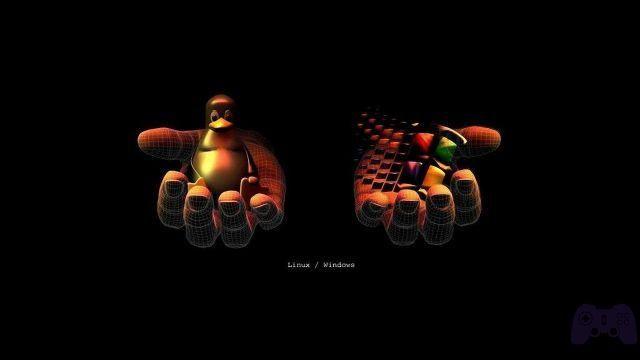WhatsApp has recently released important details on the ephemeral message function which are nothing more than self-destructing messages, which have been talked about for a long time. The WABetaInfo team once again discovered the information on the app's Faq page. The feature doesn't appear to be available yet but it shouldn't take long before it is.
How do ephemeral messages work? As mentioned, we are talking about temporary messages that self-delete after a certain period of time. Once the function is activated, these will disappear after 7 days. Therefore, the user will not be able to choose independently how long the messages should remain visible. The option is valid for both individual chats and groups. In this case, however, it will only be activated by the administrator.

As for the multimedia contents included in the ephemeral messages (photos and videos), these will no longer be visible in the chat but will not be removed from the smartphone's internal memory if the automatic saving function is active. In any case, WhatsApp makes some clarifications to explain in which cases the messages they may still be visible even after the seventh day has expired. Specifically, we read on the official page:
- If a contact doesn't open WhatsApp for seven days, the message will disappear. However, the message preview may still be visible in notifications until the app is opened.
- When you reply to a message, the opening message is quoted. If you reply to an ephemeral message, the quoted text may remain visible in the chat even after seven days.
- If an ephemeral message is forwarded to a chat where ephemeral messages are disabled, it will remain visible in the forwarded chat.
- If a user performs a backup when the ephemeral message is still visible, it will be included in the backup. Ephemeral messages will be deleted when a user restores from a backup.
How to activate ephemeral messages
Ephemeral messages will be available for Android, iOS, KaiOS and Web and Desktop version.
How to activate them on Android, Web and Desktop?
- Open the WhatsApp chat.
- Tap the contact's name.
- Tap Ephemeral Messages. If prompted, tap CONTINUE.
- Select Yes.
How to activate them on iOS?
- Open the WhatsApp chat.
- Tap the contact's name.
- Tap Ephemeral Messages. If prompted, tap Continue.
- Select Activated.
How to activate them on KaiOS?
- Open the WhatsApp chat.
- Press Options> Show contact> OK.
- Select Ephemeral Messages> EDIT. If prompted, press Next> OK.
- Select Activated> OK.
As mentioned at the beginning, for the moment it is not yet present in the settings but we are sure that it will arrive very soon.
iPhone 12 is also available for purchase on Amazon in the Pro variant. You can find them at.