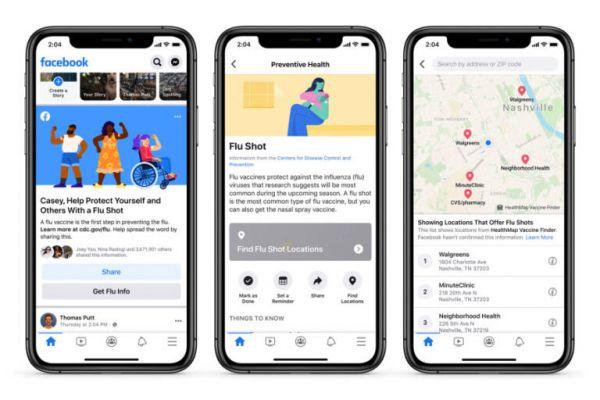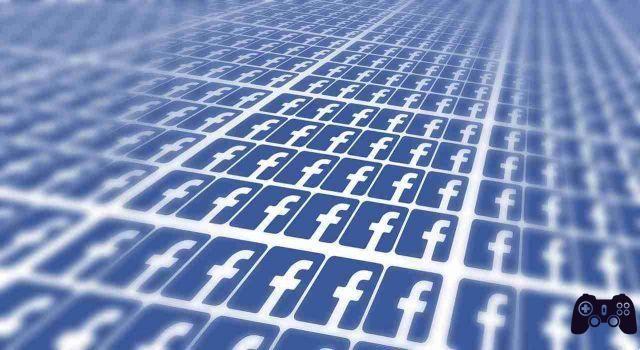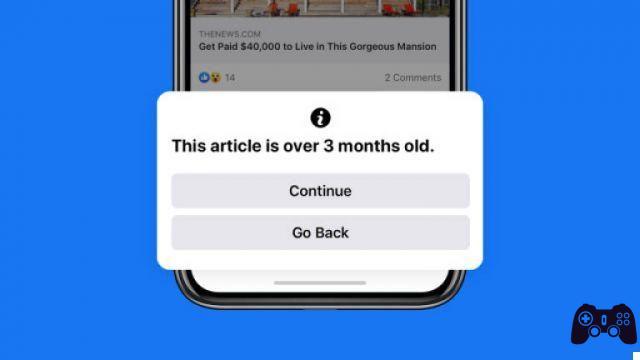How to save all your photos posted on Facebook in one click. You want to download and save all your Facebook photos and then keep one copy for backup. Today Facebook makes it extremely easy to save all photos posted to your Facebook profile.
How to save all your photos posted on Facebook in one click
Save all your photos posted on Facebook to computer
- Connect to by logging in.
- Press the button with the arrow symbol downward, located in the top bar.
- Click on Settings.
- Click on the item Your information on Facebook.
- Click on the wording Download your information. (allows you to download all the information relating to your Facebook account).
- To download Facebook photos only, click on the button Uncheck all and then put the check mark next to the wording Gallery.
- set thedata range, format and quality multimedia content, using the drop-down menus that are present in correspondence with these items.
- Once done, press the button Create the file.
A notification will notify you when the file is ready so that you can download it to your computer.
To perform the download operation, click on the section Available files and then click on the entry Download.
Save all your photos posted on Facebook on Android and iOS
- Open the Facebook app on your device
- tap sul three horizontal lines symbol
- they are blunt Settings and Privacy > Settings and then on the voice Download your information.
- To download Facebook Photos only, click on the button Uncheck all and then put the check mark next to the wording Gallery.
- set thedata range, format and quality multimedia content, using the drop-down menus that are present in correspondence with these items.
- Once done, press the button Create the file. A notification will notify you when the file is ready for download.