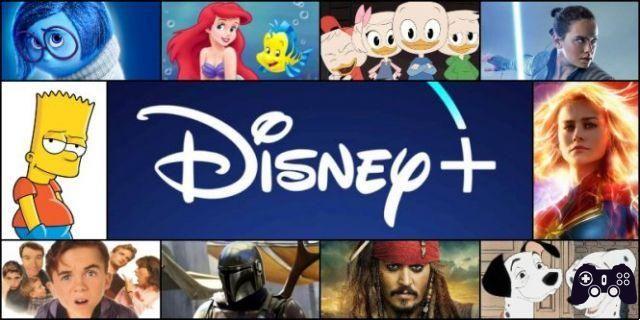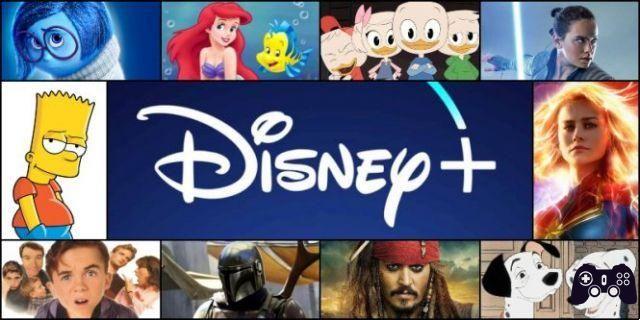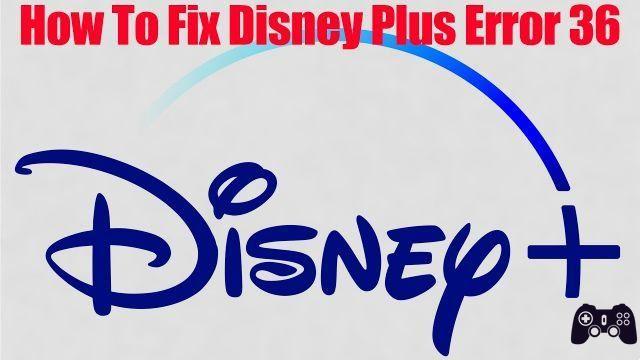
If you are a frequent Disney Plus user, you may have encountered error code 36 at some point while trying to watch your favorite content. This error can be frustrating, but in this article we'll explain what it means and how to fix it so you can get back to enjoying your shows and movies without any problems.
What is Disney Plus error code 36?
Disney Plus error code 36 refers to a server connection problem. This means that the device you are using to access Disney Plus cannot connect to the platform's server. It is important to note that this issue is not related to the content you are trying to view, but rather to the connection between the device and the server.
How to fix Disney Plus error code 36
Fortunately, there are several solutions for the Disney Plus error code 36. Here are some of the most effective solutions:
1. Check your Internet connection
The most common cause of Disney Plus error code 36 is a weak or unstable internet connection. Therefore, the first thing to do is to make sure that your device is connected to a strong and stable Wi-Fi network. If you are using a mobile data connection, check that you have sufficient signal and available data.
2. Reboot your device
Another simple but effective solution is to restart the device you are using to access Disney Plus. Turn off your device and turn it on again after a few seconds. This may help to re-establish the connection and resolve the issue.
3. Check the status of the Disney Plus server
Sometimes the Disney Plus error code 36 can be caused by a problem on the platform's server. You can check if the server is working correctly by visiting the Disney Plus status website or by checking the platform's official social media.
4. Clear app data
If none of the above solutions work, you can try clearing the data for the Disney Plus app on your device. This will erase your login information and other data saved in the app, but will not affect your Disney Plus account. Once you've cleared the data, try logging back in and see if the issue is resolved.
5. Contact Disney Plus technical support
If none of the above solutions work, you may need to contact Disney Plus support for additional help. You can find contact information on the official Disney Plus website.
Conclusion
Disney Plus error code 36 can be a frustrating problem, but in most cases it can be easily fixed. Be sure to check your internet connection, restart your device, check the status of the Disney Plus server, clear app data, and contact support if necessary. With these solutions, you should be able to get back to watching your favorite shows and movies on Disney Plus without a problem.