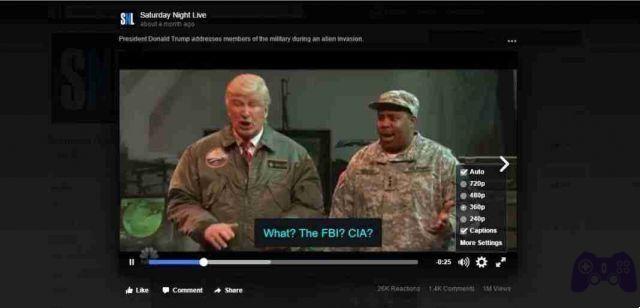
Facebook Video subtitles how to enable them. Facebook doesn't automatically generate subtitles for a video. If a video has subtitles, you can enable this feature.
The person uploading the video needs to add subtitles. If they don't, there is no way to get the captions.
Facebook does support subtitles. Here's how you can customize subtitles on Facebook videos.
You can only customize subtitles on Facebook videos from the web. The settings are not available in mobile applications.

Facebook Video Subtitles how to activate
Open Facebook, click on the small arrow at the top right and select 'Settings' from the drop-down menu. On the Settings page, select 'Video' at the bottom.
Enable Show Captions
By default, Facebook doesn't show subtitles on videos. If you want subtitles to be turned on for all videos when available, open the drop-down menu for the 'Always Show Captions' option. Select 'On', and Facebook will show subtitles for the videos when they are available.
Customize Subtitles
You can customize subtitles on Facebook videos. By default, subtitles are white on a translucent gray background. They are quite easy to read. You can change the color and size of the text, the background color and its opacity.
Click the Edit button next to the 'Display captions' option. Open the drop-down menu next to the attribute you want to change and select an option from the available presets.
Background and text colors are limited to eight basic colors. The background opacity can be set to 0, 25, 45, 75 and 100. The text size can be set to 125, 150, 175, or 200%, or to 75 or 50%. You can basically make the text appear larger or smaller.
Facebook mobile applications do not support subtitles on videos. You won't see a difference. There isn't even an option to turn on subtitles on mobile. This option can only be activated from facebook via a computer browser.






