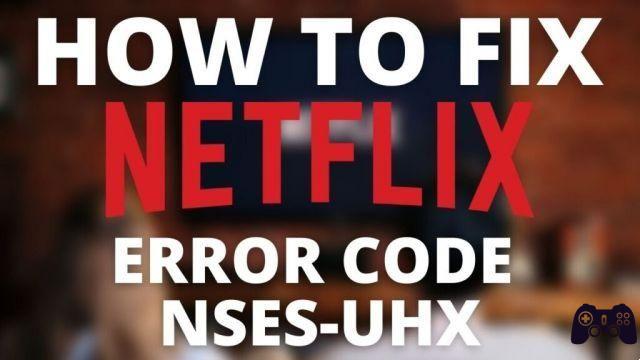If you're watching Netflix and encountering the error code NW-2-5, you're not alone. This error code is common on the streaming platform and generally indicates a connectivity problem between your device and the Netflix servers. But don't worry, there are solutions to solve it.
What is the Netflix error code NW-2-5?
The error code NW-2-5 is a common error code that appears on the screen when you try to watch content on Netflix. This error indicates that there is a connectivity issue between the device you are using to watch Netflix and the Netflix servers. Often the error is due to a network or DNS configuration issue.
Why does the Netflix error code NW-2-5 occur?
There are several reasons why the error code NW-2-5 may appear on Netflix. Some of the more common causes include:
Connectivity issues: If your device is not connected to the Internet or if the connection is unstable, you may see the error code NW-2-5 on Netflix.
DNS configuration issues: Incorrect or inappropriate DNS settings on your device can cause connectivity issues and result in the error code NW-2-5 on Netflix.
Netflix app issues: Sometimes the Netflix app can experience malfunctions that can cause the error code NW-2-5. This may be due to cache issues or an app update that has changed security requirements.
How to fix Netflix error code NW-2-5?
Fortunately, there are solutions to fix the Netflix error code NW-2-5. Here are some steps you can take:
Check your internet connection
The first thing you should do is check your Internet connection. Make sure that your device is connected to the Internet and that the connection is stable. If you are using Wi-Fi, try restarting your router or modem. If you are using a mobile data connection, check that you have sufficient coverage.
Check DNS settings
Incorrect or inappropriate DNS settings on your device can cause connectivity issues and result in the error code NW-2-5 on Netflix. To fix this problem, you can change your device's DNS settings. You can find information on how to do this in your device's documentation or by contacting your Internet service provider.
Disable proxy or VPN
If you are using a proxy or VPN on your device, this may be causing connectivity issues and triggering the NW-2-5 error code on Netflix. Temporarily disable your proxy or VPN and try to access Netflix again.
Restart your device
Sometimes a simple restart can fix connectivity issues and clear the Netflix error code NW-2-5. Turn off your device and turn it back on.
Clear the Netflix app cache
If you're using the Netflix app on your device, it's possible that cache issues are causing the error code NW-2-5. To fix this issue, clear the cache of the Netflix app on your device. The way to do this depends on the device you're using, but you can usually do it from the apps or settings section.
Contact Netflix support
If you've tried all of the steps above and you're still having trouble with the error code NW-2-5 on Netflix, you may need to contact Netflix support for additional help. Netflix support can help you troubleshoot more advanced connectivity issues and provide other custom solutions.
In short, the error code NW-2-5 on Netflix indicates a connectivity problem between your device and the Netflix servers. If you're experiencing this error, there are a number of solutions you can try, from checking your internet connection to changing the DNS settings on your device. If you're still having trouble, don't hesitate to contact Netflix support for additional help.