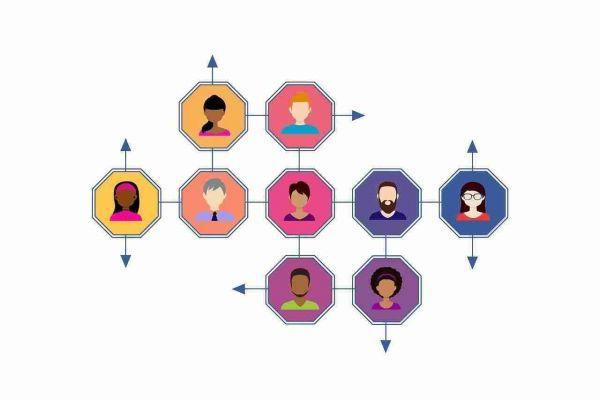
How to upload or delete phone contacts on Facebook. In this article, we will explain how to upload your contacts from your phone to Facebook or remove them in case.
How to upload or delete phone contacts on Facebook
The procedure for uploading your contacts is the same for both Android and iOS. Follow the instructions below.
- Touch the menu icon (three horizontal lines).
- Select Find friends .
- At the top of the screen, click on the tab Contact us .
- Finally, choose Start .
All your phone contacts will automatically start loading.
How to delete phone contacts from Facebook
If you change your mind, you can reverse the procedure. First, you need to make sure that Continuous Contact Upload is turned off. You have to do this on every device where you have turned it on.
- On Android, go to Menu> App settings> Continuous contact loading and slide the switch to the position off .
- On iOS, select Menu> Settings> Account settings> General> Upload contacts and disable the function.
To delete existing uploaded contacts, you need to use a web browser to access the page. At the bottom of the screen, click Remove all contacts .
Remember, the management of telephone contacts on Facebook it is a different process than required if you have uploaded your contacts via Facebook Messenger.
Finally, it is important to know that uploading contacts to Facebook will share their details with the company.






