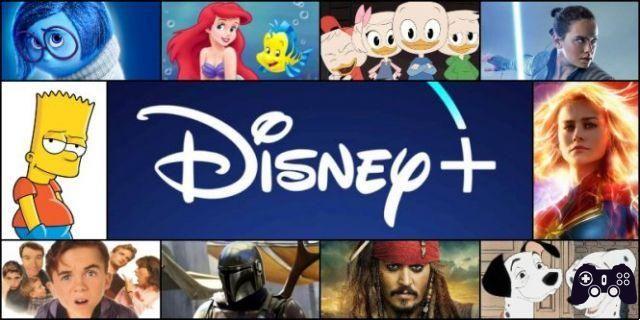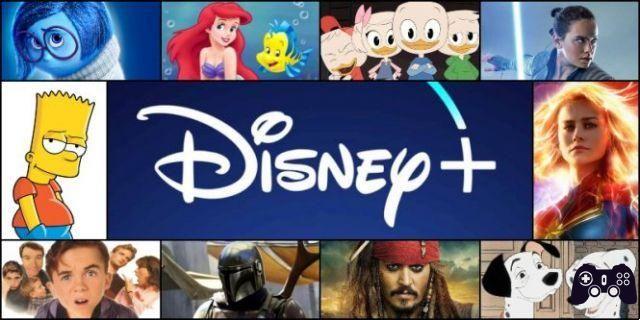If you are a user of Disney Plus and you've experienced trouble watching your favorite shows, you may have encountered the error code 42. This error code can be frustrating to resolve, but in this article we'll explain what it means and how to fix it.
What is error code 42 on Disney Plus?
El error code 42 on Disney Plus is an error message that the service cannot play the selected content. It can appear on different devices and platforms, such as smart TVs, game consoles, and mobile devices. It is a common error and can occur for various reasons.
Why does the error code 42 appear on Disney Plus?
There are several reasons why the error code 42 a Disney Plus:
Internet connection problems: The quality of the Internet connection may affect the playback of content on Disney Plus. If your internet speed is slow or there are interruptions in your connection, you may see error code 42.
device problems: If there's something wrong with the device you're using to watch Disney Plus, like a game console or smart TV, you might get error code 42.
Disney Plus account issues: If there is an issue with your Disney Plus account, such as a billing issue or a subscription issue, you may see error code 42.
How to fix error code 42 on Disney Plus
If you see the error code 42 on Disney Plus, there are a few solutions you can try to fix the problem:
1. Check Internet connection
As mentioned above, Internet connection problems can cause the error code 42 on DisneyPlus. To fix this, check your internet speed and make sure the connection is stable. You can also try restarting your router and the device you are using to watch Disney Plus.
2. Check the device
If the internet connection isn't the problem, there may be something wrong with the device you're using to watch Disney Plus. Make sure your device is up to date and has enough storage space available. You can also try uninstalling and reinstalling the Disney Plus app on your device.
3. Verify Disney Plus account
If the first two methods don't work, the problem may be with your Disney Plus account. Verify that your subscription is active and that there are no billing issues. If you believe there is a problem with your account, please contact Disney Plus Customer Service for assistance.