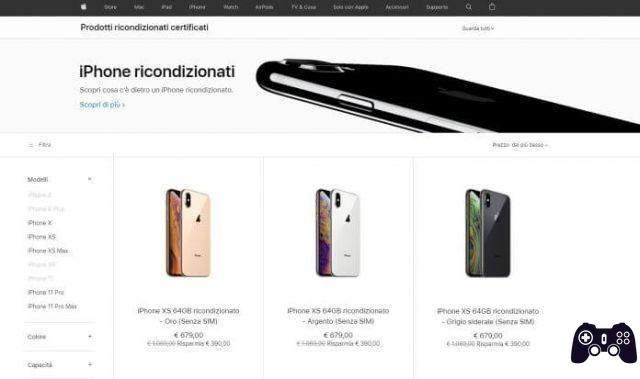Lately we often hear about iOS 7 and new features introduced. Most users wanted to maintain the ability to perform jailbreak but it hasn't been updated yet.

Often, to sell an old device (either iPhone which iPad) We need to restore it da zero and delete all content simply due to the need to change users.
At this point the dilemma: restore iOS and delete your content, request to update to the latest available version (per Apple policy). With this Tutorials, let's see how to overcome this "problem" and restore a device Apple Lossless Audio CODEC (ALAC), with iOS 6 how new, Keep Cydia y jailbreak and without updating it ad iOS 7.
Before you begin, make a Backups are iCloud o iTunes (whatever you prefer) so you don't lose everything in case something goes wrong. Carry out the operations described below at your own risk. The procedure has been tested successfully with several iOS device (iPhone, iPad, iPod Touch). aviar Cydia (remember that this guide obviously only makes sense for jailbroken devices) and press sources (Sources). Add the Repo next:
http://cydia.myrepospace.com/iLEXiNFO



In this repository you will find several developed tools. in order to restore and maintain the jailbreak. One of them has a graphical interface, immediate and easy to use: Restore iLEX. install the program Restore iLEX (free) and you will have a new icon with the application ready to use.
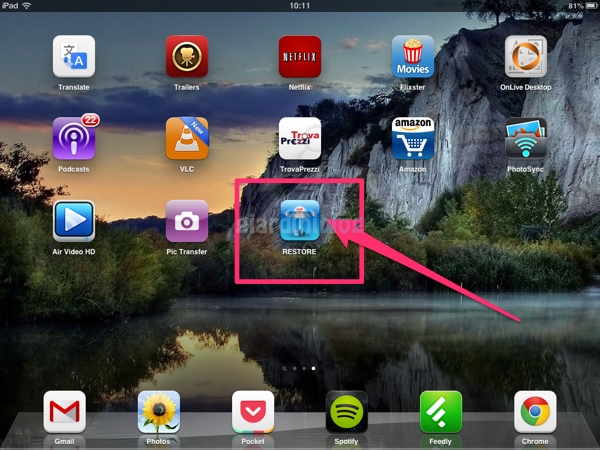
Start the program Restore iLEX (The name is RESTORE) and you will have an interface with two buttons: Restore 1 e Restore 2. If you want to remove all content, restore the current firmware (for example 6.1.2) and set up your iPhone or iPad as new, click “Restore 2".
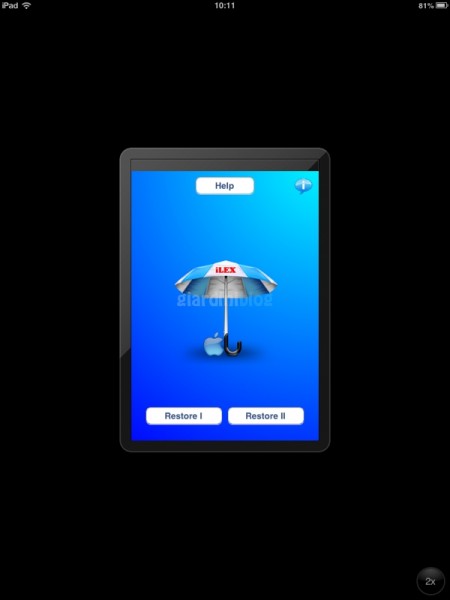
The procedure will begin and will take some time (even several minutes...be patient). Once finished, we will have our device like it came out of the box with the possibility of restoring the backup with iCloud or configure it as new. In addition to the classic app icons of Apple Lossless Audio CODEC (ALAC),, we will also find Cydia :)
Restore and reset iPhone or iPad to firmware version without losing Jailbreak