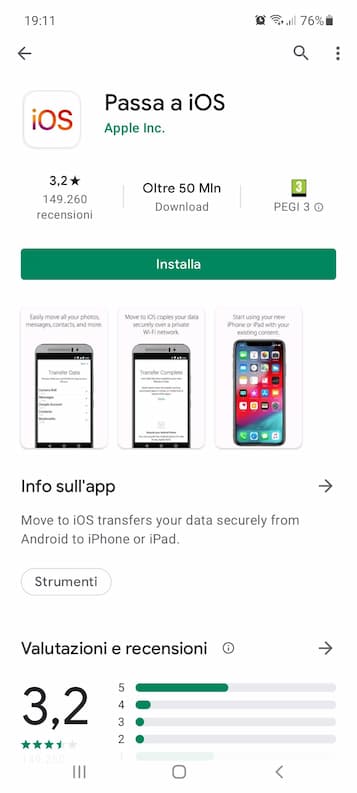By reading this article you will learn how to fix Samsung phone microphone not working. Mobile phones have become an important part of our life, the functions they perform as a personal assistant have even surpassed those of computers.
So, if one day some component of your phone starts not working, it is better to know first how to fix it at home, before taking it to a Samsung service center, that's why today we are going to talk about how to fix the Samsung Galaxy microphone that is not working.
What to do when the Samsung phone microphone is not working
To get right to the point, There are 3 solutions to fix cell phone microphone not working and they are much simpler than they are you can to imagine.
The first thing to do is to call friends and family several times or even record voice memos in applications like WhatsApp, if the microphone has problems you shouldn't be able to do it correctly. In these cases, yes recommends downloading an application called Phone Doctor Plus from the PlayStore.
What to do when an Android phone does not detect the MicroSD card
This app will do a hardware assessment of your phone showing what the possible problem could be, so that the processes to fix the microphone of a Samsung Galaxy mobile can actually be applied.
1. Disable phone noise reduction
Once you have done the diagnosis to your phone, it is time to try the solutions and the first is to turn off the phone noise reduction, this feature is very useful because it is the one that eliminates the noise from the surrounding environment when a voice note, but in some cases it can cause microphone problems.
To disable this feature, you must first go to the "Settings" then "Call settings", right after that, look for the option that has the name "Noise reduction" and disable it, finish the process by restarting the phone and test the microphone to see if the problem is solved.
My android phone display is not working, what can i do
2. Beware of third party applications
In order to repair finally the broken cell phone microphone, it would be very useful to evaluate the third party applications installed on the device.
In many cases it can be an application of dubious origin that interferes with the operation of the microphone, to check if this is the case, you need to restart your phone in safe mode which disables these applications.
Now, test the microphone while the phone is in safe mode, if it works fine then you know it is an application you installed that is causing the problem, uninstall it and that's it.
3. Clean the microphone thoroughly
Your microphone is the one located in the small hole near the charging port (this depends on the Samsung model but is usually there), blow air through the hole or use a toothbrush to remove any dirt.
It may sound silly, but in most cases this solves the problem and, if you think about it, no one ever thinks of clean the microphone.
Smartphone microphone does not work, conclusion
Finally, if you have applied these simple solutions and they have not worked, it may be time to give up and seek professional help, as the problem may be more serious.
As I already told you at the beginning of the article, if you have not been able to solve the problem with the Samsung Galaxy microphone that does not work, you just have to take it to an authorized Samsung service center, perhaps there is a need to change it.
The WiFi connection on the Samsung Galaxy does not work [Solved]
Further Reading:
- 5 solutions for when the microphone doesn't work on Mac
- How to fix Galaxy S8 and Galaxy S8 Plus microphone problems
- How to do when your iPhone microphone is not working
- The Discord microphone is not working
- How to fix microphone not working on Gboard