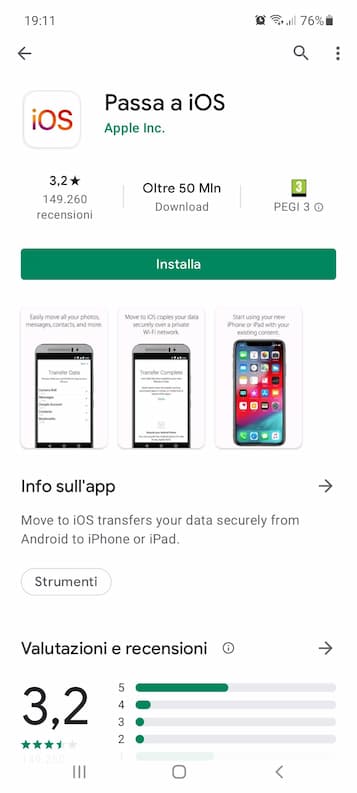It can happen, in a moment of distraction, that your cell phone is stolen or that you lose it during a walk without realizing it. Precisely in this case it can be useful to know how to track a cell phone turned off or stolen. In addition, you can also use the methods that we will explain to you if you want to locate someone's cell phone. family for safety reasons, for example to your child, when you notice something strange in their behavior.
This article has been divided into the following paragraphs for greater understanding:
- Preliminary information
- How to track a turned off cell phone
- How to track an Android cell phone
- How to track an iPhone (iOS)
- Stolen cell phone: how to block it and what to do
How to track a cell phone
When you find yourself in one of the situations described above, the first thing you should do is not get discouraged and try immediately, as cases with a positive result are now common, given the large amount of data that the software collects. present on the phone and with the new pre-installed applications that do everything automatically, the following are some preliminary informationto understand what we are going to do.
All smartphones, or at least most, integrate security systems to help find them, with a little luck and if you follow my advice you will be able to locate your lost phone.

Normally, in order to find the smartphone it is necessary that the Internet or Wi-Fi connection and the GPS are active, since the connection serves to communicate the data that interests us, while the GPS determines the exact position, but in some cases also when a cell phone is turned off It is possible to recover the last recorded position before the battery ran out or before turning off the mobile phone, information that can be very useful since by going to that precise place you can search for the lost smartphone or ask if someone has it. We find a cell phone and leave it in a nearby store or in the most diverse cases, if there are cameras, we use this last option when possible.
HOW TO TRACK A SWITCHED OFF MOBILE PHONE
In some cases, even if the mobile phone has been turned off voluntarily or in any case the battery has run out, we can track the last positions detected by the GPS, but this only under certain conditions, that is, if you have given Google, In the initial phases of turning on the phone, permissions to access the GPS position. From these detected positions we can go to the precise place and if we are lucky to find it or if it has unfortunately been stolen, we must proceed to block the SIM, report the blocking of the IMEI code and report the theft.
let's see now how to track a dead phone. What few people know is that Google records a lot of data, including our latest movements, which are visible on a page accessible via the Internet, very useful information that will help us understand how to locate a lost cell phone, just connect to the link that I am about to indicate to you and enter our registration email on Google Android Smartphone and your password:
LINK | GOOGLE TIMELINE MAPS
Here is an example of what you will see, in my case here are the movements in Milan during the IAB (Interactive Advertising Bureau) event:

(Click on the image to enlarge)
On this page you can see a detailed diary where not only are stored the last movements but also those of the previous days and specifically also the trips made on foot or by public transport and the roads traveled.
Location data can be recorded even if GPS is turned off, by triangulation via mobile phones or via Wi-Fi.
This feature can also be very useful if, for example, you are worried about a child or family member and want them to observe the movements.
In the lucky event that you manage to find your smartphone, after reading this paragraph, you will also find below the best applications to install. track a cell phone In addition to the basic ones pre-installed by smartphone manufacturers, there are apps to install if you want to be aware of your mobile phone in case of any eventuality.
If you do not want Google to record this information, you must go to your smartphone's Settings -> Google (depending on the device you are using) and go to the Security menu -> Find my device and deactivate location tracking there.
Below we will see how to track a smartphone with the applications that are usually already present (pre-installed) on your smartphone. These methods are specific to each operating system.
How to track a turned off, stolen or lost Android cell phone

On Android devices, the default location is active, associated with your Google account used on the smartphone.
If you have an Android smartphone, which fortunately has not yet been stolen or lost, and you want to check that location is working correctly, simply open the Google Settings app or the Settings -> Google menu (depending on the device you are using) and go to Security -> Find my device menu.
Make sure localization is enabled as per the image below:

Now we come to the important part, if you want to track your smartphone you can use two methods.
Or the website to find your Android phone available at the following link:
LINK | Find my device
Or if you have another Android smartphone or tablet and want to find your phone, install the following app and sign in with your Google account.
DOWNLOAD | Search my device
How to track a turned off, stolen or lost iPhone

If you have an Apple device, the tracking system is activated automatically thanks to iCloud. Therefore, you can find your lost iPhone or even iPad by visiting the location page or installing the specific app on another Apple device in your possession. You can also decide to lock your iPhone remotely.
To activate this feature on your iPhone, simply go to Settings -> [username] -> iCloud (if you're using iOS 10.2 or earlier, go to Settings -> iCloud) and make sure it's present Yes at the entrance Find my iPhone.

If you want to locate the Apple device through the website, you can use the following link.
LINK | Find my iPhone
If you need the app to use on other paired Apple devices, you can download it from here.
DOWNLOAD | Find my iPhone
APP TO TRACK A CELL PHONE
These applications can be useful to install, in case of prevention before the worst happens, to combine them with the applications described above that are usually pre-installed and always available.
Find phone (Android)

This application allows you to find your lost cell phone through a simple association via SMS. All you need to do is install this app on your primary smartphone, create an account, and enter the phone number of the mobile phone you want to track (the second smartphone you own). The mobile phone will receive an SMS to which you can reply YES to start tracking; From now on it will be possible to see the exact position of the mobile phone every time it is turned on. Obviously, for this application to be effective you must pair it via SMS before it is stolen or lost.
You can download this application for free from the following link.
DOWNLOAD | Find the phone
Where is my droid? (Android)

Another very useful application to find your lost mobile phone Wheres My Droid. This app works as a true anti-theft system, with the possibility of locating the lost device even with the GPS turned off (you can turn it on using commands received through the data network or WiFi), sending an acoustic alert signal, taking a photo of the criminal who stole the device and much more.
You can download this application for free from the following link.
DOWNLOAD | Wheres My Droid
More applications to find your mobile
In addition to the apps already mentioned, you can use numerous anti-theft apps to find your lost or misplaced mobile phone. The best ones you can try are in the list below.
- Prey Anti Robo (Android e iOS)
- Cerberus antifurto (Android)
- Lost Android (Android)
- Anti-theft alarm (Android)
- Anti-theft alarm (Android)
- Family GPS Tracker (Android)
- Mobile security and anti-theft (iOS)
Stolen cell phone, how to block it and what to do
In the unfortunate event that you cannot find your stolen cell phone, you will need to perform the following steps:
- block yes
- Report the theft to the authorities and block IMEI.
1 – SIM BLOCK
This first operation is carried out simply by calling our operator at their respective number, which is detailed below:
- TIM by calling 119 or directly from the TIM website
- Vodafone calling 190
- Wind calling 155
- three by calling 800 832 323
- Fastweb Mobile calling 192193
- Poste Mobile calling 160
- CoopVoce calling 188
2 – REPORT OF THEFT AND IMEI BLOCKING
Once you request the SIM lock, you must recover IMEI code (International Mobile Equipment Identity) which is nothing more than a numerical code made up of 15 digits, used to uniquely identify each mobile phone.
You can use this code for both. lock your phone on all national networks for both report the theft.
You can find this code in the sales package, or for Android smartphone Through Google's Dahsboard service, accessing Android and selecting the device:
LINK | Google Dashboard
By iPhone Instead, launch iTunes, go to the "Edit" menu, and click "Preferences." Now select the "Devices" item and hover your mouse over the name that identifies your iPhone and the IMEI code will be shown to you.
Once you have obtained the IMEI code, go to a police or carabinieri station to make a report, with which you will be given the documentation to block your phone. Finally, to this documentation you must add a telephone blocking request form that you must send to the manager of your telephone SIM, via point of sale, fax or electronically.
Here's where to find them all IMEI Lock Request Forms, depending on the operator you used:
- TIM
On the TIM website, at Request to lock and unlock IMEI for stolen or lost devices You can fill out the IMEI lock form directly here on the site by clicking "Fill out" or download it and then send it by mail by clicking "Download". - Vodafone
On the Vodafone website, logging into MyVodafone and filling out the form that is loaded. - Wind
Through this form, completing it and sending it by postal mail to the address indicated in this document. - 3 Spain
Through this form by completing it and sending it via fax to the number 800.179.700. - Mobile post
Using this form by completing it and sending it via fax to the number 800.074.470. - Fastweb Mobile
Using this form by completing it and sending it via fax to number 02-36656449. - CoopVoce
Through this form, filling it out and delivering it to a point of sale or sending it via fax, email, as indicated in the document itself.
Once these operations have been carried out, in addition to having blocked the SIM, your stolen device will be on a blacklist with call blocking. At this point you can request a new SIM from your operator with your old phone number for a similar cost for all operators, which is around €10.
How to track a stolen, turned off or lost cell phone