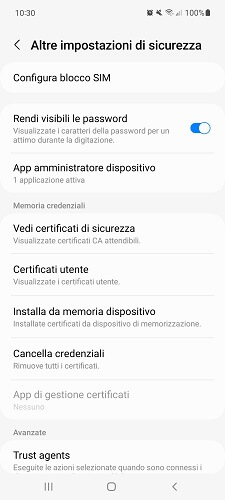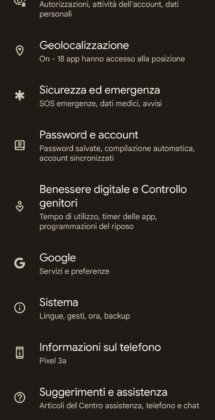“How to check if someone has used my smartphone?” Surely you have asked yourself this question. Today Smartphones are the black boxes of our lives, they contain information about us that often not even our closest friend knows..
You can understand how disturbing it can be to think that someone may have had access to our device in our absence. To catch the curious person on duty, here are some practices solutions that are right for us, anyway by Android smartphone which for Apple devices.
We will see how to know if the curious person on duty managed to access our data or if he was blocked by security measures.. The solutions will be based on functions included in operating systems and dedicated applications.
index- 1. The first clue: the lock screen
- 2. Second clue: battery consumption
- 3. Third step: find out if someone has used my smartphone
- 3.1. Android application
- 3.2. Application for iOS
The first clue: the lock screen
It may seem trivial but the lock screen is the first bastion that defends our privacy, so it is always better to use PINs that are not obvious (some codes should definitely be avoided, for example, 1234, 0000 or your date of birth). ) or trivial unlock patterns.
Unlock screens display a warning when you exceed the expected number of attempts (usually 5). If you notice the warning, it's clear that someone entered the passcode multiple times to try to access your device (without success).
To always choose a sufficiently strong password for your devices, we recommend consulting our guide dedicated to strong passwords.
Second clue: battery consumption
If we fear that the attacker has bypassed the lock screen and managed to use our smartphone, a researcher's method to find out is simply review detailed battery usage data.
Both Android and iOS systems (iPhone and iPad systems) provide detailed usage statistics on consumption.

To find them on Android, simply:
- open the "Settings" menu;
- press the "Battery" item;
- Here some Android customizations show a detailed graph of the times in which the smartphone has been used.
Similarly on iOS there is a very similar function, to find it simply:
- open the "Settings" application;
- then press “Screen Time” and then “See all activities”;
- Finally, scroll to the “Screen Activations” section where you will find a convenient graph with all the times the device screen was accessed.
If you notice that the screen was on and consuming power when you were not using the phone, means clearly that someone used our smartphone without our knowledge.
In addition, it is also worth checking which applications consume the most energy, in case by chance it is some mysterious application (whose name you do not recognize) that consumes a lot of energy and is not a system application (they are easy to recognize). because they cannot be uninstalled) or the Google Play service, The best thing is to uninstall it, it could be an application to spy on your smartphone installed by someone else without our knowledge.
Third step: know if someone has used my smartphone
After changing the unlock PIN or pattern to a secure one, it's time to set a trap for the snooper on duty.

Android app
Doing it on Android is simple, there are a couple of excellent specific applications in the Google Play Store:
- lock clock;
- Third Eye – Intrusion Detection;
- Thief hunter.
All three work in a very similar way, replacing the classic Android lock screen with another one and taking a photo with the device's front camera if someone tries to log in with an incorrect PIN or unlock pattern.
Lockwatch y CrookCatcher They are also especially useful against thieves, as they send an email with the photo of the person trying to unlock the phone and their GPS location. These apps have been very useful in catching smartphone thieves around the world and recovering smartphones.
The paid version of Lockwatch allows you to take multiple snapshots of the serial spy and record a short audio after the failed unlock attempt. It also allows you to take photos even after restarting the phone and replacing the SIM.
All are fairly light software and therefore with a very low impact on the battery and performance of the smartphone.
To work correctly, all of these solutions require permissions to be provided on first startup, the procedure is guided.
IOS app
For iOS (both for iPhone and iPad) and for Mac The Prey Find my Phone anti-theft app is highly appreciated and free in its basic version.
Already with the free version, Prey Find my Phone offers several useful functions to protect and monitor the device.
Among them, for example, we find the possibility of creating a "security zone" and activating some actions in the event that the device enters or leaves the established security zone: such as, for example, taking a photo with the front camera and rear. to "immortalize" the alleged aggressor.
How to know if someone has used my smartphone